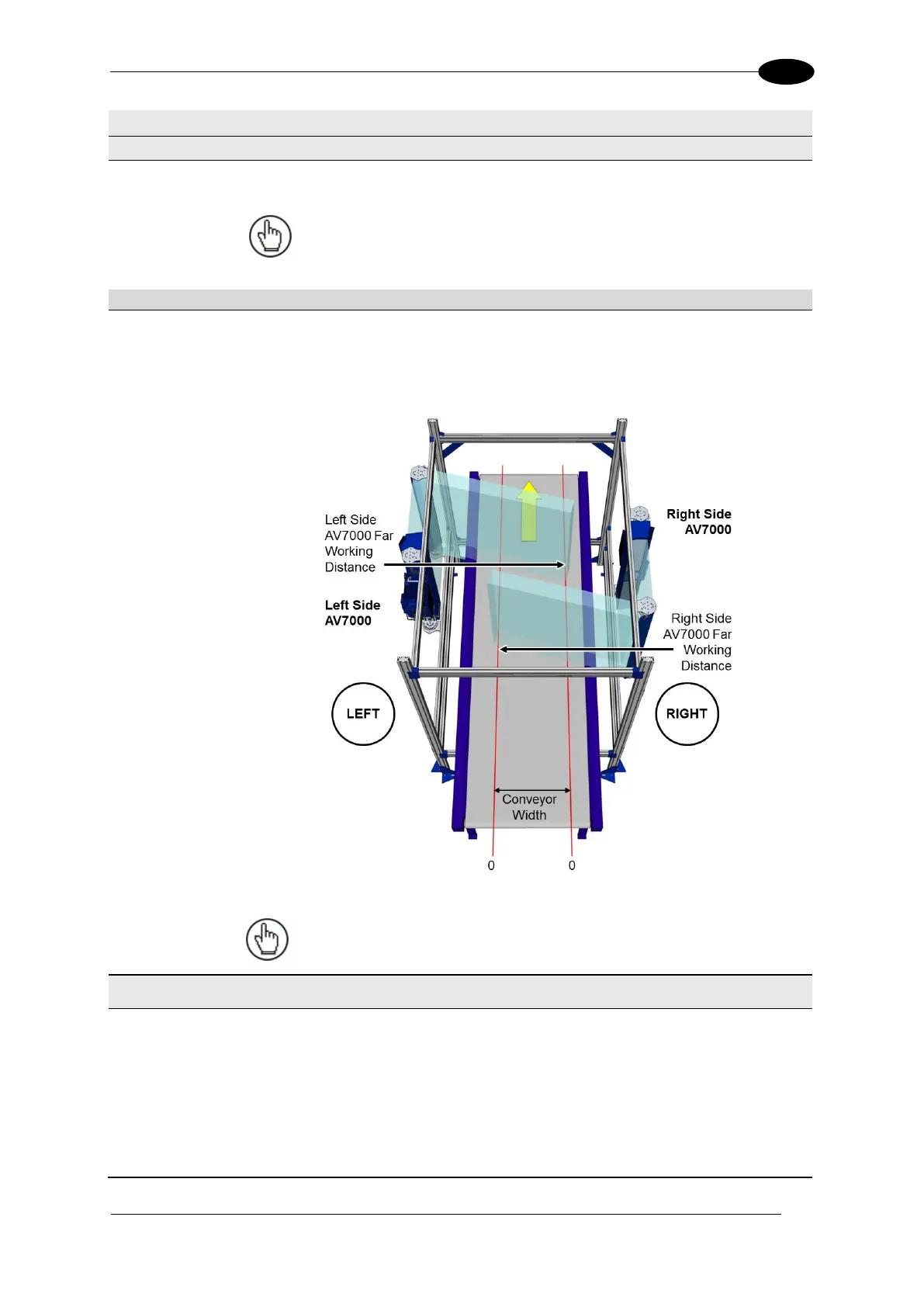E-GENIUS
Allow automatic
software updates
Select the check box to enable all cameras in the tunnel to automatically update
when software is loaded to one of the cameras.
NOTE: This will not update software of different types on individual
cameras, it is only intended to update the version of software currently
on the camera.
Enter width of the scanning area in the field provided. This could be the physical
width of the conveyor bed, but could be smaller depending on the application. In
an application with opposing side read cameras, it is the distance from the left side
camera’s Far Working Distance point to the right side camera’s Far Working
Distance point measuring across the conveyor.
Figure 96: Conveyor Width
NOTE: Conveyor width must match what is set in the position sensor
(RangeFinder or DM3610).
Select Position Sensor, Photo Sensor, or Photo Sensor and Upstream
Bottom from the drop-down list.
Position Sensor: triggers when selected position sensor senses a package.
Photo Sensor: triggers when a photoelectric sensor is blocked. Use when
there is NOT a bottom camera defined in the tunnel.
Photo Sensor and Bottom: triggers when a photoelectric sensor is blocked
and there IS a bottom camera defined in the tunnel.
