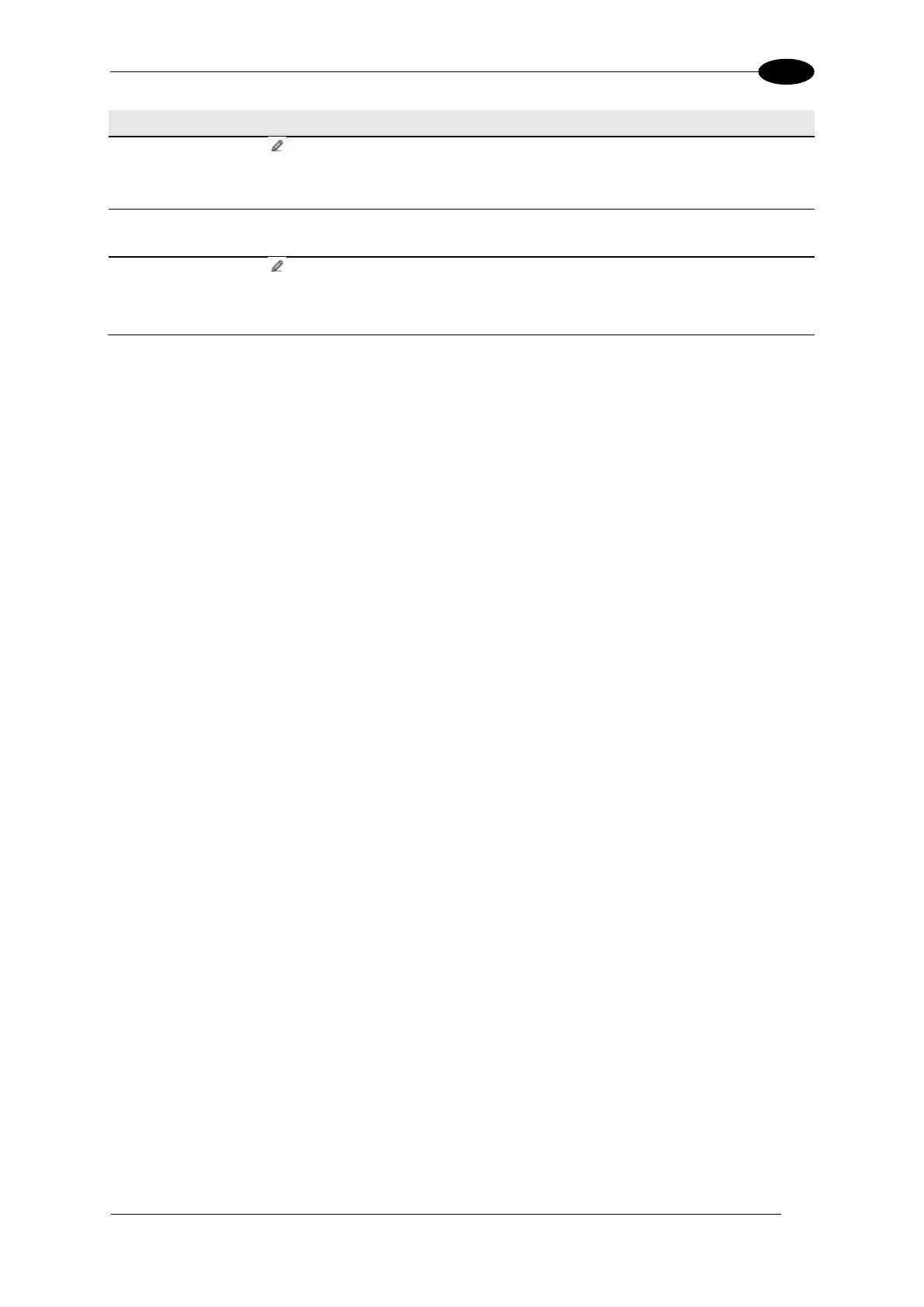E-GENIUS
Click to activate the Text Entry Tool and enter specific characters to be stripped
from the code. Click Submit to save your text to the origin window text field, or click
Cancel to return to origin window without transferring text.
Select the check box to remove the stripped characters from the code and, therefore,
reduce the code length (collapsed). It can even be null.
Click to activate the Text Entry Tool and enter the substitution character to replace
all the stripped ones. Click Submit to save your text to the origin window text field, or
click Cancel to return to origin window without transferring text.
2. When you have finished making changes, click Update to save or click Reset to revert to
the previously saved values.
