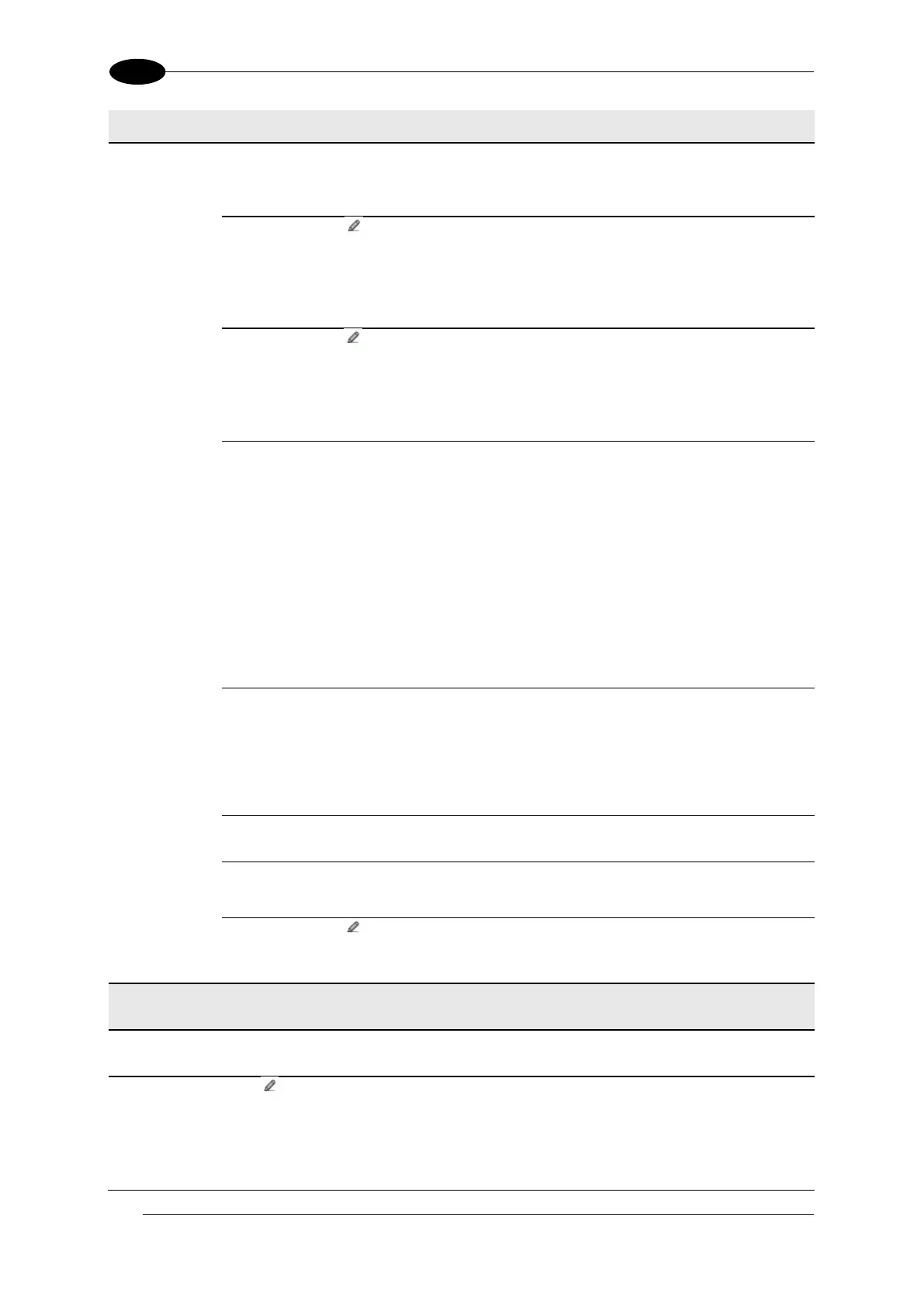AV7000 LINEAR CAMERA REFERENCE MANUAL
Enter a time value in seconds to define the amount of time between two
message transmissions. If the input timeout expires and no transmission
has occurred, the Heartbeat message will be transmitted.
Click to activate the Text Entry Tool and create heartbeat header text
to signal the beginning of the heartbeat message. Characters from NUL
(00H) to ~ (7EH) can be used.
Click to activate the Text Entry Tool and create Terminator text to
signal the end of the heartbeat message. Characters from NUL (00H) to ~
(7EH) can be used.
Select Disable, 10, 100, 1000, 10000 or Custom from the drop-down list.
This parameter enables a counter to track the number of Heartbeat
messages.
Selections:
No counter field in the Heartbeat message
Counts cyclically from 0 to 9
Counts cyclically from 0 to 99
Counts cyclically from 0 to 999
Counts cyclically from 0 to 9999
Allows defining a custom counter start/stop range
from 0 to 10000.
Enter a counter start value in the field provided.
For the Custom Counter Module this parameter selects the starting
counter value.
Selections: a number from 0 to 9999
Select Up or Down from the drop-down list to set the counter direction.
Select the check box to include a diagnostic field in the heartbeat
message.
Click to activate the Text Entry Tool and create a separator
character(s) to set the Diagnostic Message apart from the heartbeat
message.
Protocol Index Settings
See section 4.5.5 for Example Protocol Index configuration.
Select Disable, Without Request Message, or With Request Message from the
drop-down list.
Click to activate the Text Entry Tool and create a Header (up to 128 bytes) to be
defined and transmitted as a block preceding the Protocol Index string sent by the
Host. Use characters from NUL (00H) to ~ (7EH).
Click Submit to save your changes, or click Cancel to return to previous window.
