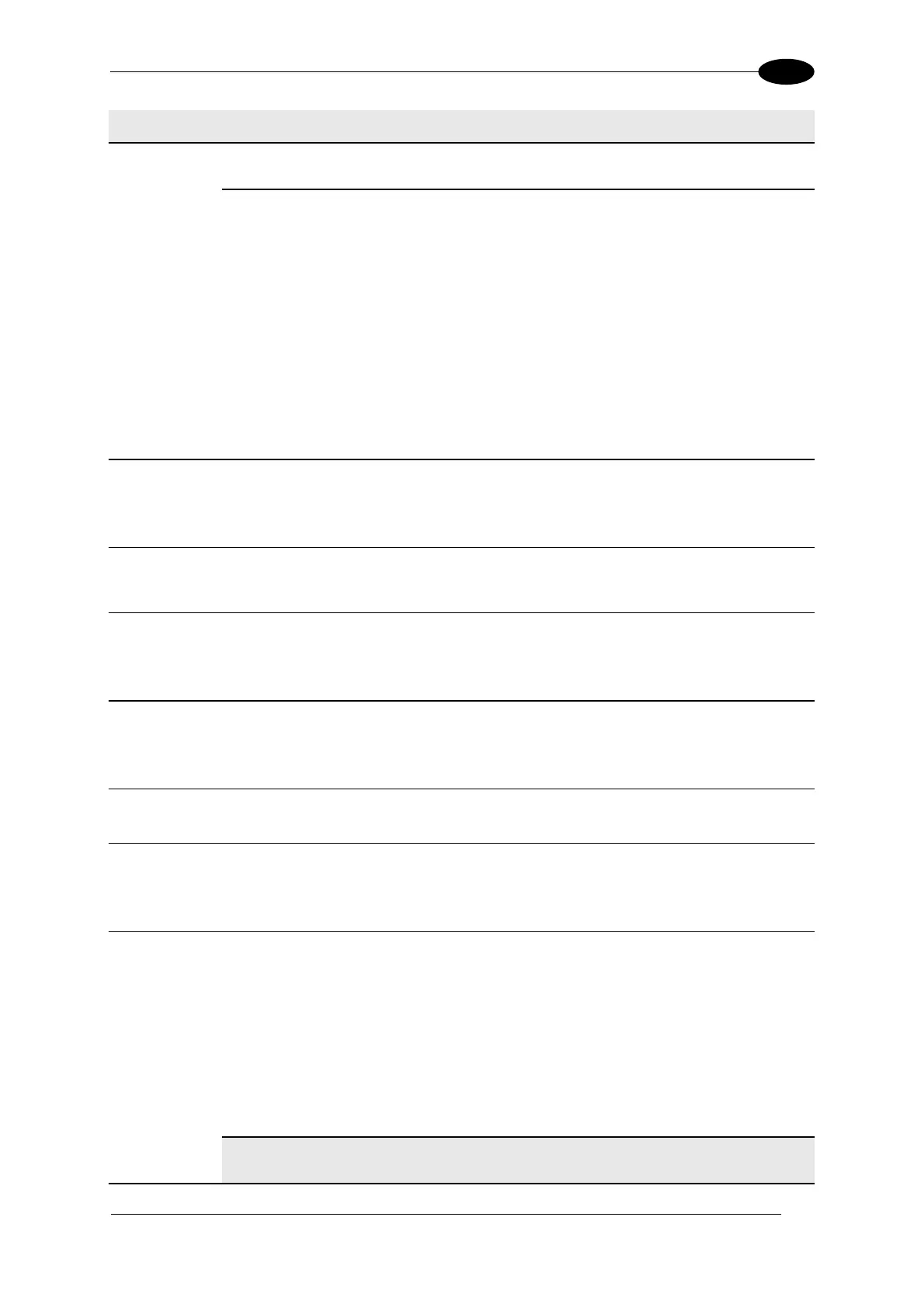E-GENIUS
Index communication channel. See section 4.5.5 for
Example Protocol Index configuration.
Max
Transmit
Distance
from System
Ref Point
(mm [in])
Enter the maximum distance in the field provided.
The AV7000 System sends information regarding a
parcel to the Video Coding System as soon as it is
available. This information for each image includes the
address where it has been saved, and the value and
position of each decoded label found on that image. If
images become available at different times (typically on
multisided AV7000 Systems) more than one message is
sent to the Video Coding System. The last one is
explicitly flagged. If this Max Distance from the Trigger is
reached for a parcel before all the expected images are
saved, the last message is sent to force the closure of
the parcel transaction.
Image
Saving
Index
Number
Select a number from the drop-down list. These
numbered selections are defined in Image Savings |
Images Settings.
Select this check box to include packages dimension
data with your image.
Include
Parcel
Surface
Coordinates
Select this check box to include package surface
coordinates with your image.
Enter a time value in seconds to define the amount of
time between two message transmissions. If the input
timeout expires and no transmission has occurred, the
Heartbeat message will be transmitted.
When the SC5000 is used as a multiplexor, this identifies
which camera the barcode data is being received from.
Image
Saving
Index
Number
Select a number from the drop-down list. These
numbered selections are defined in Image Savings |
Images Settings.
Select Disable, Unconditioned, or Conditioned from the drop-down list. This
parameter is available when Disable, Standard, Advanced, or Custom is selected
from the Data Output Protocol drop-down list. It enables/disables the transmission of
the Heartbeat message signaling that the device is still active.
Disable: The Heartbeat message is not transmitted
Unconditioned: The Heartbeat message is always transmitted, even if
communication is still active
Conditioned: The Heartbeat message is transmitted only when there is no
communication
