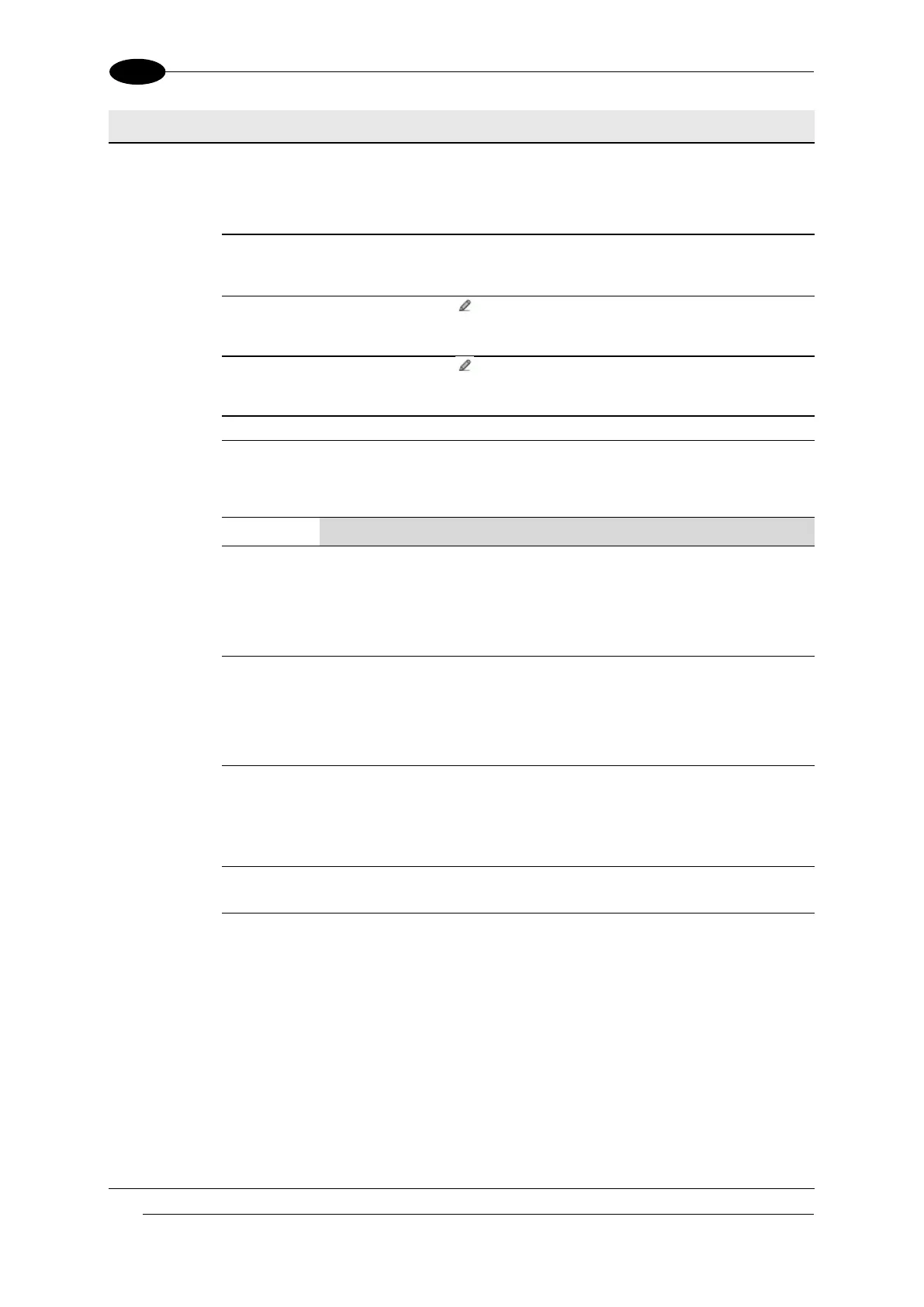AV7000 LINEAR CAMERA REFERENCE MANUAL
Enter a time value in seconds to define the amount of
time between two message transmissions. If the input
timeout expires and no transmission has occurred, the
Heartbeat message will be transmitted.
Enter a maximum length value in the field provided.
Click to activate the Text Entry Tool and create a filler
character(s).
Click to activate the Text Entry Tool and create a filler
character(s) to terminate a Profibus message.
Image
Saving
Index
Number
Select a number from the drop-down list. These
numbered selections are defined in Image Savings |
Images Settings.
Conveyor
Speed
Check Type
Select Percentage or Absolute from the drop-down list
to determine how the conveyor speed is evaluated.
This parameter allows selecting if the speed check error
will be calculated as percentage change or absolute
value change between two consecutive time intervals.
Max
Conveyor
Speed
Percent
Error (%)
In the text field provided, enter the percentage of
discrepancy allowed in the conveyor speed before an
error is sent to WebSentinel. This option is available
when Percentage is selected from the Conveyor Speed
Check Type drop-down list.
Max
Conveyor
Speed
Absolute
Error (mm/s)
In the text field provided, enter the milliseconds of
discrepancy allowed in the conveyor speed before an
error is sent to WebSentinel. This option is available
when Absolute is selected from the Conveyor Speed
Check Type drop-down list.
Enter at character string used to identify the AV7000
Tunnel/Array; usually a number.
Select Short Parcel Identifier, Extended Parcel Identifier,
or Parcel Protocol Index from the drop-down list, to
indicate the type of identifier used to tag a package in
communication between the AV7000 System, Video
Coding System and Host.
Short Parcel Identifier: A string representing the
package reference number n n n (max 3 digits from 0
to 255)
Extended Parcel Identifier: A string representing
the package reference number (max 3 digits from 0
to 255) appended to the Timestamp: Y Y M M D D H
H M M S S M M M n n n
Parcel Protocol Index: The Protocol Index string
received from the Host through the enabled Protocol
