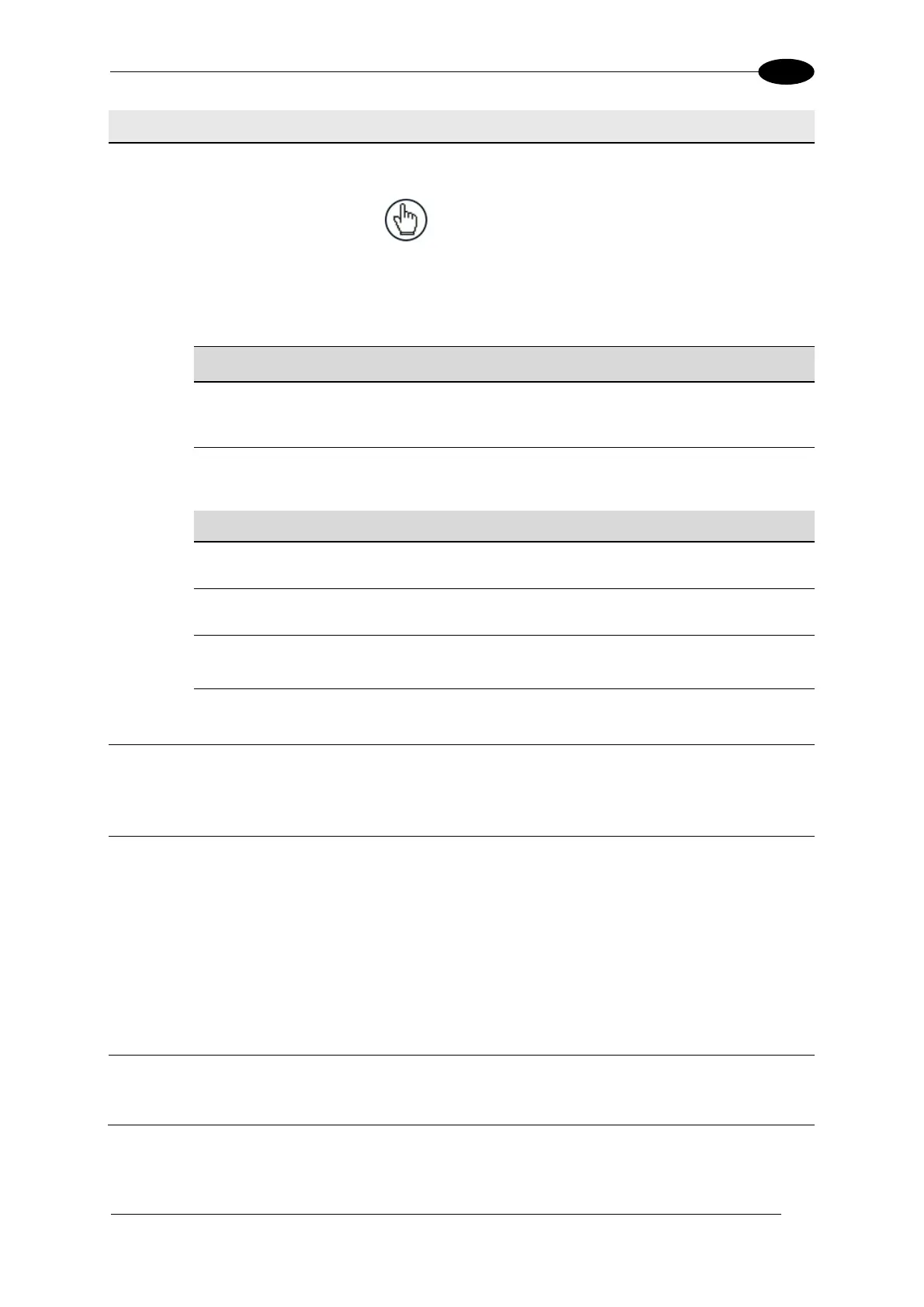E-GENIUS
Select TCP Server, TCP Client, UPD, or UDP Multicast from the
drop-down list.
NOTE: When using the UDP protocol:
The User Socket Client Port is bound to the
Server Port.
The maximum size for maintaining a whole
datagram is 1436 bytes, messages exceeding
this value will be fragmented.
Enter the server port number in the field provided. This option is
available when TCP Server is selected from the Socket Type drop-
down list.
Enter the maximum number of clients in the field provided. This option
is available when TCP Server is selected from the Socket Type drop-
down list.
TCP Client / UDP/ UDP Multicast
Select a listed named device from the drop-down list.
Select the check box to enable the client and reveal Client Settings
options.
Enter the IP address in the field provided. IP Address provided by the
user’s system administrator.
Enter the remote server port number in the field provided. Port number
provided by the user’s system administrator.
Select Disable, Standard, Advanced, Crisplant, Beumer, or Custom from the drop-
down list. Once selected, the input options for that selection are revealed.
See Protocol Specialized Settings above.
Select Disable, Enable Unconditioned, or Enable Conditioned from the drop-down list.
This parameter is available when the Data TX parameter is checked. It enables/disables
the transmission of the Heartbeat message signaling that the device is still active.
Disable: The Heartbeat message is not transmitted
Enable Unconditioned: The Heartbeat message is always transmitted, even if
communication is still active
Enable Conditioned: The Heartbeat message is transmitted only when there is no
communication
See Heartbeat Settings above.
See Protocol Index Settings above. Also see section 4.5.5 for Example Protocol Index
configuration.
3. When you have finished making changes, click Update to save or click Reset to revert to
the previously saved values.
