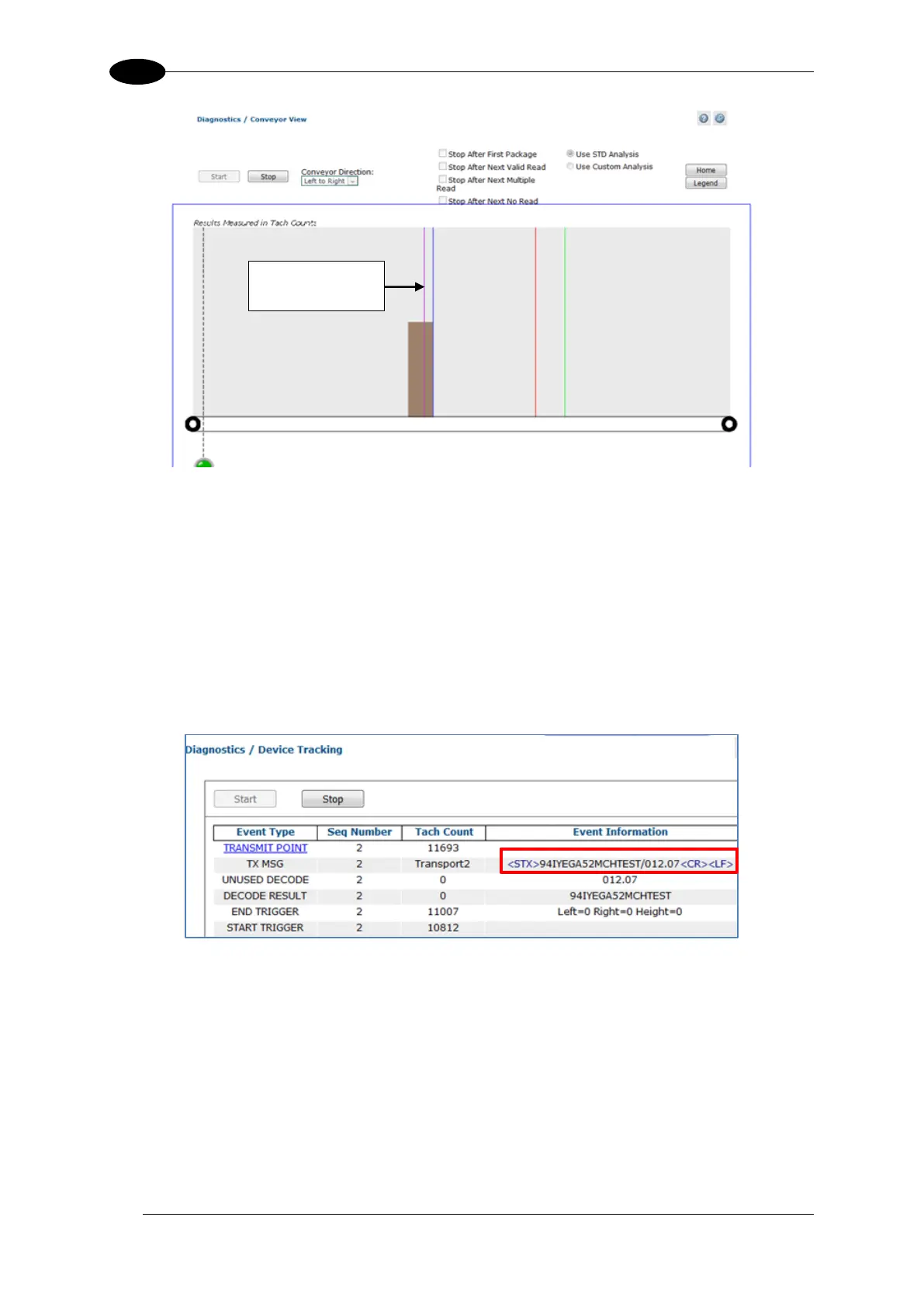AV7000 LINEAR CAMERA REFERENCE MANUAL
3. Click Legend to determine the line color for the Protocol Index. The color depends on the
transport selected to bring in the Protocol Index Message. The line representing the
Protocol Index (Scale Message) should fall on the small test package. If it doesn’t, adjust
the Distance to Trigger Line value in the Transports window for transport 7.
4. In e-Genius, navigate to Diagnostics | Device Tracking. The Device Tracking window opens.
5. Again, run the small package through the system. Look at the Event Information for transports 2
(in this example) and verify that the information returned is what you expect: <STX>(barcode
data)/(Protocol Index Data)<CR><LF> or <STX>94IYEGA52MCHTEST/012.07<CR><LF> in the
example below.
