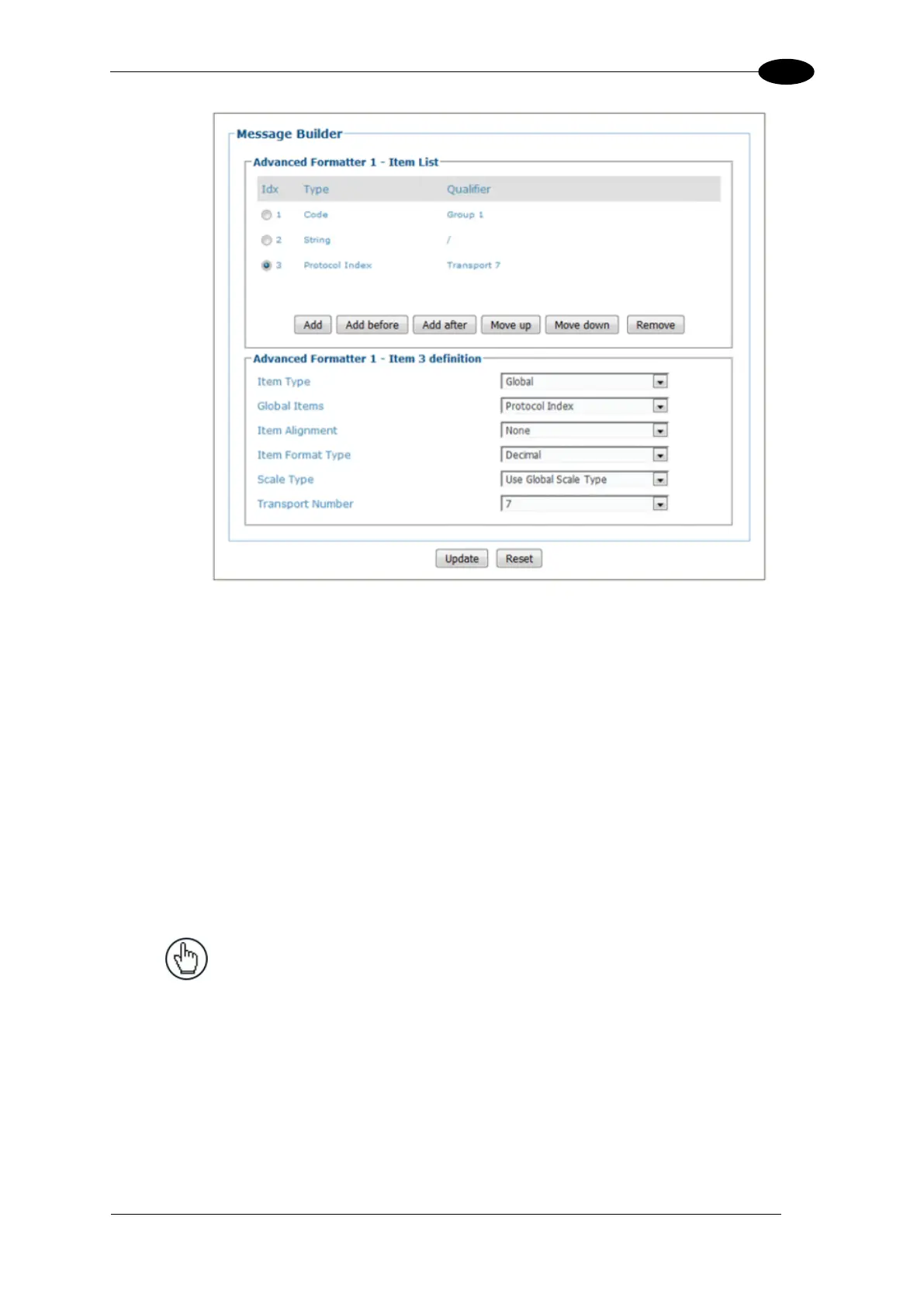E-GENIUS
3. Set up a Code (system barcode), and a delimitter to fall between the barcode data and
protocol index data from the scale. See Advanced Formatter Message Building
Examples in section 4.5.6.
4. To add in the scale message (Protocol Index), click Add.
5. Select Global from the Item Type drop-down list.
6. Select Protocol Index from the Global Items drop-down list.
7. Select 7 (in this example) from the Transports drop-down list. This was selected as the
Idx # in Global Settings | Communications | Transports (see above).
Finally, test the Protocol Index Output
1. Navigate to Diagnostics | Conveyor View. The Conveyor View window opens.
NOTE: Refer to section 4.7.14 for parameters that
must be set to properly use Conveyor View.
2. Run a small package through the system and view the results on the Conveyor View.
