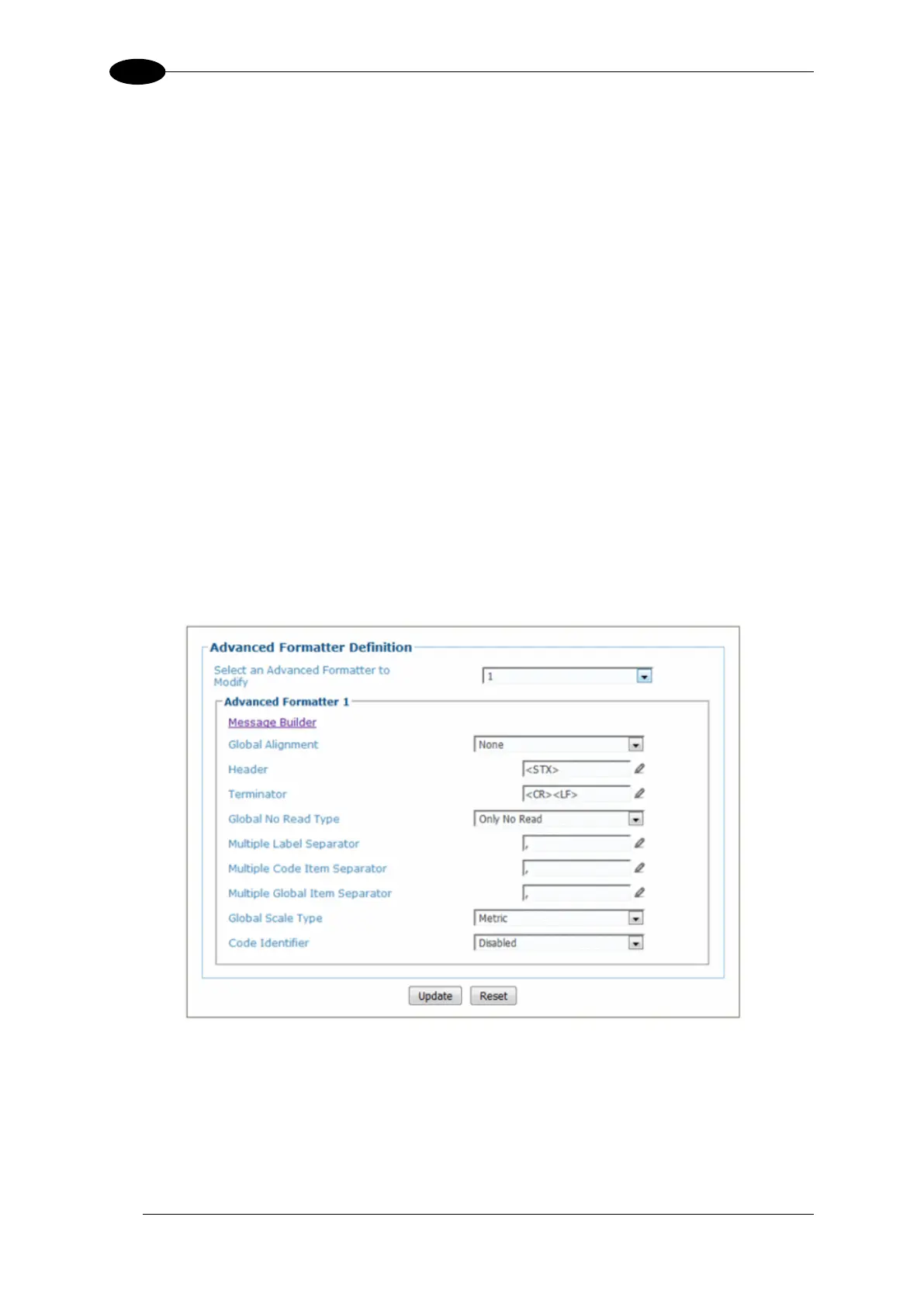AV7000 LINEAR CAMERA REFERENCE MANUAL
14. Select NoScale from the No Index String drop-down list. This means “NoScale” will be
attached to the outgoing host message if nothing was received from the scale.
15. Select Leading from the Reference Edge drop-down list. This indicates the front/leading
edge of the box is the reference point.
16. In the Distance to Trigger Line, enter the measured distance from the trigger to the
expected scale transmittion location on the conveyor belt. The transmission point from
the scale will have been set up in the scale configuration.
This parameter specifies the distance from the Trigger Line (Trigger Source) to the
expected receiving point of the Protocol Index. It is used together with the Minimum
Distance Between Two Consecutive Parcels parameter to assign the Protocol Index
information to the correct pack.
17. Enter a distance in the Min Distance Between Two Consecutive Objects text field.
This specifies the minimum distance (in mm) between two consecutive packages. It is
used to compensate for imprecision in the Distance from Protocol Index to Trigger Line
parameter by virtually lengthening the package.
18. Select Advanced from the Log Type drop-down list.
Next, navigate to Modify Settings | Global Settings | Output Format | Advanced
Formatter. The Advanced Formatter window opens.
1. From the Advanced Formatter window, select 1 from the Select an Advanced
Formatter to Modify drop-down list. This is the outgoing host message that will combine
the barcode data and scale (protocol index) message.
2. Click on the Message Builder link. The Message Builder window opens.
