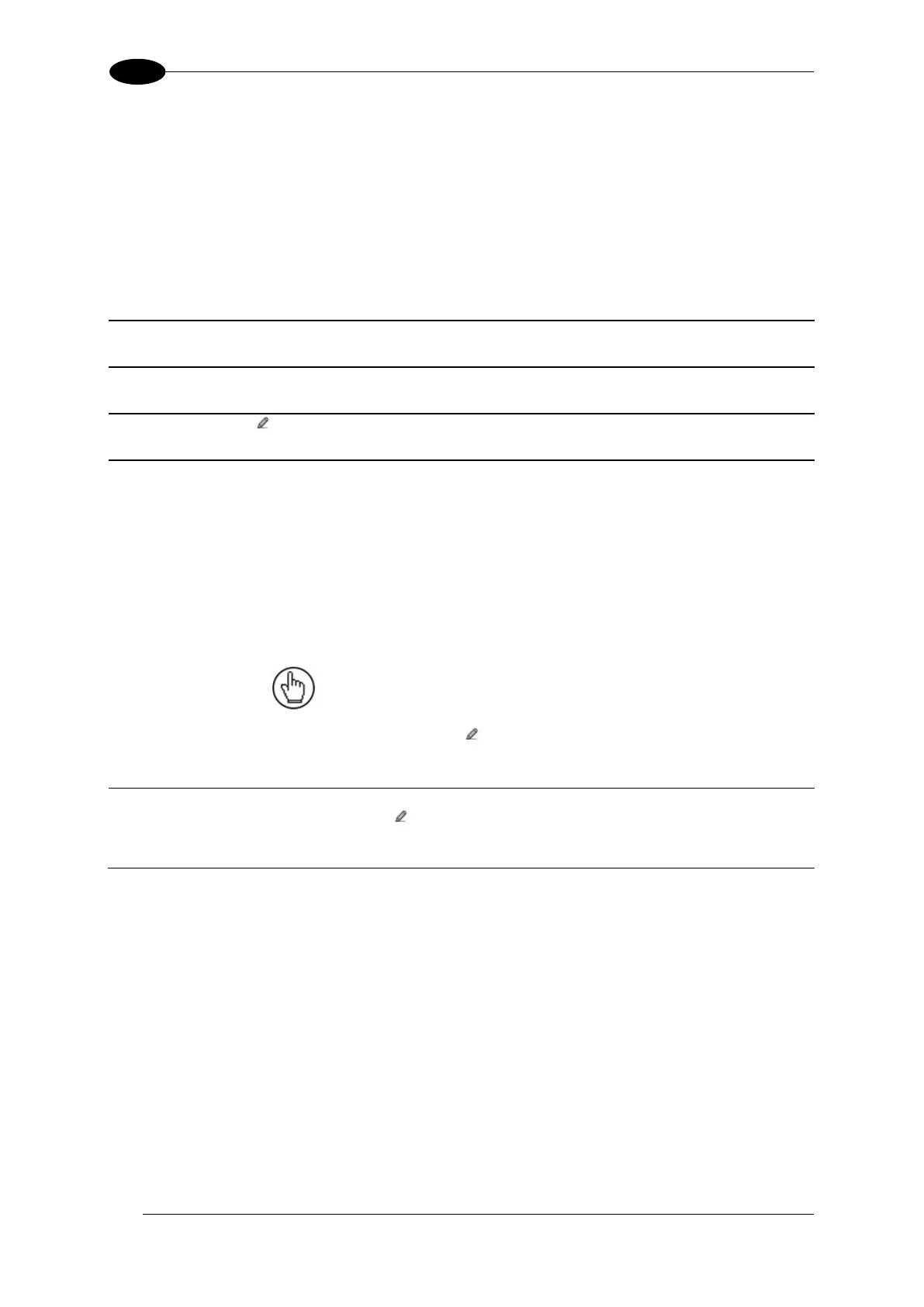AV7000 LINEAR CAMERA REFERENCE MANUAL
Select Variable Length or Fixed Length from the drop-down list. The code field length
can be (in number of characters/digits) can be specified in order to be accepted for
decoding:
Selections:
Variable Length: All possible code field lengths (in number of characters/digits)
allowed for the code selected are accepted.
Fixed Length: Only the length defined by the Code Field Length parameter is
accepted.
Enter a length value in the filed provided.
Select Left or Right from the drop-down list.
Click to activate the Text Entry Tool and create a fill character.
Select Disabled, AIM, or Custom from the drop-down list. This parameter allows
enabling/disabling the transmission of the code ID in the output data format.
Selections:
Disable: No code identifier is included in the output message
AIM: The AIM standard identifier is included in the output message
Custom: This selection activates a list of Custom Code ID strings, allowing the user
to define an identifier string for each code symbology. The string will be included in
the output message.
NOTE: When Custom is selected, the AIM’s
industry standard strings are displayed with each
code type. These can then be modified.
In each code string option, click to activate the Text Entry Tool and create a
character string.
This list appears when Custom is selected from the Code Identifier drop-down list.
For each code type, click to activate the Text Entry Tool and create a Code
Identifier characters.
3. When you have finished making changes, click Update to save or click Reset to revert to
the previously saved values.
