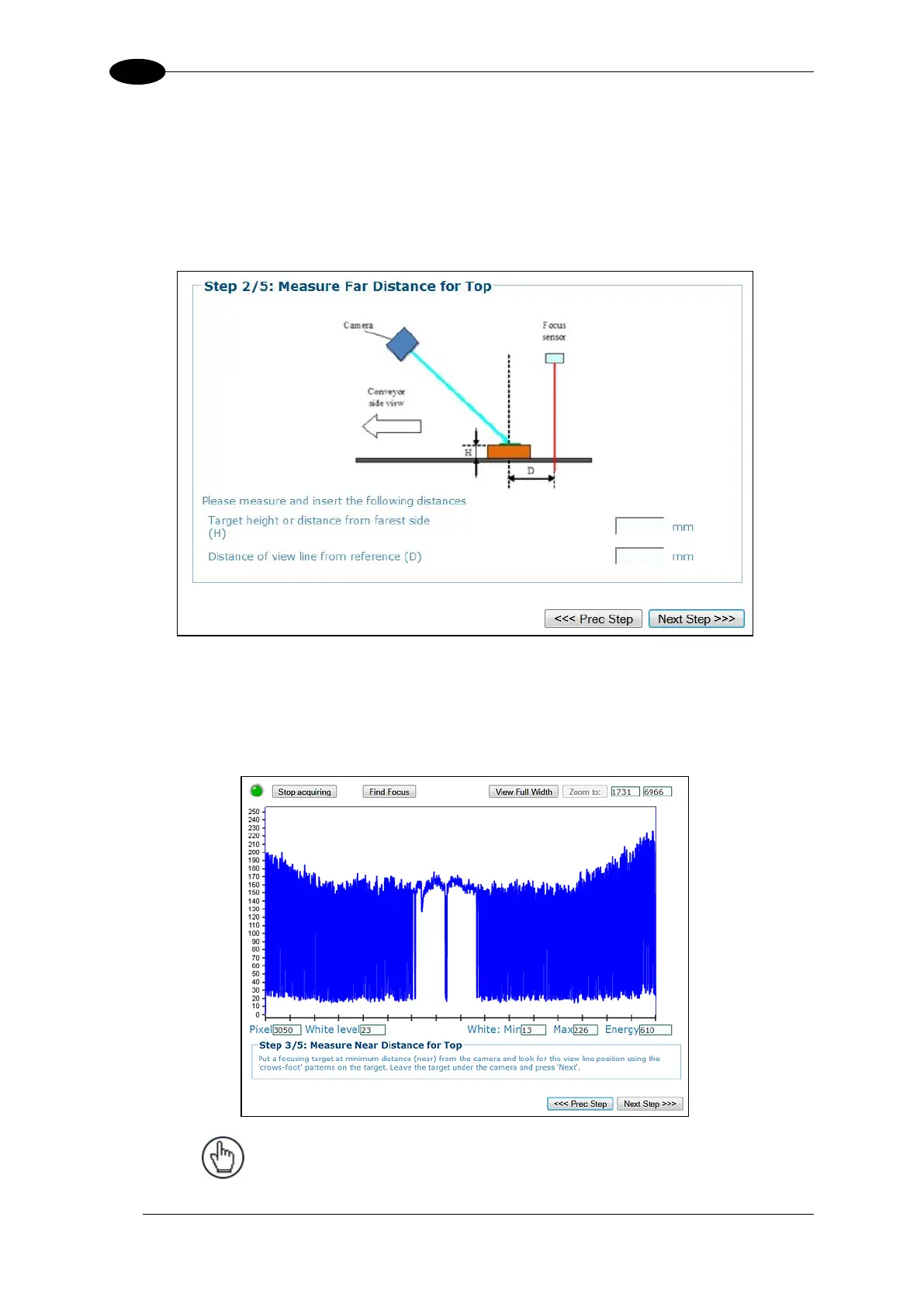AV7000 LINEAR CAMERA REFERENCE MANUAL
10. Enter the Target height (Top mount) or distance from the farthest side (Side Mount)
(H).
For Top Read, with the target on the conveyor this value is 0.
For Side Read, the target can be placed on a box. Set the box at the farthest
distance from the AV7000 and the H value is the width of the box.
11. Measure the distance from the center of the CH-3 Autofocus Test Chart (center of X) to
the focus source (DM3610, RangeFinder, or Light Curtain). Enter the distance in the
Distance of view line from reference (D).
12. Click Next Step >>>. The Step 3/5 Mounting Calibration Window opens.
NOTE: If the image does not come into focus as shown above,
click Find Focus. This should find and focus on the target.
