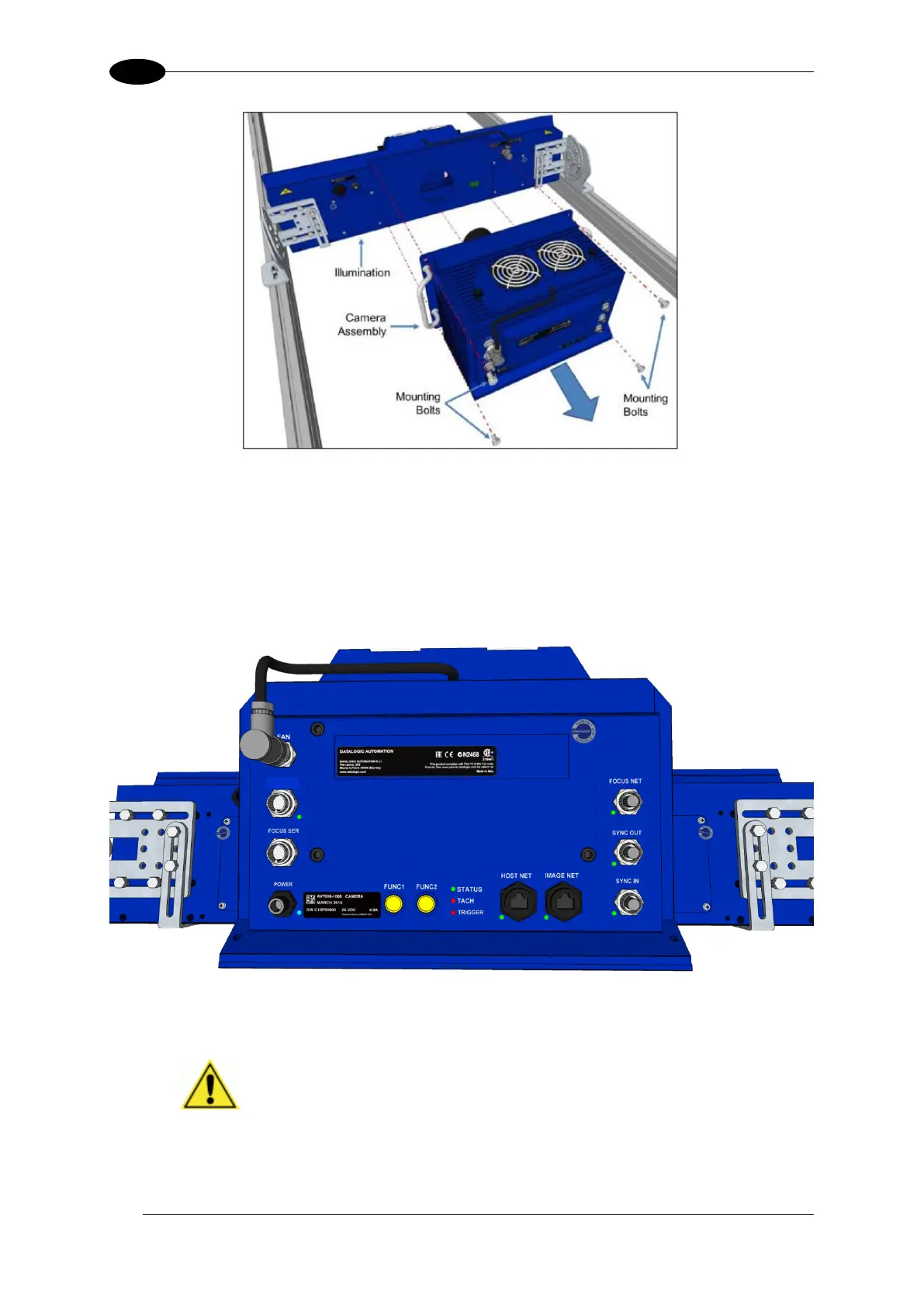AV7000 LINEAR CAMERA REFERENCE MANUAL
Figure 127: Removing the camera
4. Attach the replacement camera assembly to the illumination.
5. Lift the camera into place, inserting the lens through the lens hole and the Locator Pin
into the Locator Pin Hole.
6. Screw the mounting bolts back in place to secure the camera.
Figure 128: Re-attaching the camera
7. Connect only the power cable to the camera assembly.
DO NOT CONNECT ANY OTHER CABLES UNTIL THE
FOLLOWING STEPS ARE COMPLETED. If other cables are
connected there is a risk that the existing tunnel parameters may
get corrupted.
8. Connect the Controller Key (tach dongle) to the I/O port of the AV7000.
