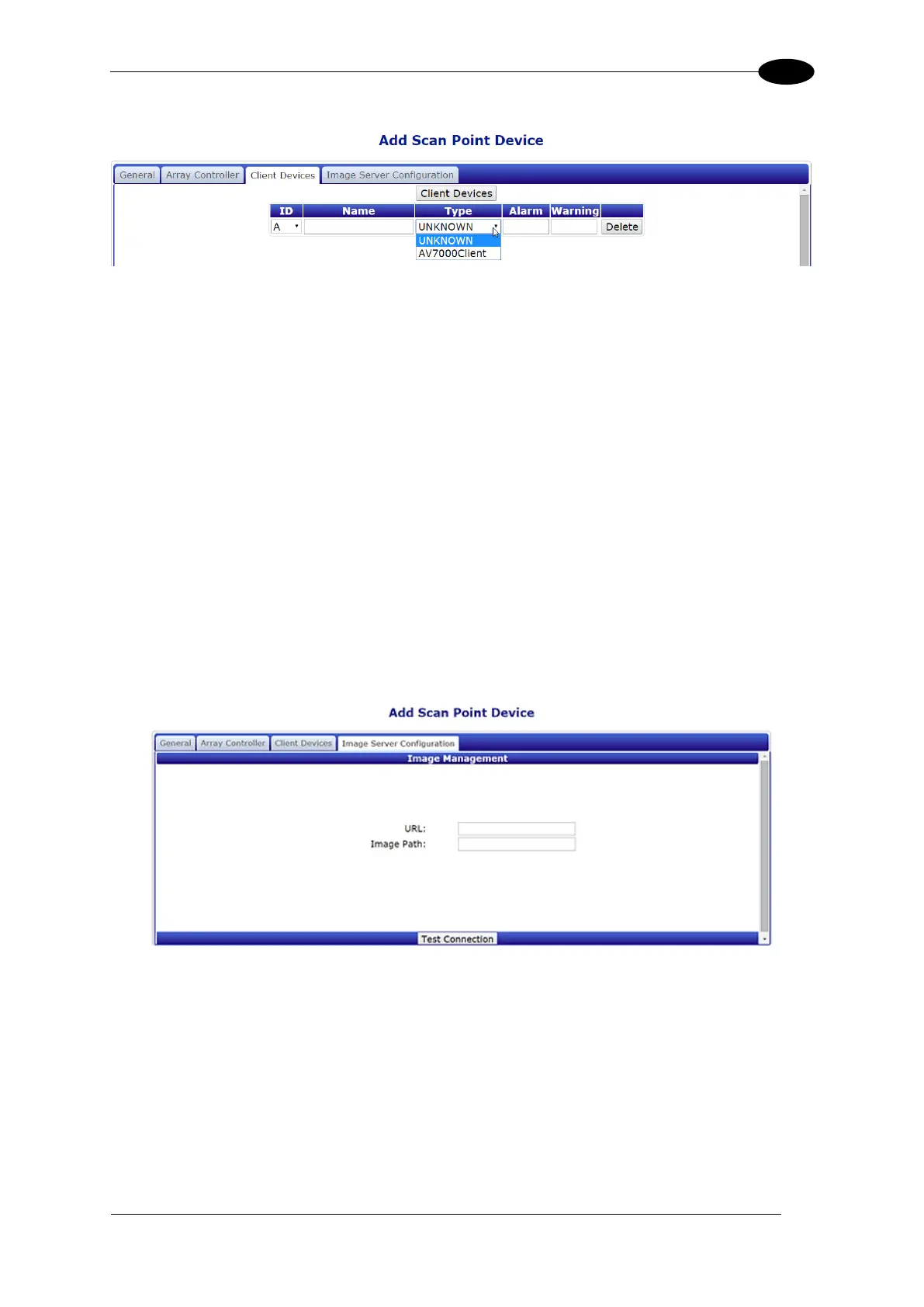IMAGING FEATURES
Client Devices Tab
ID: For a single unit in a scan point there will be only one device added. An entry will need
to be made for each unit in a tunnel
Name: Enter the name of the mounting location. Ex- Left_Front
Type: Select the type of scanner from the drop-down list. In this example the
AV7000Client is used.
Alarm: Enter the Alarm level
Warning: Enter the Warning level
Image Server Configuration Tab
URL: IP address of WebSentinel PLUS (in most cases this will be 10.0.40.50)
Image Path: Location in WebSentinel PLUS where the images are saved (For Linux
Version: /raid/images; For Windows Version: /images)
Once connected the scan point will be identified under Site View in the menu tree.The active
tunnel is identified by the green dot located to the right of the tunnel scan point name.
