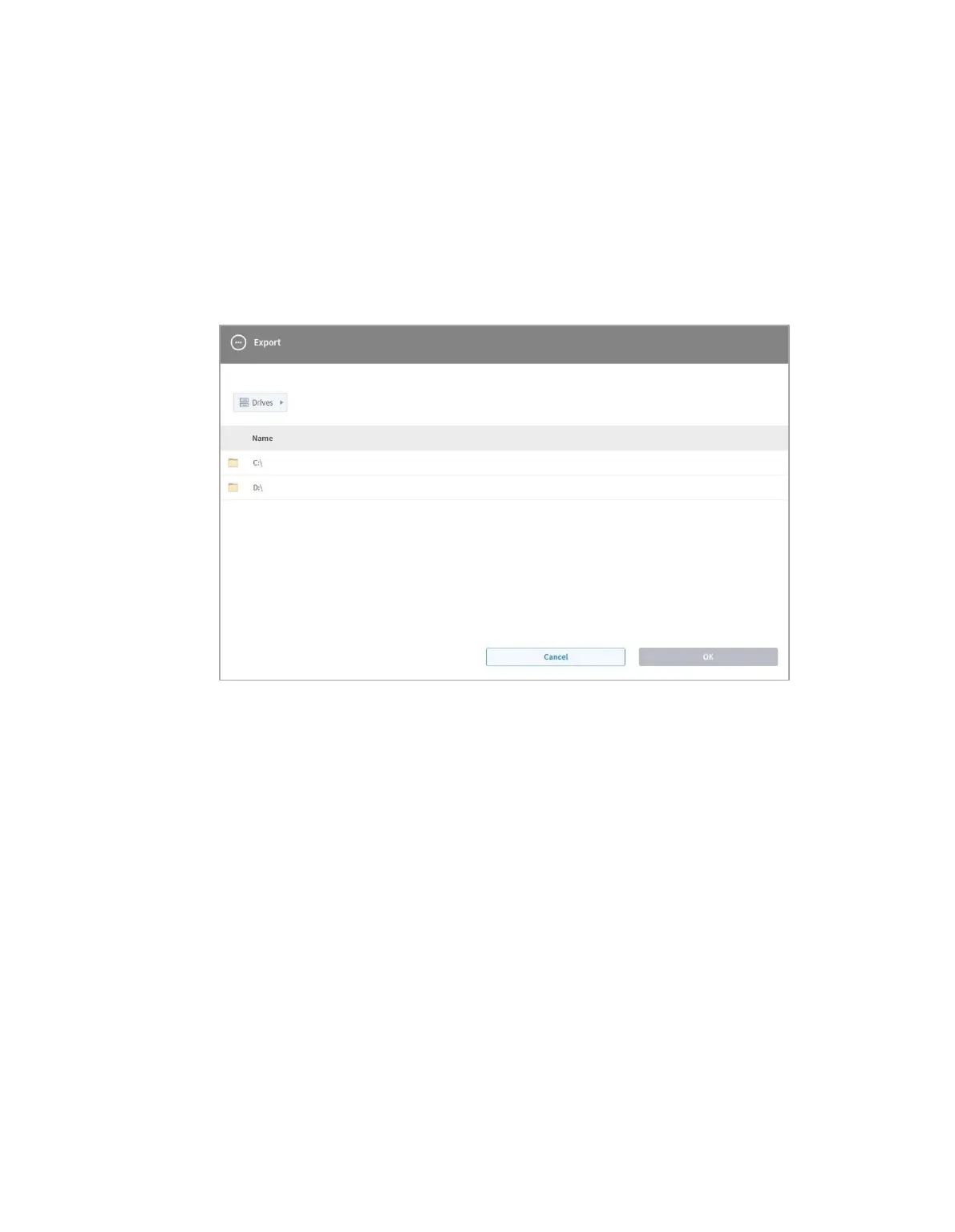9.1.8 Export Task to External Storage Device
To export a task to an external storage device, follow these steps:
1 Connect the external storage device with the task file to the USB slot.
2 Tap the Export on the Task Writer initial screen.
3 The export popup window appears. Select the external drive to export the task and tap the
"Confirm" button.
4 The Save As popup window appears. Enter the task name in the popup window and tap the
"Confirm" button.