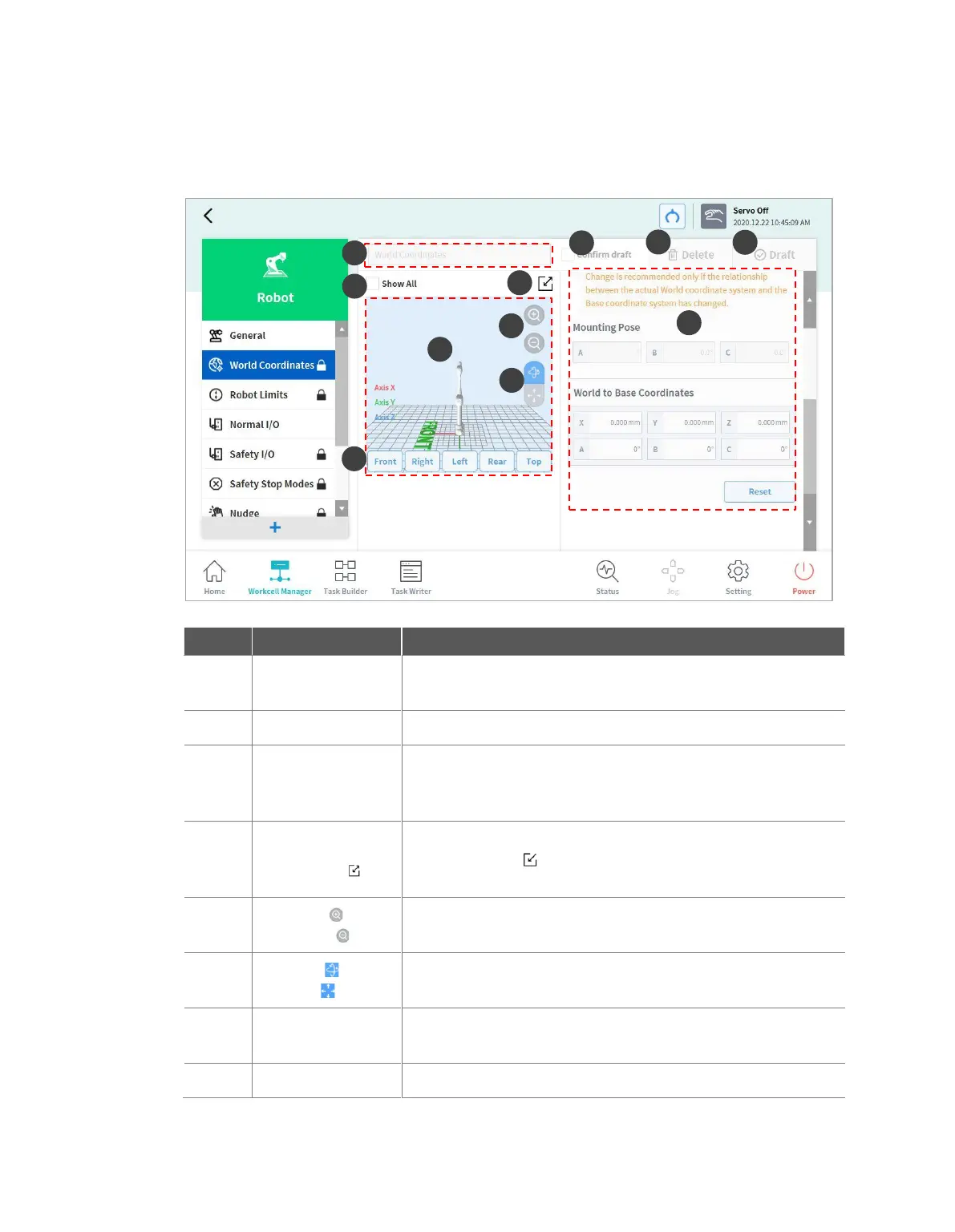Doosan Robotics User Manual v2.6.1
7.5 Robot Setting
The robot setting screen layout is composed as follows:
Enter the name of the Workcell.
Displays the work space simulation of the Workcell.
All other registered Workcells are displayed. Selecting all
checkboxes enables the View All function. De-selecting
checkboxes disables the function.
Change to Full
Screen ( )
The simulation screen is displayed as a full screen. Tap the
minimize button ( ) on the full screen to return to the minimized
screen.
Zoom in or out the simulation screen.
Rotate or move the simulation screen. Tap the button and drag or
tap the screen to control.
Simulator
Direction Setting
Sets the direction of the simulator. The simulation is displayed
from the selected direction.
Displays the workspace of the Workcell.