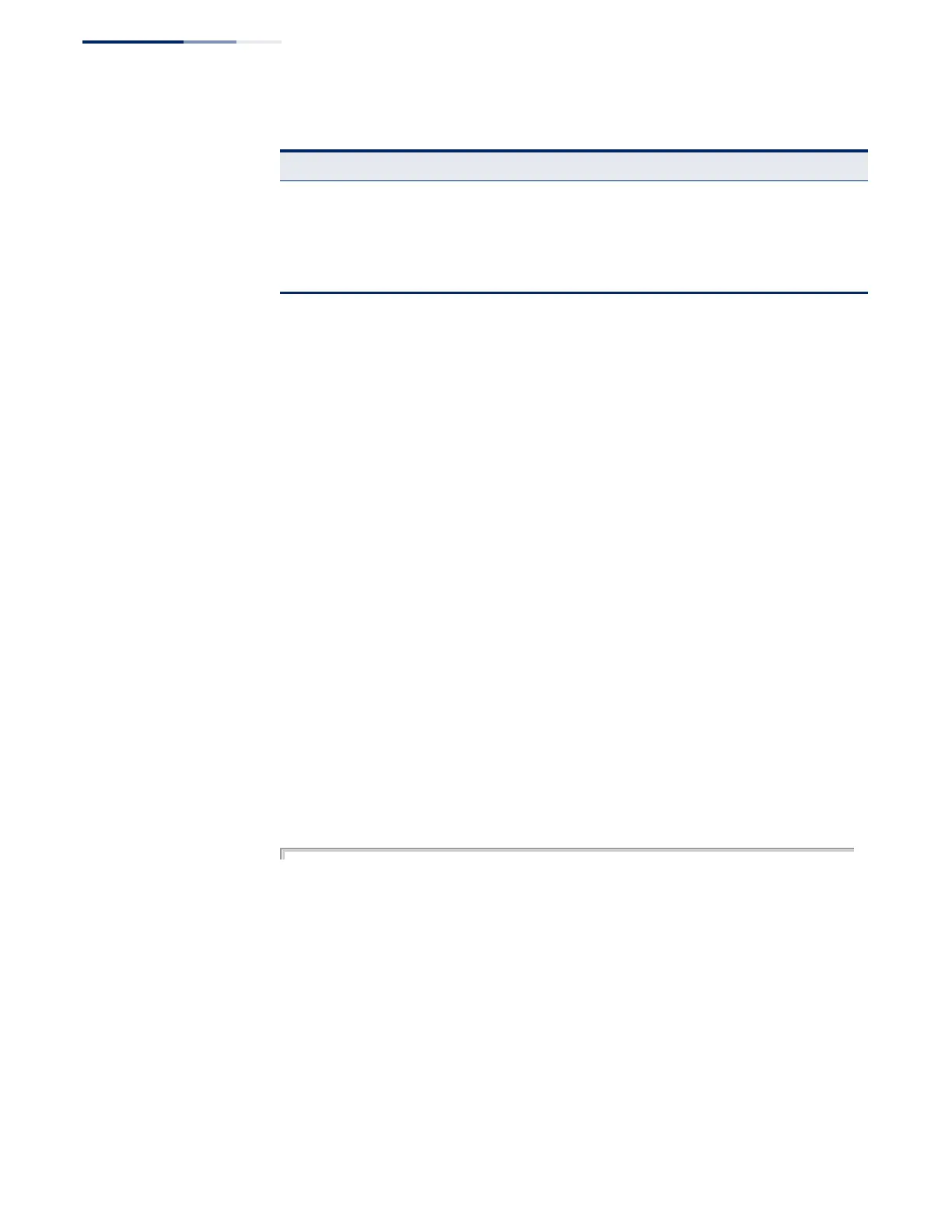Chapter 11
| Interface Commands
Interface Configuration
– 428 –
show interfaces status This command displays the status for an interface.
Syntax
show interfaces status [interface]
interface
ethernet unit/port
unit - Unit identifier. (Range: 1-8)
port - Port number. (Range: 1-28/52)
port-channel channel-id (Range: 1-16)
vlan vlan-id (Range: 1-4094)
Default Setting
Shows the status for all interfaces.
Command Mode
Normal Exec, Privileged Exec
Command Usage
If no interface is specified, information on all interfaces is displayed.
Example
Console#show interfaces status ethernet 1/1
Information of Eth 1/1
Basic Information:
Port Type : 1000BASE-T
MAC Address : 00-E0-0C-00-00-FE
Configuration:
Name :
Port Admin : Up
Speed-duplex : Auto
Capabilities : 10half, 10full, 100half, 100full, 1000full
Broadcast Storm : Enabled
Broadcast Storm Limit : 500 packets/second
Multicast Storm : Disabled
Multicast Storm Limit : 500 packets/second
Unknown Unicast Storm : Disabled
Unknown Unicast Storm Limit : 500 packets/second
Flow Control : Disabled
VLAN Trunking : Disabled
Input utilization The input utilization rate for this interface.
Octets output per second Number of octets leaving this interface in kbits per second.
Packets output per second Number of packets leaving this interface in packets per second.
Output utilization The output utilization rate for this interface.
Table 74: show interfaces counters - display description (Continued)
Parameter Description
