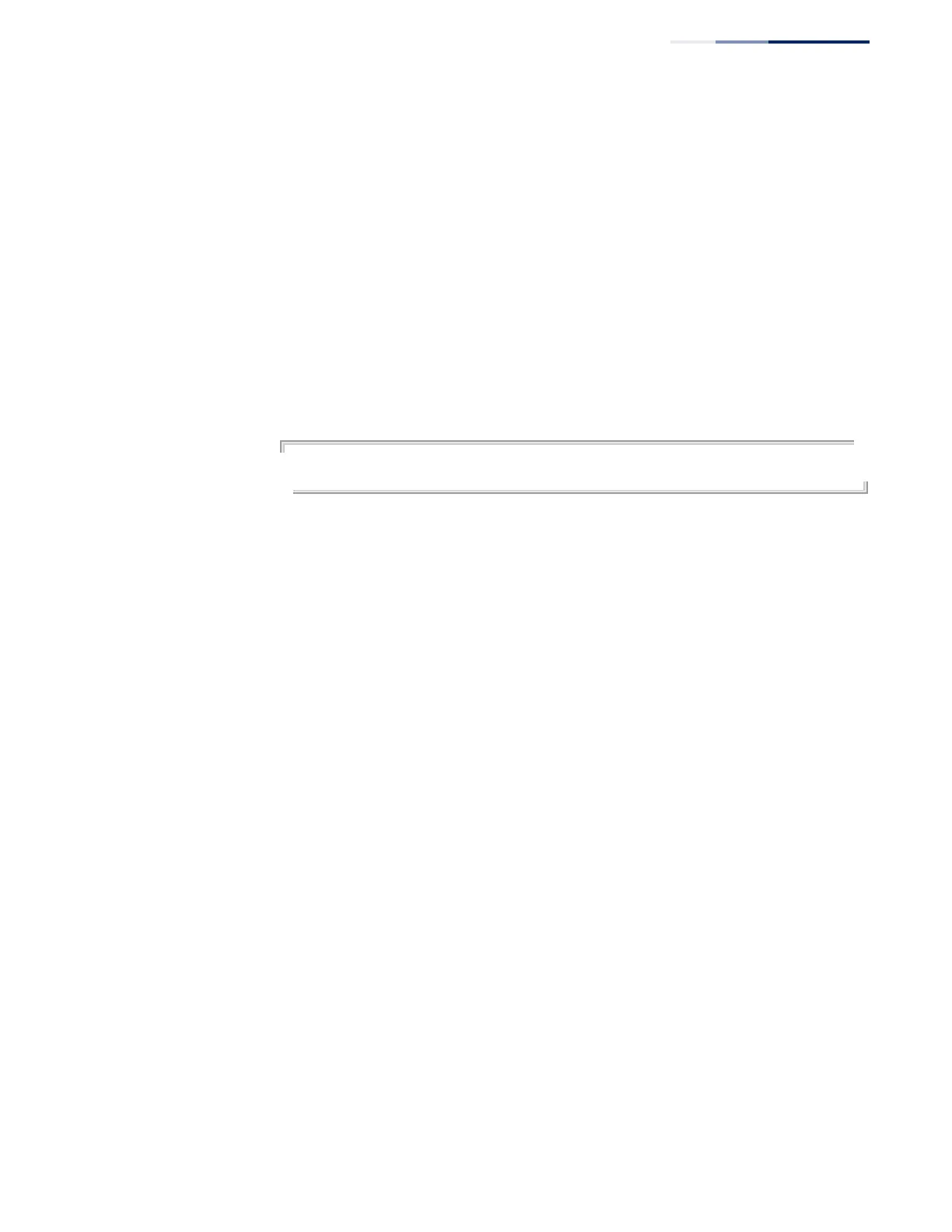Chapter 50
| IP Routing Commands
Routing Information Protocol (RIP)
– 971 –
Default Setting
No neighbors are defined.
Command Mode
Router Configuration
Command Usage
◆ This command can be used to configure a static neighbor (specifically for point-
to-point links) with which this router will exchange routing information, rather
than relying on broadcast or multicast messages generated by the RIP protocol.
◆ Use this command in conjunction with the passive-interface command to
control the routing updates sent to specific neighbors.
Example
Console(config-router)#neighbor 10.2.0.254
Console(config-router)#
Related Commands
passive-interface (972)
network This command specifies the network interfaces that will be included in the RIP
routing process. Use the no form to remove an entry.
Syntax
[no] network {ip-address netmask | vlan vlan-id}
ip-address – IP address of a network directly connected to this router.
netmask - Network mask for the route. This mask identifies the network
address bits used for the associated routing entries.
vlan-id - VLAN ID. (Range: 1-4094)
Default Setting
No networks are specified.
Command Mode
Router Configuration
Command Usage
◆ RIP only sends and receives updates on interfaces specified by this command. If
a network is not specified, the interfaces in that network will not be advertised
in any RIP updates.