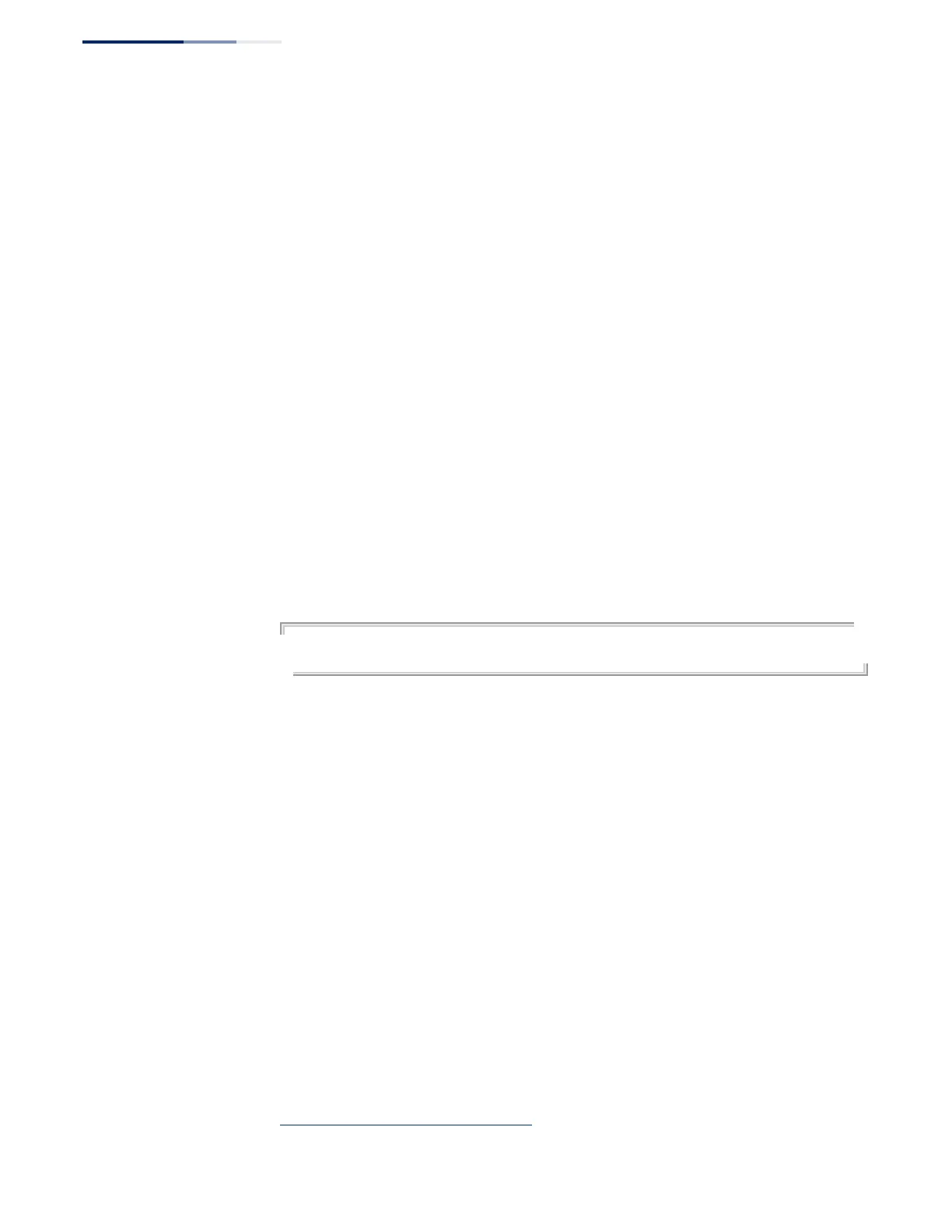Chapter 50
| IP Routing Commands
Border Gateway Protocol (BGPv4)
– 1068 –
Command Mode
Global Configuration
Default Setting
No routing process is defined.
Command Usage
◆ To enable BGP routing, you must use this command to establish a BGP routing
process. After entering this command, the switch enters router configuration
mode.
◆ AS numbers in the range 64512-65535 are normally used for private routing
domains, and can be removed from the AS path attribute in outbound routing
messages using the neighbor remove-private-as command. Note that AS
number 23456 is reserved for the AS-Transitive attribute which is required
when setting up a new BGP speaker.
◆ Use this command to specify all of the routers within an autonomous system
used to exchange interior or exterior BGP routing messages. Repeat this
process for any other autonomous system under your administrative control to
create a distributed routing core for the exchange of routing information
between autonomous systems.
Example
Console(config)#router bgp 100
Console(config-router)#
Related Commands
network (1084)
ip as-path access-list This command configures an autonomous system path access list. Use the no form
with only the access list name to disable its use, or with all parameters to remove a
path attribute from the access list.
Syntax
ip as-path access-list access-list-name {deny | permit} regular-expression
no ip as-path access-list access-list-name [{deny | permit} regular-expression]
access-list-name – Name of the access list. (Maximum length: 16 characters,
no spaces or other special characters)
deny – Permits access for messages with matching path attribute.
permit – Denies access to messages with matching path attribute.
regular-expression – Autonomous system in the access list expressed as a
regular expression
16
.
16. Syntax complies with the IEEE POSIX Basic Regular Expressions (BRE) standard.