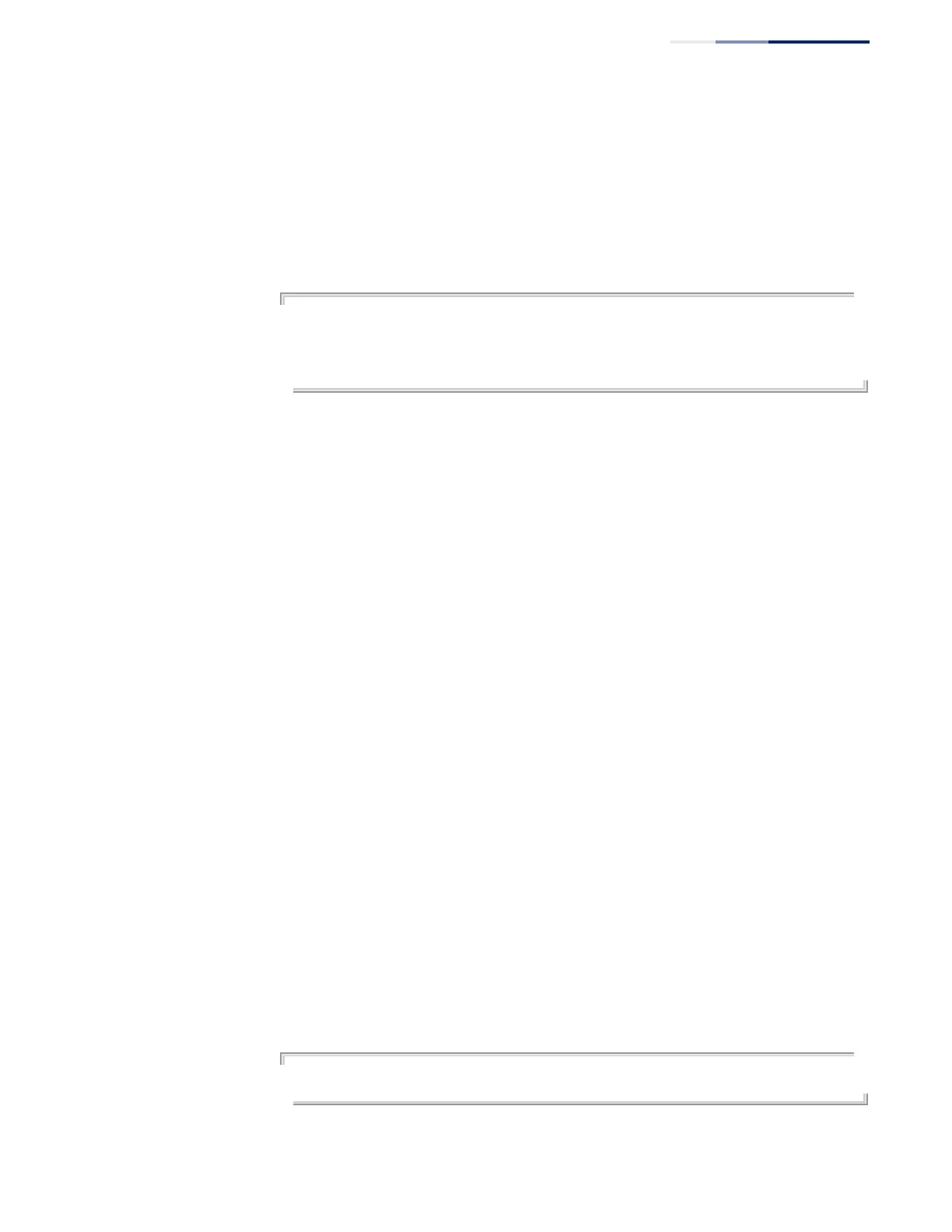Chapter 50
| IP Routing Commands
Border Gateway Protocol (BGPv4)
– 1111 –
any entries in a list, the route is denied. When multiple entries in the list match a
prefix, the entry with the smallest sequence number is used.
◆ The search starts at the top of the prefix list. Once an entry matches, the router
stops searching. To reduce the load on system resources, the most commonly
used entries should be placed at the top of the list.
Example
Console(config)#ip prefix-list RD permit 100.1.0.0 255.255.0.0 ge 17 le 18
Console(config)#router bgp 200
Console(config-router)#redistribute static
Console(config-router)#neighbor 10.1.1.66 prefix-list RD out
Console(config-router)#
neighbor remote-as This command configures a neighbor and its AS number, identifying the neighbor
as an iBGP or eBGP peer. Use the no form to remove a neighbor.
Syntax
neighbor {ip-address | group-name} remote-as as-number
no neighbor {ip-address | group-name} remote-as
ip-address – IP address of a neighbor.
group-name – A BGP peer group containing a list of neighboring routers
configured with the neighbor peer-group command.
as-number – Autonomous system number which identifies this router as a
member of the specified domain, and tags routing messages passed to
other BGP routers with this number. (Range: 1-4294967295)
Command Mode
Router Configuration
Default Setting
No neighbors are configured.
Command Usage
◆ BGP neighbors must be manually configured. A neighbor relationship can only
be established if partners are configured on both sides a connection.
◆ If the neighbor’s AS number is the same as that of the local router, the neighbor
is an iBGP peer. If it is different, the neighbor is an eBGP peer.
Example
Console(config-router)#neighbor 10.1.1.64 remote-as 100
Console(config-router)#
