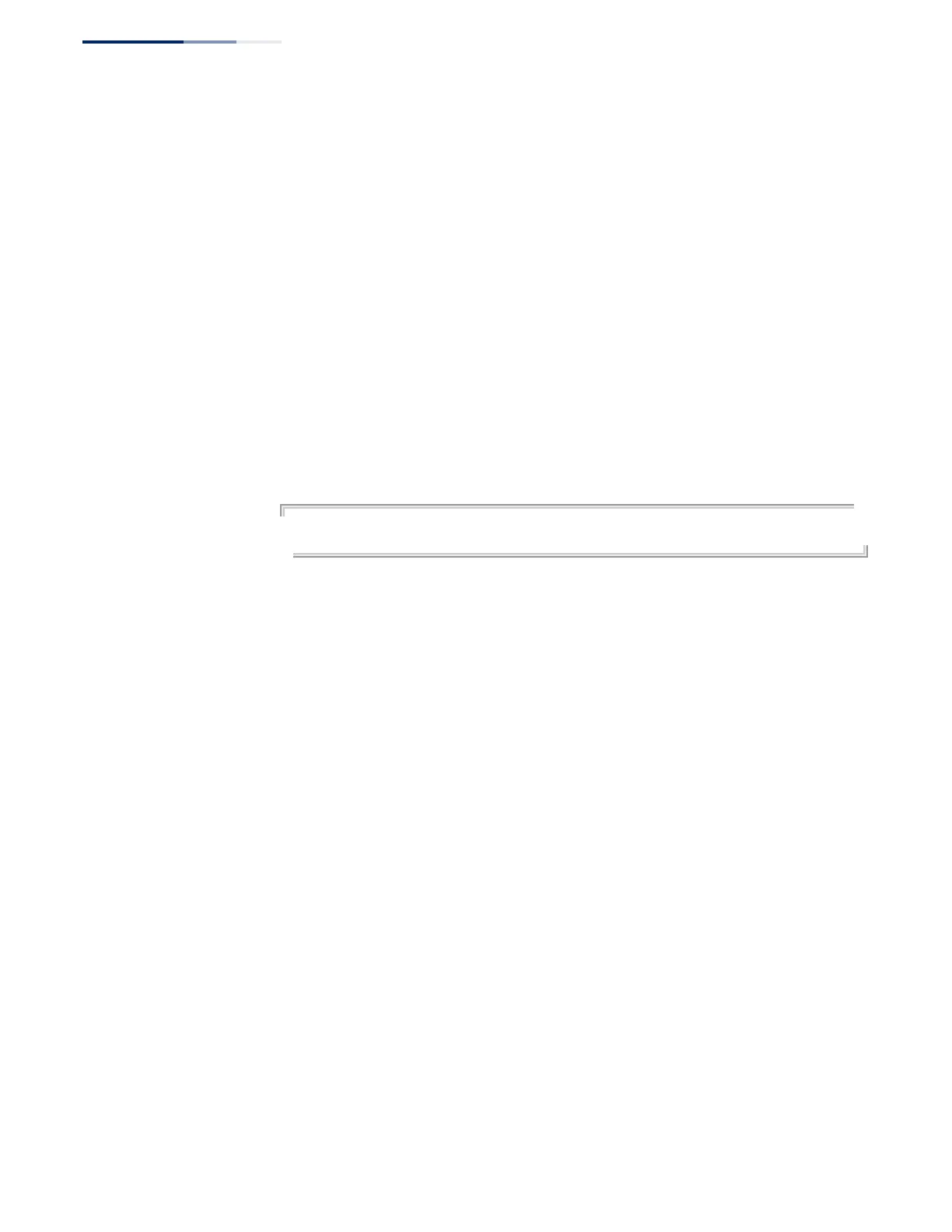Chapter 50
| IP Routing Commands
Border Gateway Protocol (BGPv4)
– 1116 –
group-name – A BGP peer group containing a list of neighboring routers
configured with the neighbor peer-group command.
Command Mode
Router Configuration
Default Setting
None
Command Usage
◆ This command terminates any active sessions for the specified neighbor, and
removes any associated routing information.
◆ Use the show ip bgp summary command display the neighbors which have
been administratively shut down. Entries with in an Idle (Admin) state have
been disabled by the neighbor shutdown command.
Example
Console(config-router)#neighbor 10.1.1.66 shutdown
Console(config-router)#
neighbor soft-
reconfiguration
inbound
This command configures the switch to store updates in the inbound message
buffer, and perform soft re-configuration from this buffer for specified neighbors
when required. Use the no form to disable this feature.
Syntax
[no] neighbor {ip-address | group-name} soft-reconfiguration inbound
ip-address – IP address of a neighbor.
group-name – A BGP peer group containing a list of neighboring routers
configured with the neighbor peer-group command.
Command Mode
Router Configuration
Default Setting
Disabled
Command Usage
◆ Use this command to employ soft reconfiguration for a neighbor. A hard reset
clears and rebuilds specified peering sessions and routing tables. Soft
reconfiguration uses stored information to reconfigure and activate routing
tables without clearing existing sessions. It uses stored update information to
allow you to restore a connection or to apply a new BGP policy without
disrupting the network. Note that outbound soft reconfiguration does not
require inbound soft reconfiguration to be enabled.
