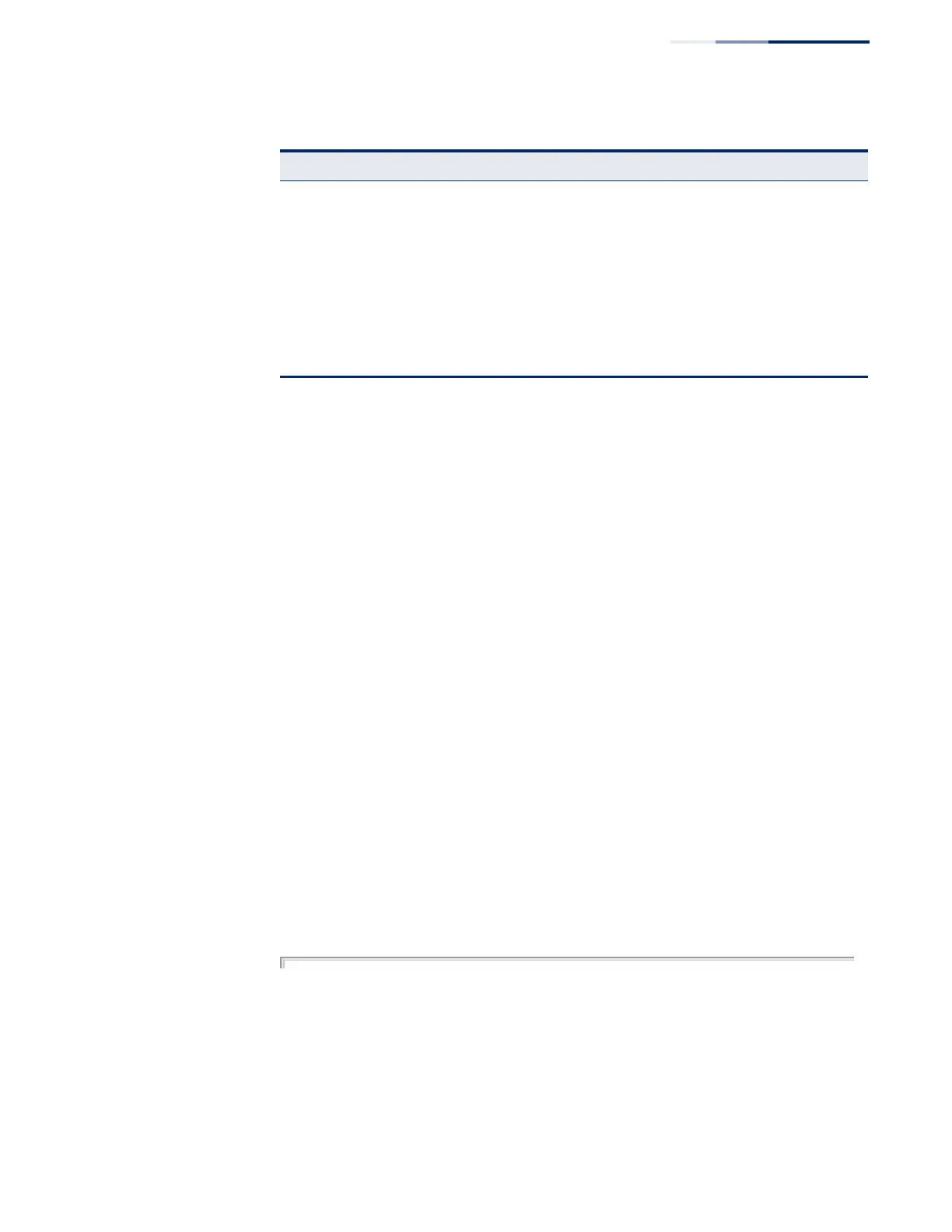Chapter 4
| System Management Commands
Banner Information
– 117 –
banner configure This command is used to interactively specify administrative information for this
device.
Syntax
banner configure
Default Setting
None
Command Mode
Global Configuration
Command Usage
The administrator can batch-input all details for the switch with one command.
When the administrator finishes typing the company name and presses the enter
key, the script prompts for the next piece of information, and so on, until all
information has been entered. Pressing enter without inputting information at any
prompt during the script’s operation will leave the field empty. Spaces can be used
during script mode because pressing the enter key signifies the end of data input.
The delete and left-arrow keys terminate the script. The use of the backspace key
during script mode is not supported. If, for example, a mistake is made in the
company name, it can be corrected with the banner configure company
command.
Example
Console(config)#banner configure
Company: Edge-Core Networks
Responsible department: R&D Dept
Name and telephone to Contact the management people
Manager1 name: Sr. Network Admin
phone number: 123-555-1212
Manager2 name: Jr. Network Admin
phone number: 123-555-1213
Manager3 name: Night-shift Net Admin / Janitor
phone number: 123-555-1214
banner configure
lp-number
Configures the LP Number information that is displayed by
banner
GC
banner configure manager-
info
Configures the Manager contact information that is
displayed by banner
GC
banner configure mux Configures the MUX information that is displayed by
banner
GC
banner configure note Configures miscellaneous information that is displayed by
banner under the Notes heading
GC
show banner Displays all banner information NE, PE
Table 10: Banner Commands (Continued)
Command Function Mode
