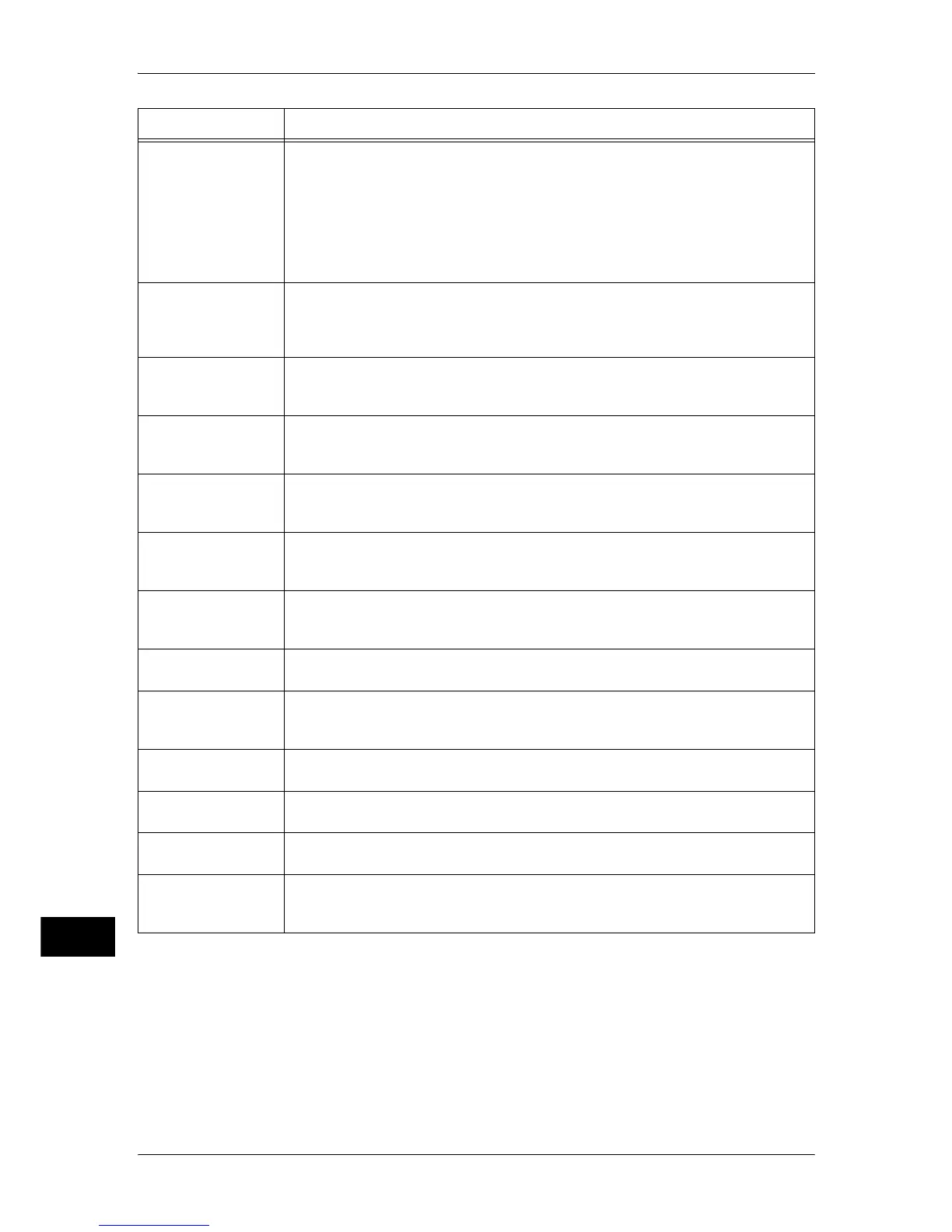15 Problem Solving
542
Problem Solving
15
116-725
[Cause] Failed to write the image log because the image log storage area on the
machine is insufficient.
[Remedy] Execute the operation again.
If this error still is not resolved, take one of the following measures:
z
Delete unnecessary image logs.
z
Change the [Assurance Level] setting for image logs to [Low].
In this case, selecting [Low] does not secure the contents of created image
logs.
116-738
[Cause] The size and orientation of the form specified are not matched with the
paper to be printed.
[Remedy] Match the size and orientation of the paper with the form specified, and
print again.
116-739
[Cause] The form or logo data cannot be registered because memory for the form
and logo data or memory capacity for the hard disk are insufficient.
[Remedy] Delete unnecessary data, or free up the space for the form memory.
116-740
[Cause] A numerical value operation error occurred because a value exceeding the
value limit of the machine was used in the print data.
[Remedy] Check the print data.
116-741
[Cause] The form cannot be registered because the number of the form registration
exceeds the maximum number allowed.
[Remedy] Delete unnecessary form. The maximum number allowed is 2048.
116-742
[Cause] The logo data cannot be registered because the number of the logo data
registration exceeds the maximum number allowed.
[Remedy] Delete unnecessary logo data.
116-743
[Cause] The logo data or form cannot be registered because the memory for the
form and logo data are insufficient.
[Remedy] Increase memory.
116-746
[Cause] The form specified is not registered.
[Remedy] Use the form registered, or register the form.
116-747
[Cause] The paper margin value is too large for the HP-GL/2 (optional) active
coordinates area.
[Remedy] Decrease the paper margin value, and then execute the operation again.
116-748
[Cause] There is no plot data in the HP-GL/2 (optional) print data.
[Remedy] Check the print data.
116-749
[Cause] The job was cancelled because the specified font does not exist.
[Remedy] Install the font, or set the print driver to replace the font.
116-750
[Cause] Banner sheet tray malfunction
[Remedy] Restore the tray to normal condition or change the Banner sheet tray.
116-752
[Cause] The descriptions of the PDF or XPS printing job ticket have a problem.
[Remedy] Execute the operation again. If the error still is not resolved, contact our
Customer Support Center.
Error Code Cause and Remedy
* If you cannot resolve an error despite following the instructions described in the table, contact our Customer Support
Center. The contact number is printed on the label or card attached on the machine.
