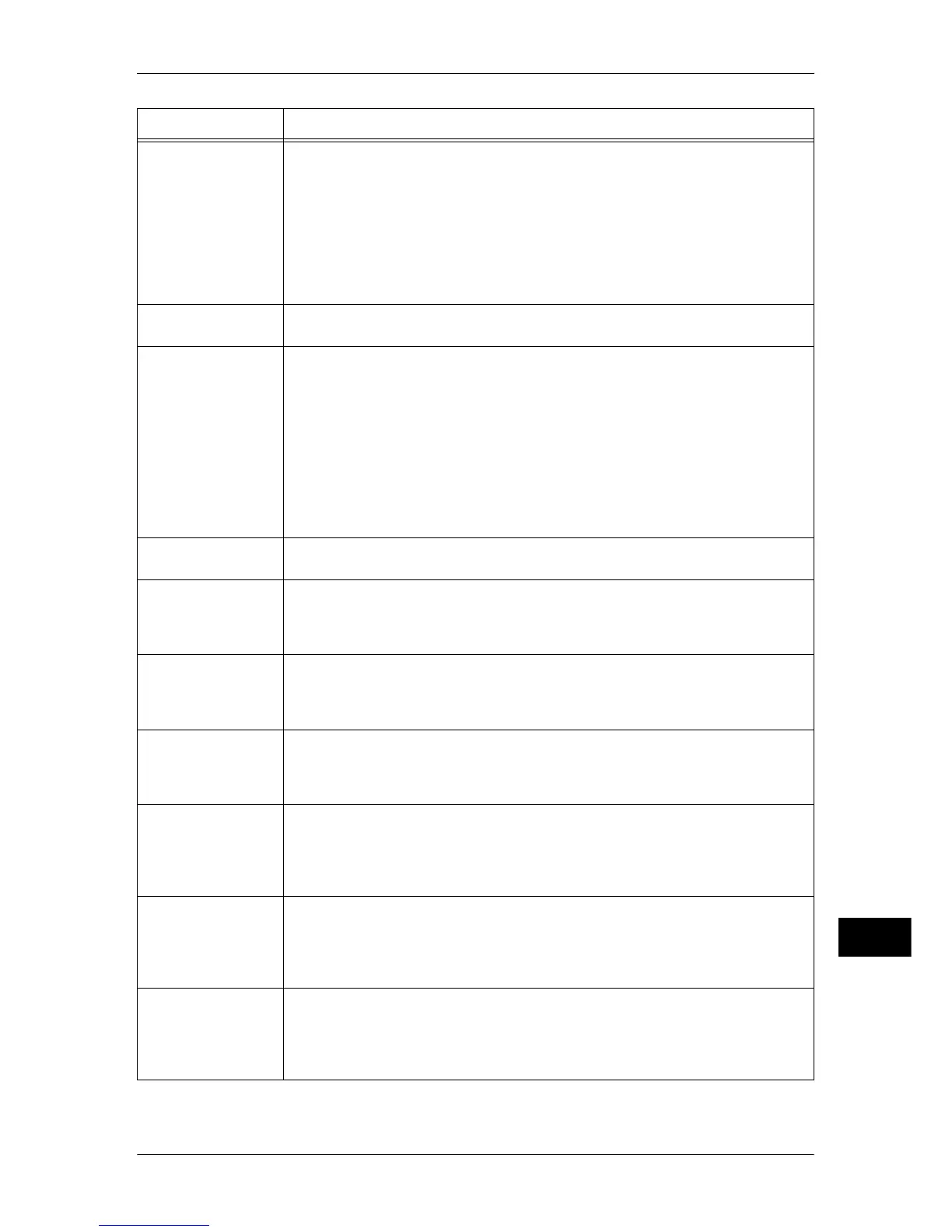Error Code
543
Problem Solving
15
116-771
116-772
116-773
116-774
116-775
116-776
116-777
116-778
[Cause] The data was automatically modified because it included an invalid
parameter.
[Remedy] The printed image may be incomplete. Confirm with the sender whether
the image has a problem, or ask the sender to send the data again. When
using the Internet Fax Forwarding feature, confirm its condition with the e-
mail recipient.
116-780
[Cause] There is a problem with the document attached to the received e-mail.
[Remedy] Check the attached document.
116-790
[Cause] Probable causes are as follows:
1) If the operator cancelled printing a document that was received using
the Store Fax - Local Folder or Store Internet Fax - Local Folder feature:
The first set of the document is not stapled.
2) For causes other than 1)
No set of the document is stapled.
[Remedy] For 1), manually staple the first set of the document. Or, do not cancel
printing of a document that is received using the Store Fax - Local Folder
or Store Internet Fax - Local Folder feature.
For 2), check whether the staple position has been correctly specified, and
try printing again.
117-312
[Cause] An error occurred in the machine.
[Remedy] Contact our Customer Support Center.
117-326
[Cause] An error occurred in the machine.
[Remedy] Switch off the machine power, make sure that the touch screen is blank,
and then switch on the machine power. If the same message is displayed
again, contact our Customer Support Center.
118-310
[Cause] An error occurred in the machine.
[Remedy] Switch off the machine power, make sure that the touch screen is blank,
and then switch on the machine power. If the same message is displayed
again, contact our Customer Support Center.
121-310
[Cause] An error occurred in the machine.
[Remedy] Switch off the machine power, make sure that the touch screen is blank,
and then switch on the machine power. If the same message is displayed
again, contact our Customer Support Center.
121-311
[Cause] An error occurred between the machine and the device connected.
[Remedy] Once IC Card Reader is connected to the machine, the machine
automatically changes the [Smart Card Link Mode] setting to [Type
Password] under [Tools] > [Authentication/Security Settings] >
[Authentication] > [User Details Setup]. Change the setting as required.
121-312
[Cause] An error occurred between the machine and the device connected.
[Remedy] Switch on the machine power without connecting the device for EP
system, and then set [Login Type] to any option other than [Login to
Remote Accounts] under [Tools] > [Authentication/Security Settings] >
[Authentication].
121-313
[Cause] An error occurred between the machine and the device connected.
[Remedy] Switch on the machine power without connecting the device for EP
system, and then set [Login Type] to any option other than [Login to
Remote Accounts] under [Tools] > [Authentication/Security Settings] >
[Authentication].
Error Code Cause and Remedy
* If you cannot resolve an error despite following the instructions described in the table, contact our Customer Support
Center. The contact number is printed on the label or card attached on the machine.
