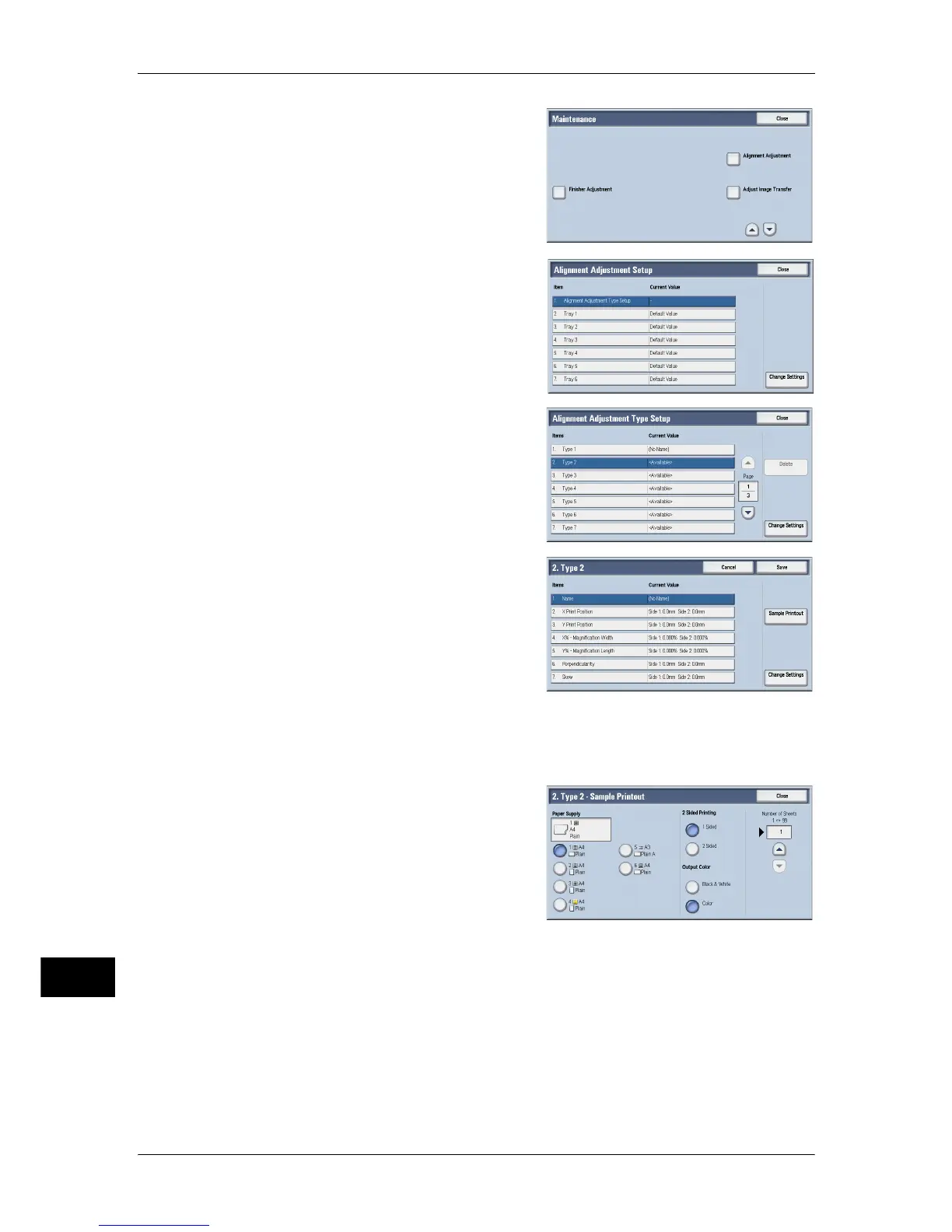16 Appendix
620
Appendix
16
6 Select [Alignment Adjustment].
7 Select [Alignment Adjustment Type Setup],
and then select [Change Settings].
8 Select the alignment adjustment type to set
or adjust, and then select [Change Settings].
9 Select [Name], and then select [Change
Settings].
10 Enter the type name, and select [Save].
Note • We recommend that you use a name such as "A4 Plain" with which you can recognize the
content.
11 Select [Sample Printout].
12 Select the tray in which you loaded paper in
step 1, and then select [2 Sided] or [1 Sided],
output color, and the number of sheets.
Note • For Perpendicularity, select paper of A3
size.
• We recommend that you print about 10
sheets to calculate the average value of
the variations.
13 Press the <Start> button.
The current sample printout is printed.
If the position of the sample printout is correct, a line is printed at a position 10 mm from
the edge of the paper. If the position of the line on the sample printout is misaligned,
adjust the alignment.
