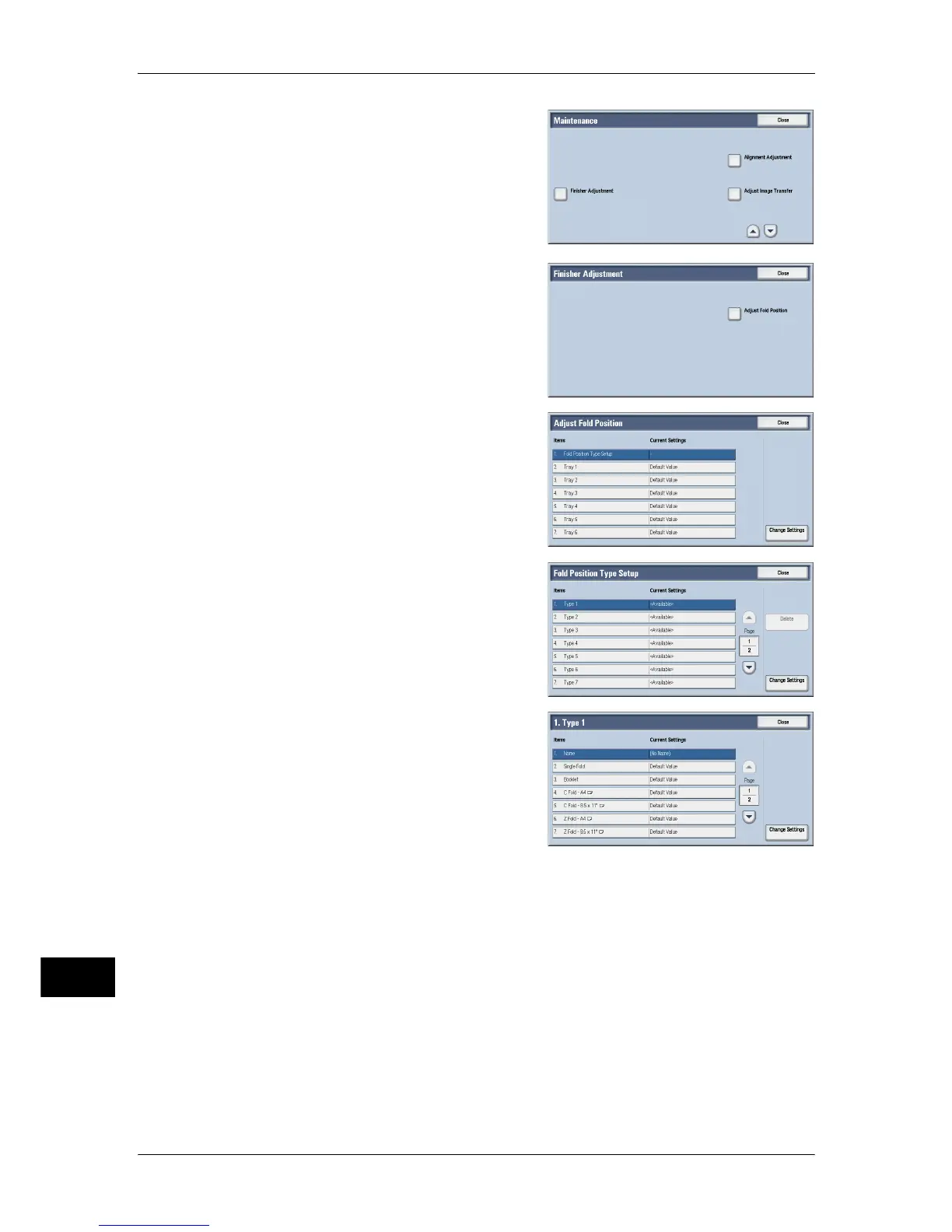16 Appendix
628
Appendix
16
6 Select [Finisher Adjustment].
7 Select [Adjust Fold Position].
8 Select [Fold Position Type Setup], and then
select [Change Settings].
9 Select the paper fold position type to set or
adjust, and then select [Change Settings].
10 Select [Name], and then select [Change
Settings].
11 Enter the type name, and then select [Save].
Note • We recommend that you use a name such as "Single Fold Plain" with which you can
recognize the content.
12 Select the fold type, and then select [Change Settings].
For more information on each type of fold adjustment, refer to the following sections:
z
For single fold, refer to "Single Fold Position Adjustment" (P.630).
z
For booklet, refer to "Booklet Position Adjustment" (P.631).
z
For C fold, refer to "C Fold Position Adjustment" (P.632).
z
For Z fold, refer to "Z Fold Position Adjustment" (P.634).
z
For Z fold half sheet, refer to "Z Fold Half Sheet Position Adjustment" (P.635).
