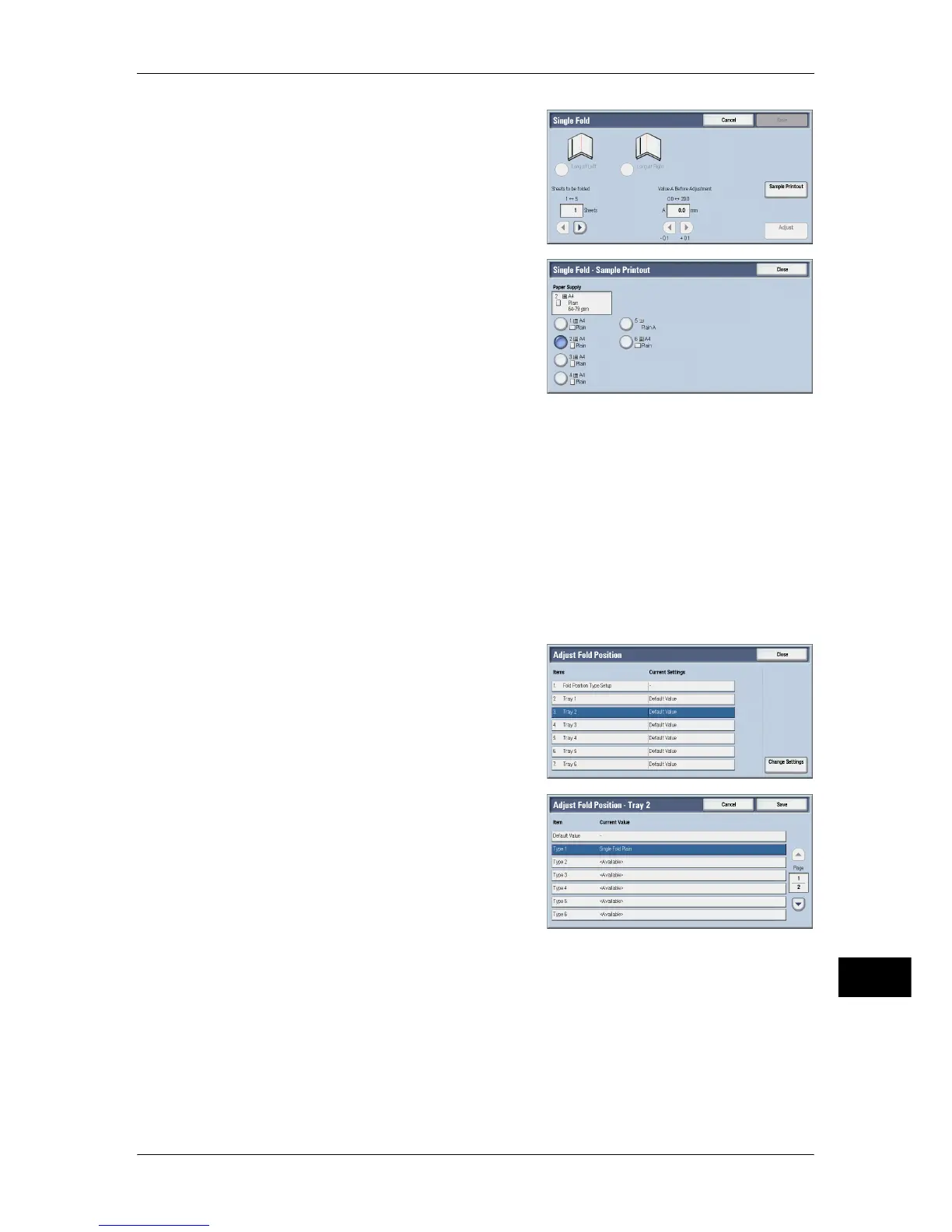Fold Position Adjustment
629
Appendix
16
13 Set the required items, and then select
[Sample Printout].
14 Select the tray in which you loaded paper in
step 1, and then press the <Start> button.
15 Measure the fold position with the sample printout, and adjust the fold position.
16 Adjust the items if necessary.
17 After you complete adjustment, print another sample printout with [Sample Printout]
and check the adjustment results.
18 Adjust the alignment again if necessary (steps 12 to 14).
19 Select [Save].
20 Select [Close] repeatedly until the [Adjust Fold Position] screen is displayed.
21 Select the tray to which to assign the set
type (the tray in which you loaded the paper
in step 1), and then select [Change
Settings].
22 Select the adjusted fold position type, and
then select [Save].
