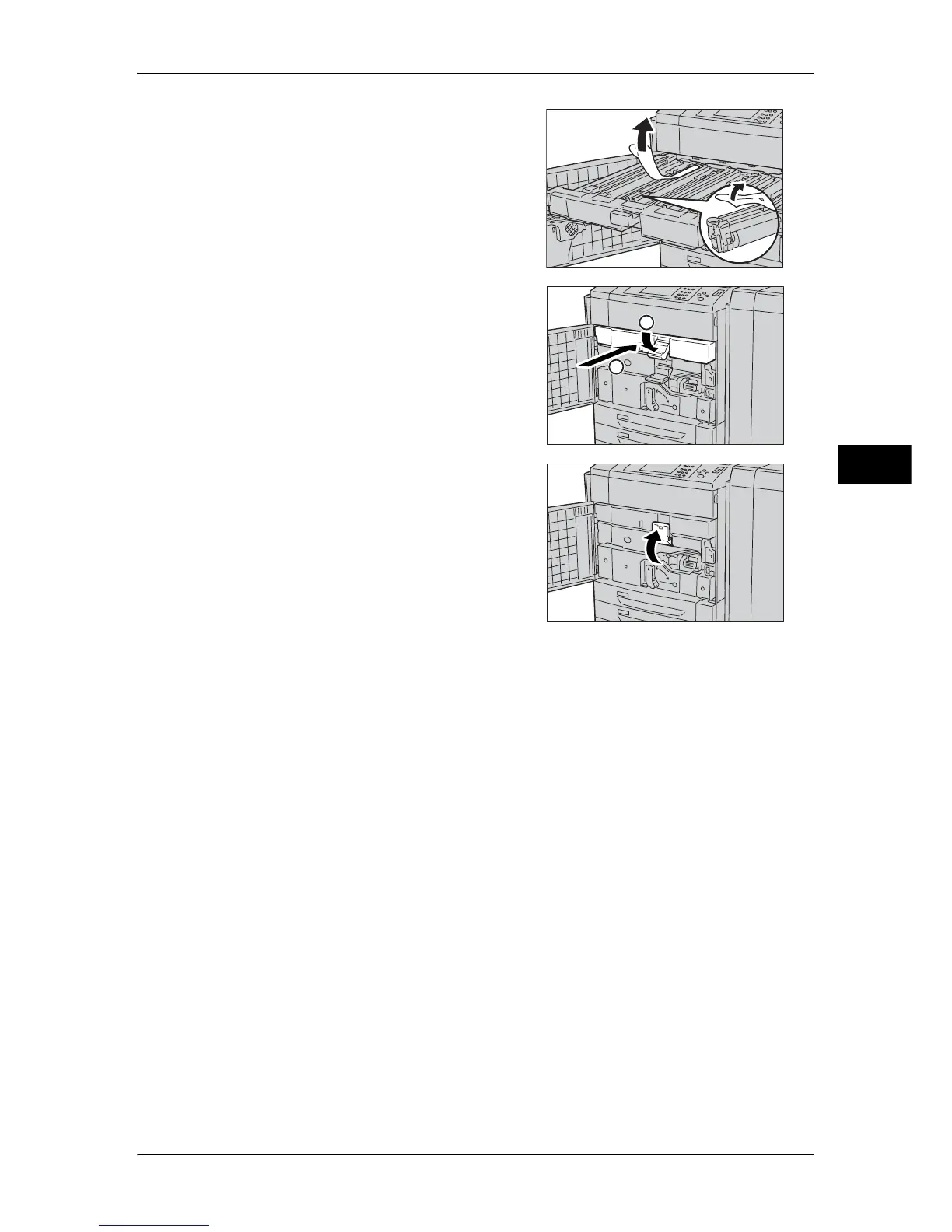Replacing Consumables
83
Maintenance
3
14 Remove the film on the drum cartridge.
15 Insert the unit completely and return the
handle to the original position.
16 Return the lever R1-R4 to the original
position.
17 Close the front cover.
Note • A message will be displayed and the machine will not operate if the front cover is even
slightly open.
1
2
