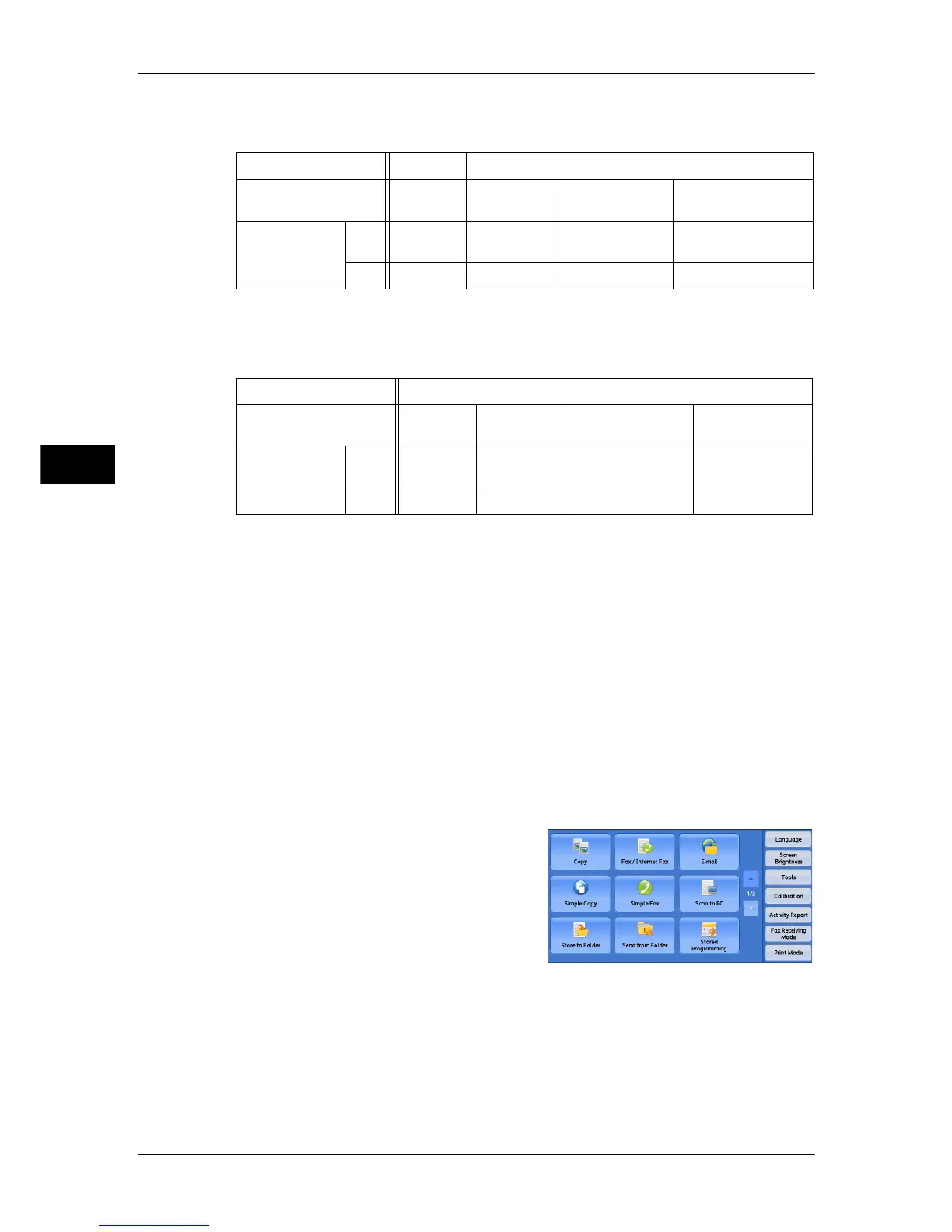3 Maintenance
98
Maintenance
3
- Calibrates the screen for the following combinations specified on the [Printing
Preferences] screen of the print driver.
For PostScript print drivers
- Calibrates the screen for the following combinations specified on the [Printing
Preferences] screen of the print driver.
Note • We recommend executing auto calibration for all four screen types. When the adjustment for
one screen type is complete, specify the next screen type and repeat the procedure.
• If color is not calibrated despite the periodic execution of auto calibration, contact our
Customer Support Center.
• Confirm the settings of the following items under [Tools] > [System Settings] > [Copy Service
Settings] > [Copy Defaults] in the System Administration mode before executing auto
calibration:
-Lighten/Darken: Normal
-Contrast: Normal
-Sharpness: Normal
-Saturation: Normal
-Color Balance: 0, 0, 0
-Color Shift: Normal
• After finishing the auto calibration, change the settings of [Copy Defaults] if necessary. For
information on [Copy Defaults], refer to "Copy Defaults" (P.183).
The following describes how to perform calibration.
1 Select [Calibration] on the [Services Home]
screen.
If [Calibration] is not displayed, follow the
procedure below.
Tab
Advanced Color Options
Item
Screen Image
Quality
Image
Adjustment Mode
Image Types
Combination
of Setting
(1)
Auto
Screening
High Quality Recommended Presentation (Only
graphic contents)
(2)
Gradation High Quality Any option Any option
Tab
Color Options
Item
Screen Image
Quality
Basic Features/
Advanced Features
Image Types
Combination
of Setting
(1)
Auto
Screening
High Quality Basic Features Presentation
(2)
Gradation High Quality Any option Any option
