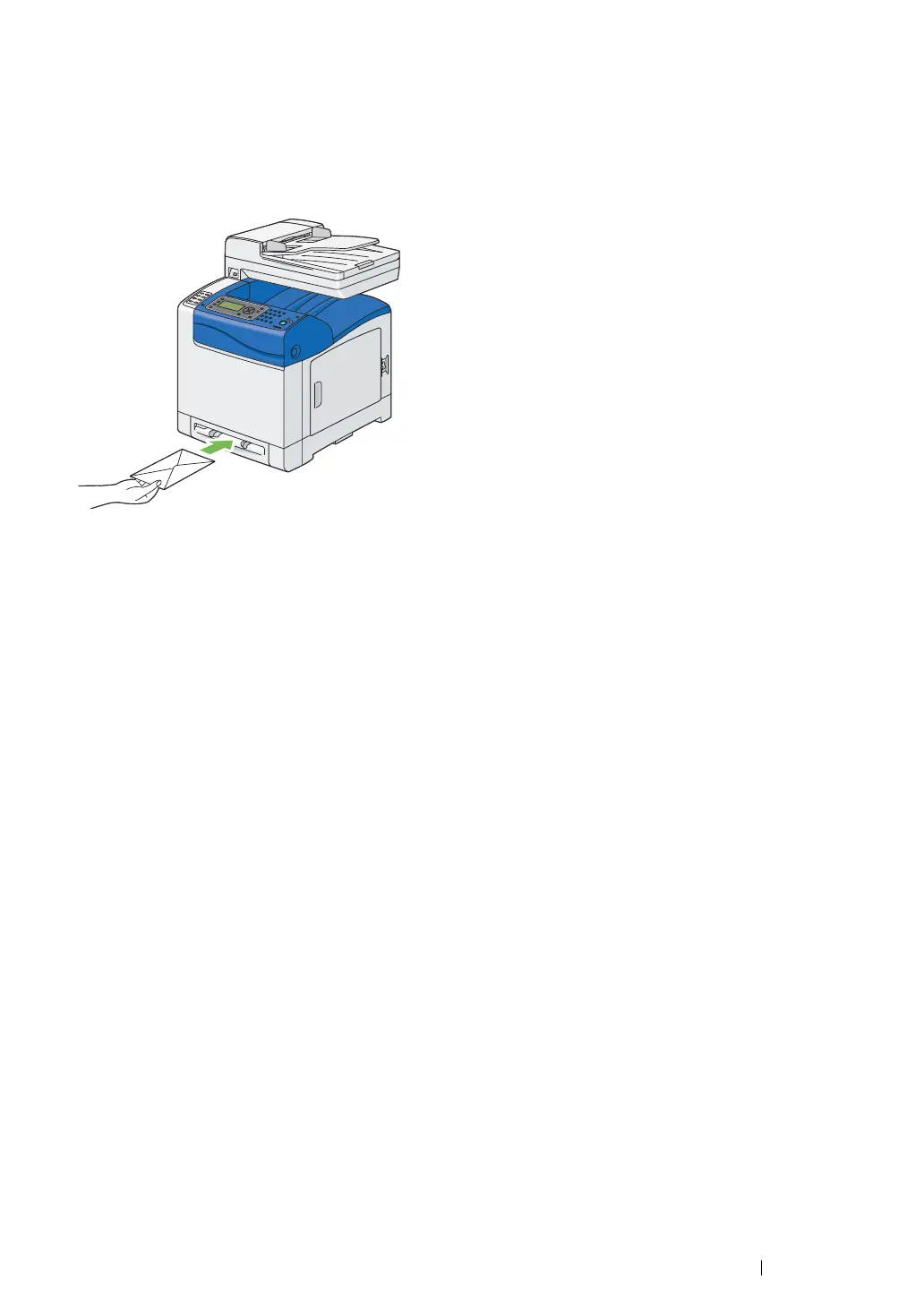Printing Basics 126
Loading Envelope in the Single Sheet Feeder (SSF)
• Com-10, Monarch, or DL
To load an envelope into the SSF, insert the envelope short edge feed with the flap closed and the
print side down. Ensure that the flap comes at the right when you face towards the printer.
IMPORTANT:
• Never use envelopes with windows, coated linings, or self-stick adhesives. These lead to paper jams and can
cause damage to the printer.
NOTE:
• Ensure that you load an envelope with the flap completely closed.
• Insert an envelope with the flap side face up and with the stamp area on the top right side.
