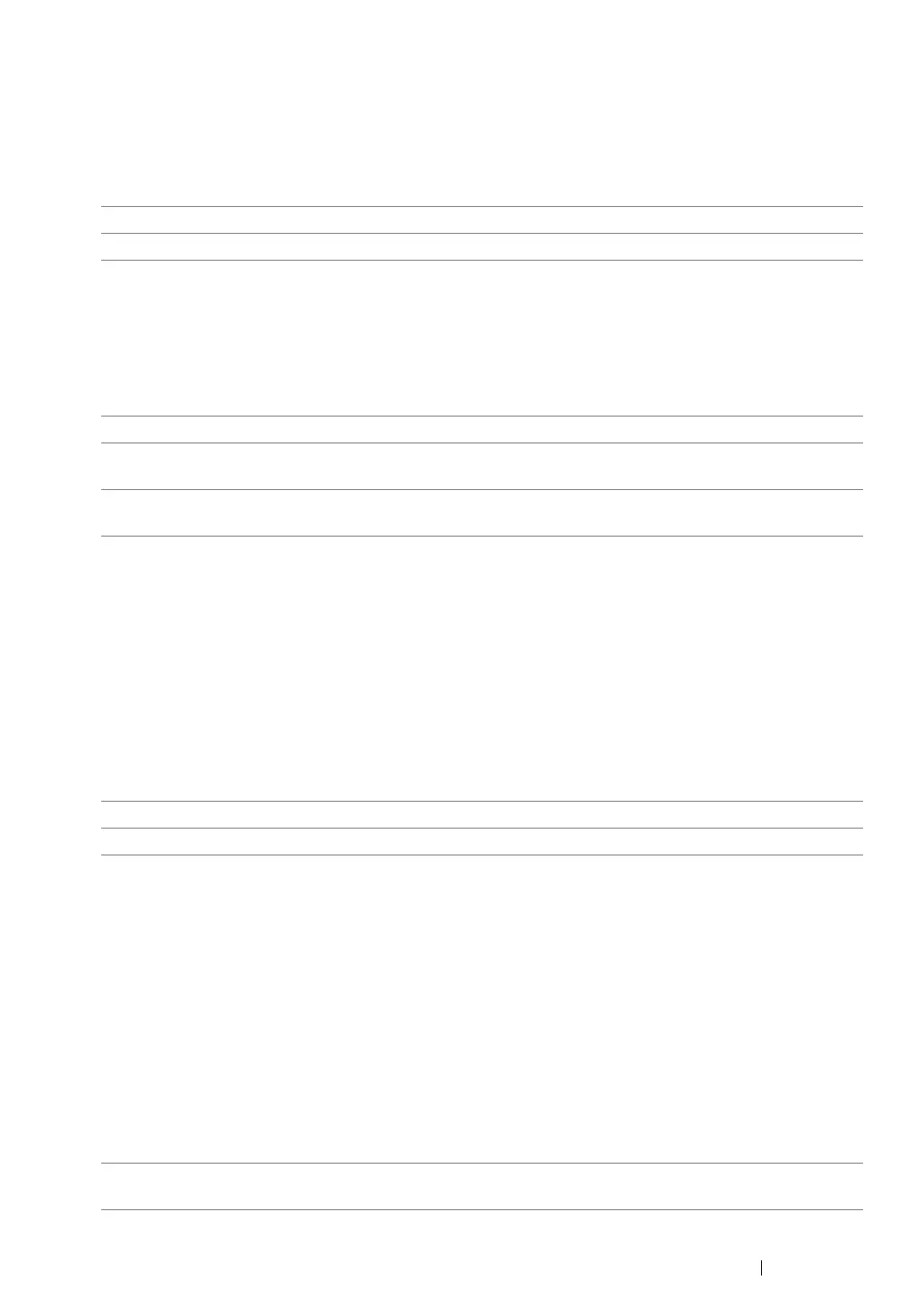Using the Operator Panel Menus and Keypad 322
• 2-Sided Print
Purpose:
To set the duplex printing for fax.
Values:
• Sent Fax Fwd
Purpose:
To set whether to forward incoming faxes to a specified destination.
Values:
• Fwd. Settings Num
Purpose:
To enter the fax number of the destination to which incoming faxes will be forwarded.
•Prefix Dial
Purpose:
To select whether to set a prefix dial number.
Values:
• Prefix Dial Num
Purpose:
To set a prefix dial number of up to five digits. This number dials before any auto dial number is
started. It is useful for accessing the Private Automatic Branch Exchange (PABX).
• Discard Size
Purpose:
To set the printer to discard images or any text at the bottom of a fax page when the entire page does
not fit the output paper.
Values:
Off
*
Does not perform duplex printing.
On Performs duplex printing.
Off
*
Does not forward incoming faxes.
Forward Forwards incoming faxes to a specified destination. Prints incoming
faxes if an error occurs during the transfer.
Print & Forward Prints incoming faxes and also forwards them to a specified
destination.
Off
*
Does not set a prefix dial number.
On Sets a prefix dial number.
Off
*
Prints excess images or text at the bottom of a fax page without
discarding it.
