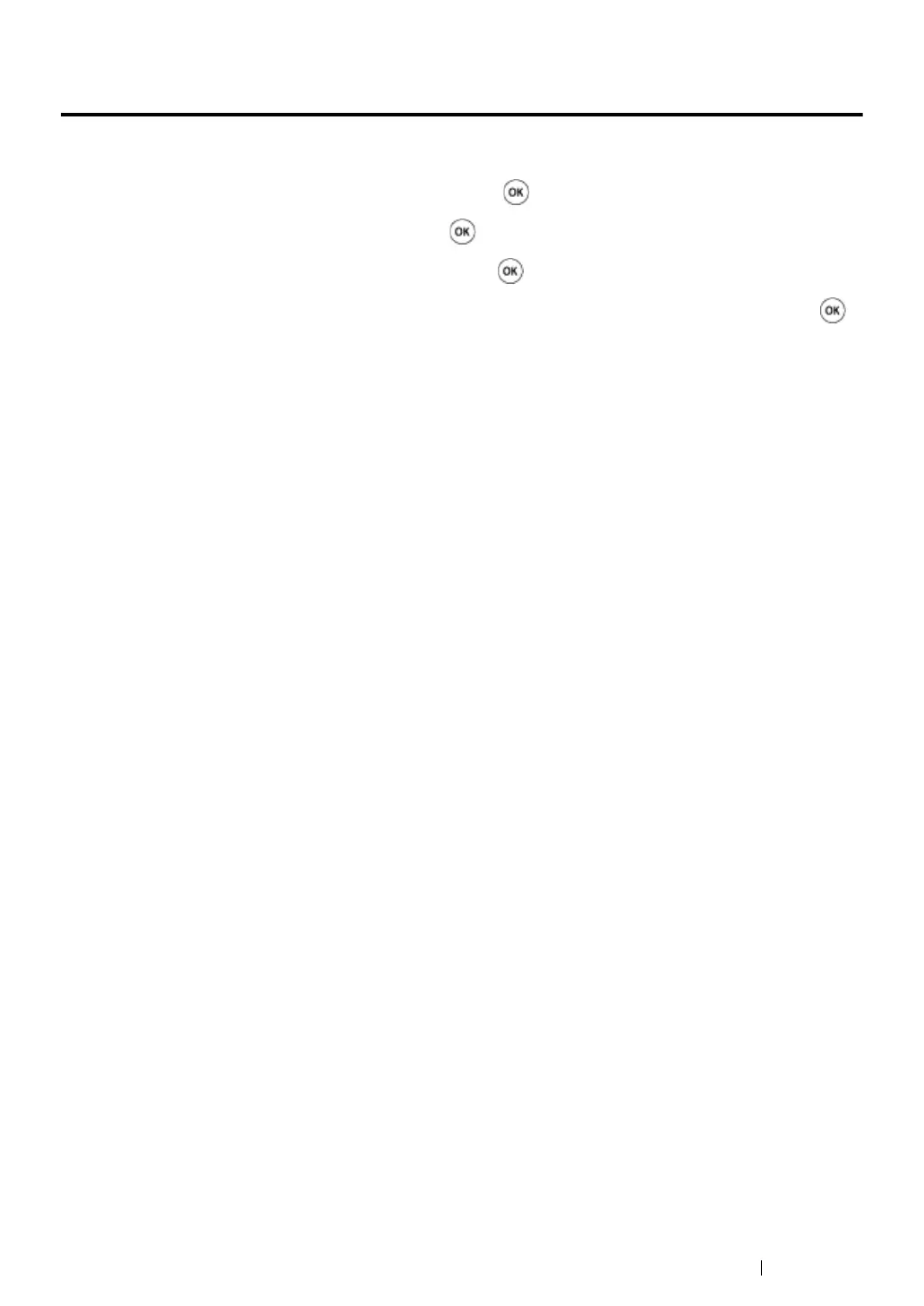Faxing 298
Changing Setting Options
1 Press the System button.
2 Select Defaults Settings, and then press the button.
3 Select Fax Defaults, and then press the button.
4 Select the desired menu item, and then press the button.
5 Select the desired setting or enter the value using the numeric keypad, and then press the
button.
6 To return to the top level of the System menu, press the Clear All button.