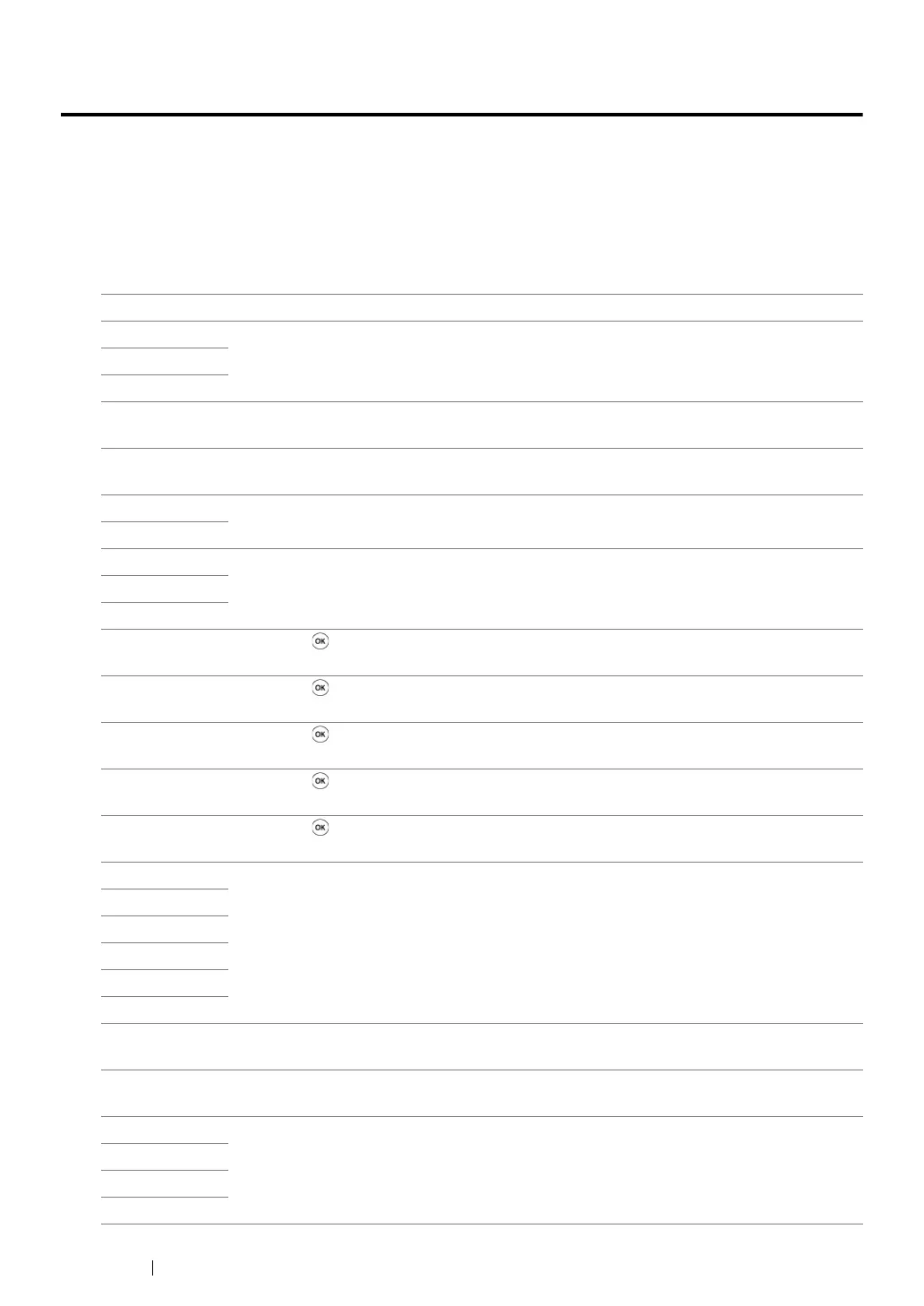441 Troubleshooting
Understanding Printer Messages
The printer LCD panel displays messages describing the current state of the printer and indicates
possible printer problems you must resolve. This section describes messages, their meanings, and
how to clear the messages.
IMPORTANT:
• When an error code is displayed, the print data remaining on the printer and the information accumulated in
the memory of the printer are not secured.
Error-Code What You Can Do
005-110 Remove the remaining documents from the ADF.
005-121
005-124
010-317 Turn off the printer and wait for 30 minutes. Open the front cover and make sure that the
fuser unit is fully installed.
010-397 Turn off the printer. Confirm that the fuser unit is correctly installed, and turn on the
printer. Contact customer support if this failure is repeated.
016-404 Contact your system administrator.
016-405
016-500 Turn off the printer, and turn it on again. Contact customer support if this failure is
repeated.
016-501
016-502
016-503 Press the button, or wait for 30 seconds for the printer to recover. Check if SMTP
server and DNS server are set correctly.
016-504 Press the button, or wait for 30 seconds for the printer to recover. Check if user
name and password for POP3 server and DNS server are set correctly.
016-505 Press the button, or wait for 30 seconds for the printer to recover. Check if user
name and password used for POP3 server are set correctly.
016-506 Press the button, or wait for 30 seconds for the printer to recover. Check if SMTP
server or POP server is set.
016-507 Press the button, or wait for 30 seconds for the printer to recover. Check if user
name and password used for SMTP server are set correctly.
016-520 Contact your system administrator.
016-521
016-522
016-523
016-524
016-527
016-718 The file size exceeds the maximum for the printer to process. Print the file from your
computer.
016-720 The file format is not supported by the USB storage device. Print the file from your
computer.
016-737 Turn off the printer, and turn it on again. Contact customer support if this failure is
repeated.
016-738
016-741
016-744