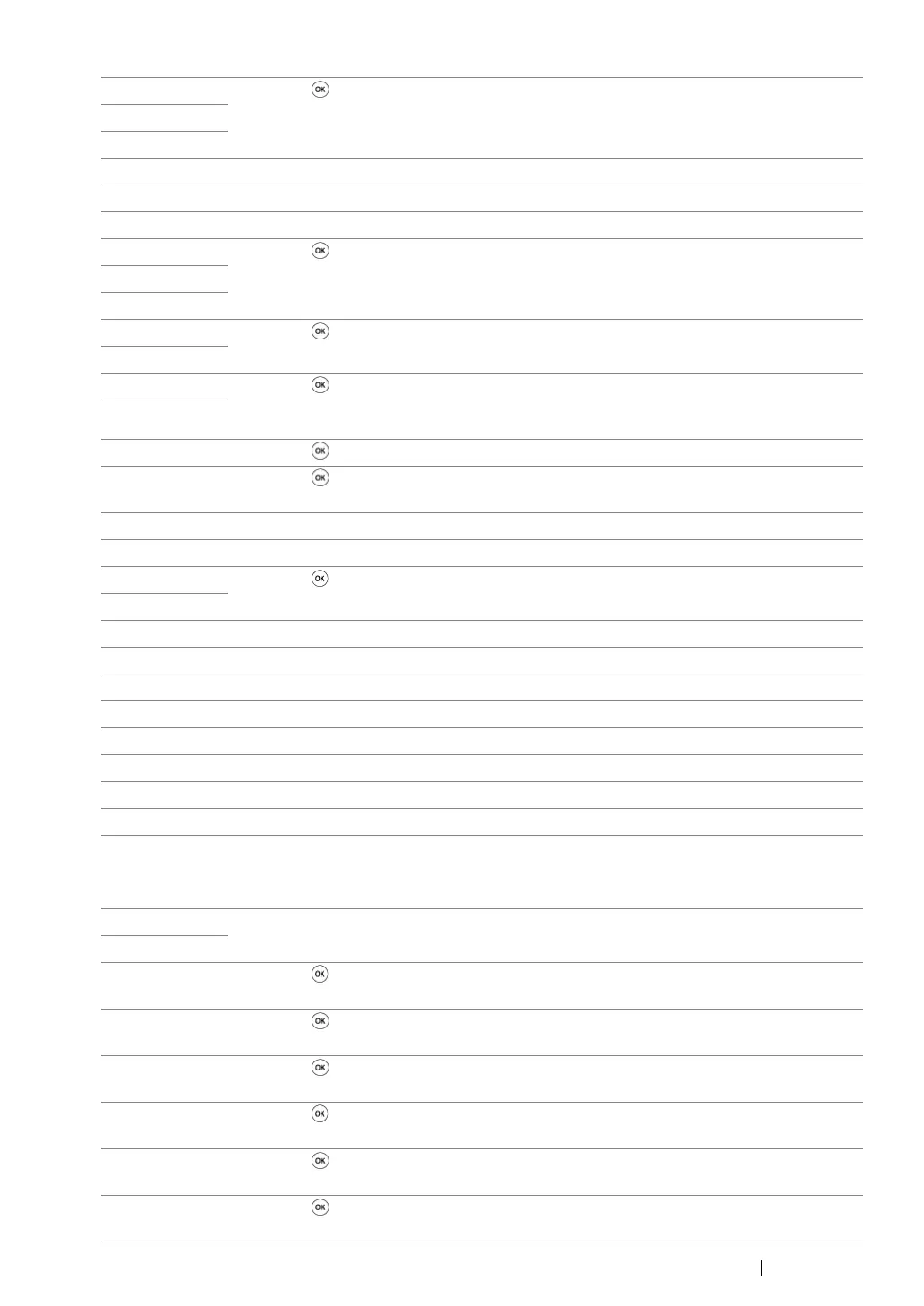Troubleshooting 442
016-750 Press the button, or wait for 30 seconds for the printer to recover.
016-753
016-755
016-757 The account is not registered. Contact your system administrator.
016-758 The function cannot be used. Contact your system administrator.
016-759 Printable page limit is exceeded. Contact your system administrator.
016-764 Press the button, or wait for 30 seconds for the printer to recover. Contact SMTP
server administrator.
016-765
016-766
016-767 Press the button, or wait for 30 seconds for the printer to recover. Check e-mail
address, and try scanning again.
016-768
016-786 Press the button, or wait for 30 seconds for the printer to recover. Check if the
network cable is connected properly. If there is no problem with the network cable,
contact server administrator.
016-790
016-791 Press the button, or wait for 30 seconds for the printer to recover.
016-799 Press the button to clear the message and cancel the current print job. Confirm the
configuration of the printer on the print driver.
016-930 The device is not supported. Remove it from the USB port.
016-931 The USB hub is not supported. Remove it from the USB port.
016-985 Press the button, or wait for 30 seconds for the printer to recover. Retry scanning by
lowering the resolution setting or changing the file format of the scanned image.
016-986
024-910 Reload the specified paper on the standard 250-sheet tray.
024-911 Reload the specified paper on the optional 250-sheet feeder.
024-914 Reload the specified paper on the SSF.
024-923 Open the side cover. Remove the used yellow cartridge, and install a new cartridge.
024-924 Open the side cover. Remove the used magenta cartridge, and install a new cartridge.
024-925 Open the side cover. Remove the used cyan cartridge, and install a new cartridge.
024-946 Insert the standard 250-sheet tray.
024-947 Insert the optional 250-sheet feeder.
026-721 Check your USB storage device:
• If the file size or the number of files exceeds the limit of your USB storage device.
• If your USB storage device is write-protected.
027-446 Change IP address to avoid duplication. Turn off the printer, and turn it on again.
027-452
031-521 Press the button, or wait for 30 seconds for the printer to recover. Confirm login-able
computer with your system administrator.
031-522 Press the button, or wait for 30 seconds for the printer to recover. Check if login
name (domain name and user name) and password are correct.
031-523 Press the button, or wait for 30 seconds for the printer to recover. Check the share
name you specified.
031-524 Press the button, or wait for 30 seconds for the printer to recover. Check the number
of users who use the server at the same time is not exceeding the upper limit.
031-525 Press the button, or wait for 30 seconds for the printer to recover. Check if the
specified user can read and write file at the storage location.
031-526 Press the button, or wait for 30 seconds for the printer to recover. Check DNS
connection, or check if forwarding destination server is registered with DNS.