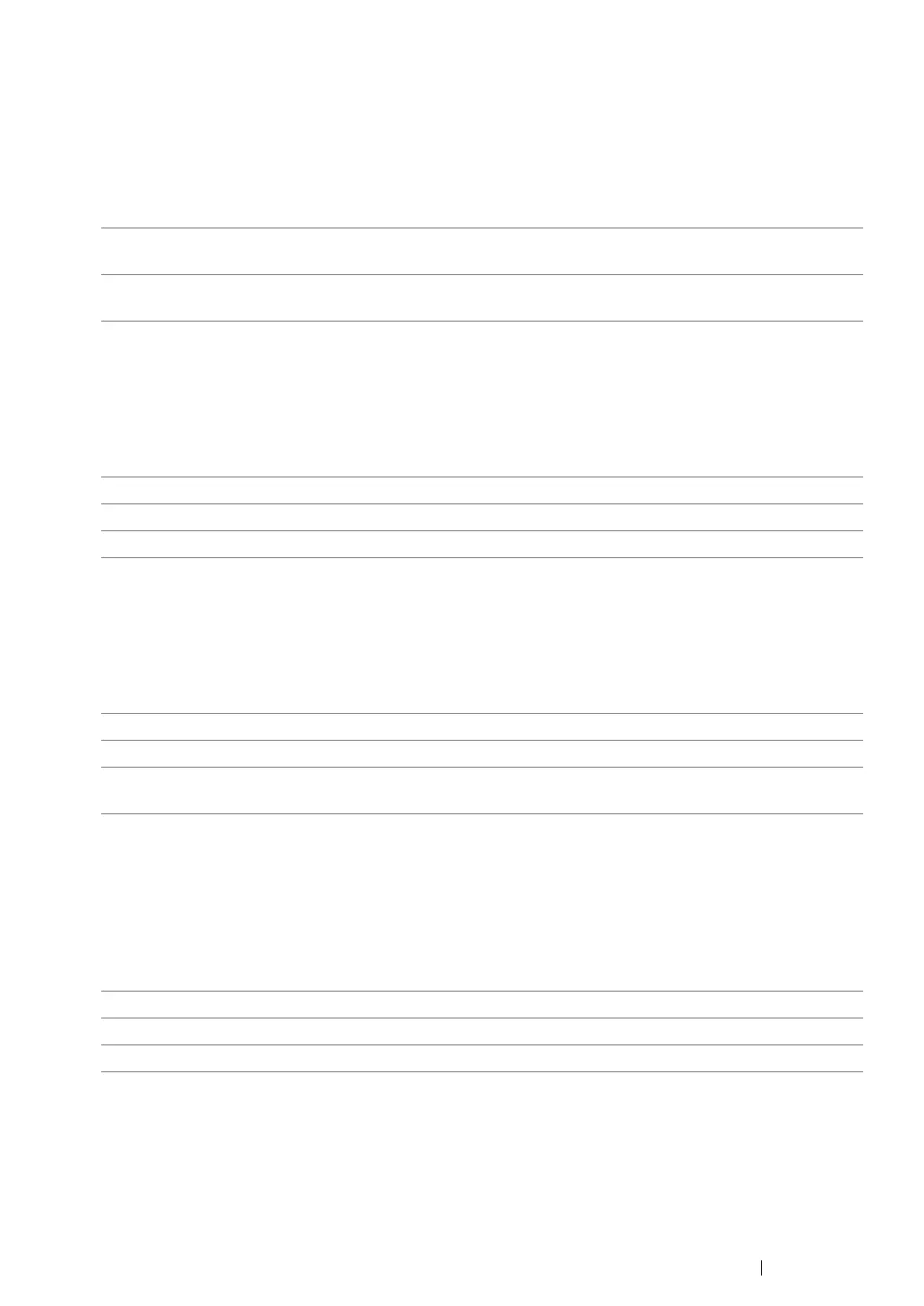Using the Operator Panel Menus and Keypad 324
• Fax Activity
Purpose:
To set whether to automatically print a fax activity report after every 50 incoming and outgoing fax
communications.
Values:
• Fax Transmit
Purpose:
To set whether to print a transmission result after a fax transmission.
Values:
• Fax Broadcast
Purpose:
To set whether to print a broadcast result after a fax broadcast to multiple destinations.
Values:
• Fax Protocol
Purpose:
To set whether to print the protocol monitor report, which helps you identify the cause of a
communication problem.
Values:
USB Settings
Use the USB Settings menu to change printer settings affecting a USB port.
NOTE:
• Values marked by an asterisk (*) are the factory default menu settings.
Auto Print
*
Automatically prints a fax activity report after every 50 incoming and
outgoing fax communications.
No Auto Print Does not automatically print a fax activity report after every 50
incoming and outgoing fax communications.
Print Always Prints a transmission report after every fax transmission.
Print On Error
*
Prints a transmission report only when an error occurs.
Print Disable Does not print a transmission report after a fax transmission.
Print Always
*
Prints a broadcast report after every fax broadcast.
Print On Error Prints a broadcast report only when an error occurs.
Print Disable Does not print a broadcast report after a fax broadcast to multiple
destinations.
Print Always Prints a protocol monitor report after every fax transmission.
Print On Error Prints a protocol monitor report only when an error occurs.
Print Disable
*
Does not print a protocol monitor report.