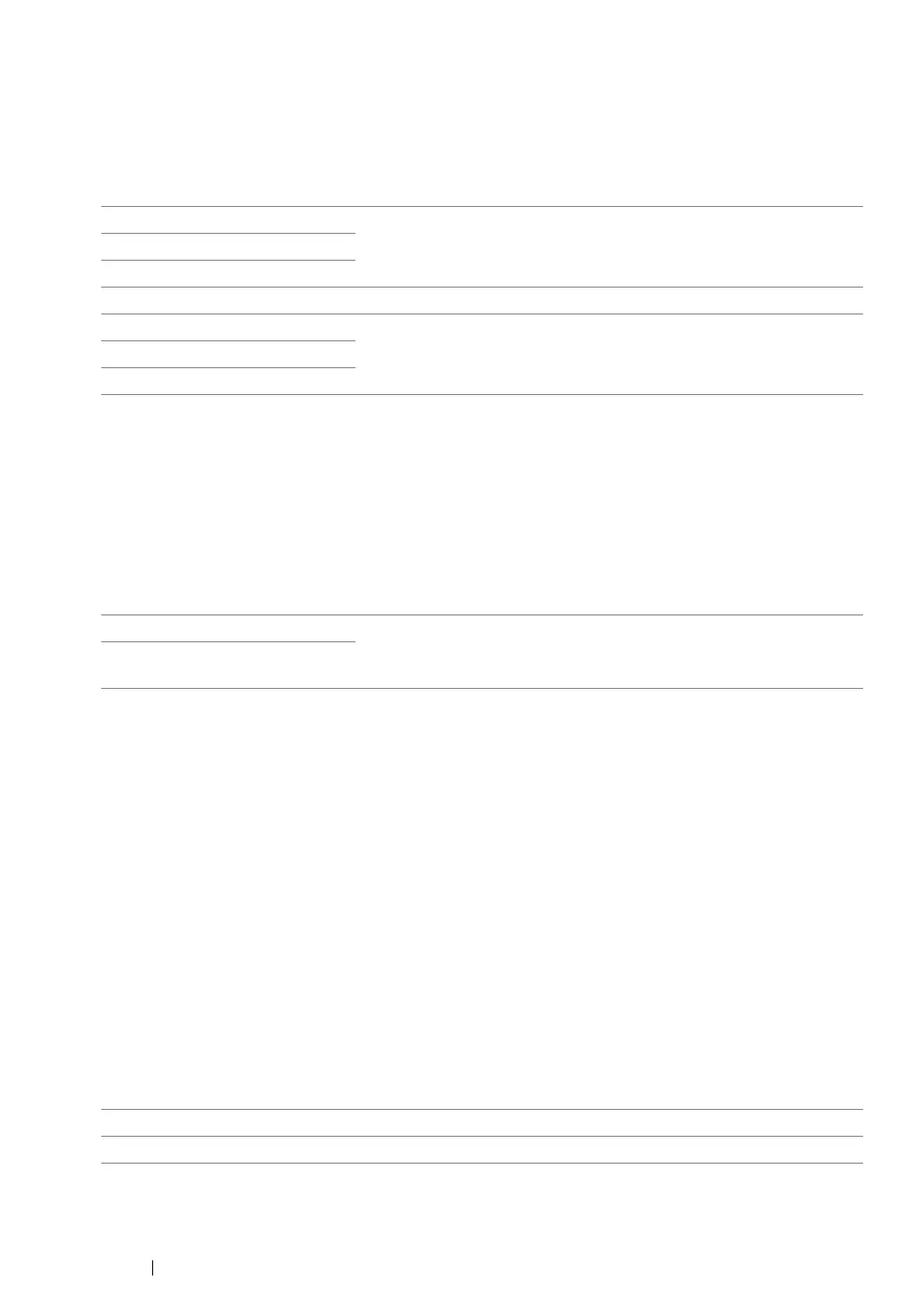353 Using the Operator Panel Menus and Keypad
• Lighten/Darken
Purpose:
To adjust the density to make the copy lighter or darker than the original.
Values:
• Delayed Start
Purpose:
This feature enables you to set a specific time for the fax transmission to start. Once Delayed Start
mode is activated, your printer stores all of the documents to be faxed into its memory and sends them
at the specified time. After faxing in the Delayed Start mode is complete, the data in the memory is
cleared.
Values:
NOTE:
• A maximum of 19 delayed fax jobs can be stored in this printer.
Print from USB Defaults
To modify the defaults for the Print from USB menu.
Print from USB Defaults allows you to configure the following items in addition to the items
under the Print from USB menu.
NOTE:
• Values marked by an asterisk (*) are the factory default menu settings.
•Color
Purpose:
To specify whether to print in black and white or in color.
Values:
Lighter3 Works well with dark print.
Lighter2
Lighter1
Normal
*
Works well with standard typed or printed documents.
Darker1 Works well with light print or faint pencil markings.
Darker2
Darker3
21:00*/9:00PM* Specify the fax transmission start time when sending a fax at a
specified time.
0:00 – 23:59 /
1:00 – 12:59AM/PM
Black & White Prints in black and white.
Color
*
Prints in color.