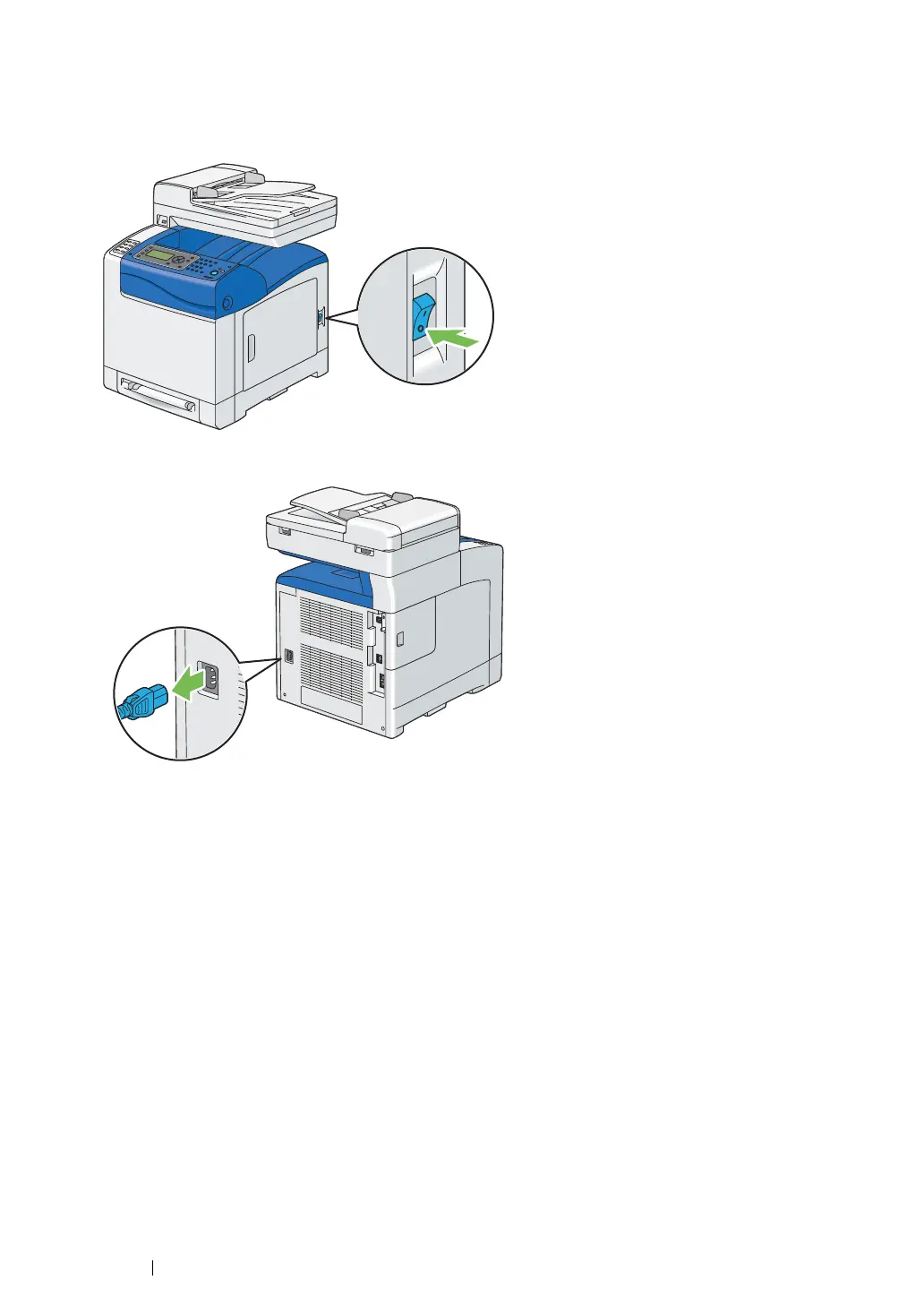53 Basic Operation
Installing the Optional 250-Sheet Feeder
1 Turn off the printer.
2 Disconnect the power cord from the power connector on the rear of the printer.
3 Remove the tape and the bag holding the screws.
4 Place the optional 250-sheet feeder in the location that the printer is located.
5 Pull the standard 250-sheet tray out of the printer about 200 mm. Hold the standard 250-sheet
tray with both hands, and remove it from the printer.