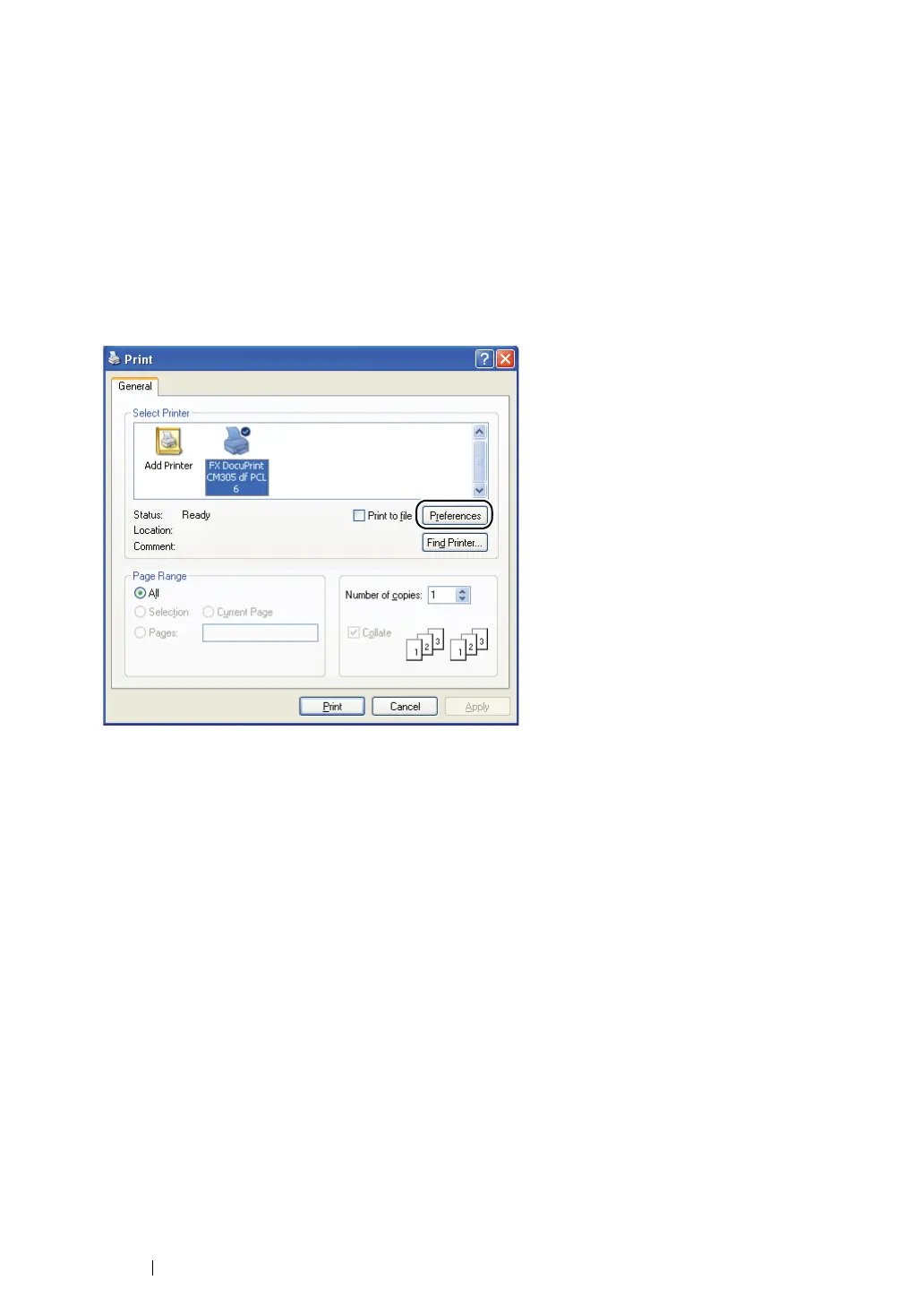261 Faxing
For Windows
NOTE:
• The names of the dialog boxes and the buttons may be different from those given in the following procedure
depending on the application you are using.
• To use this feature, you must install the fax driver. (For details, see "Inserting the CD-ROM".)
1 Open the file you want to send by fax.
2 Open the print dialog box from the application, and then select FX DocuPrint CM305 df PCL6.
3 Click Preferences.
4 Specify the fax settings. For more information, click Help of the driver.
NOTE:
• The settings done here are only applied to a single fax job.