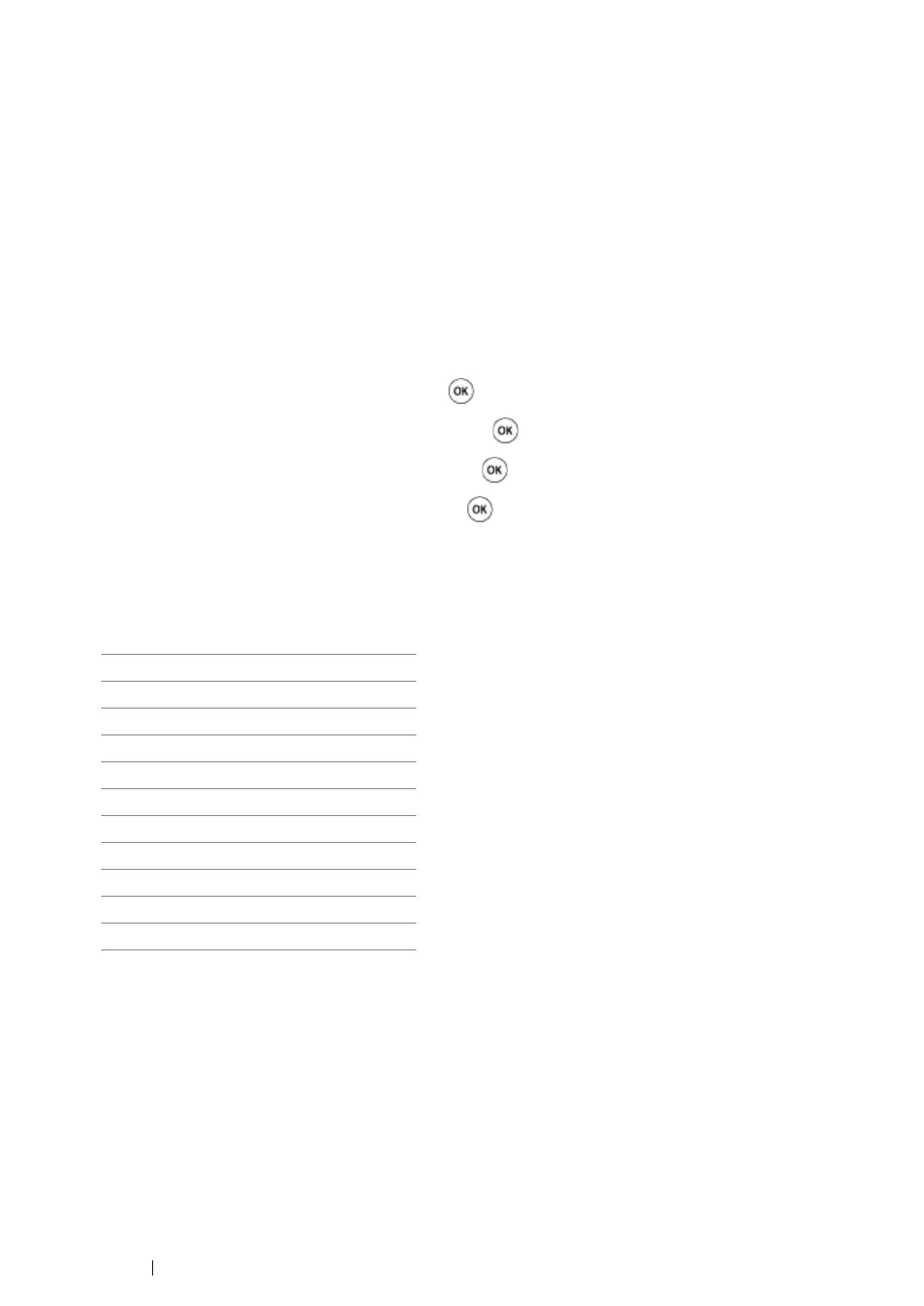169 Copying
M.F. Paper Size
To select the default paper size of the SSF.
1 Load the document(s) face up with top edge in first into the ADF.
OR
Place a single document face down on the document glass, and close the document cover.
See also:
• "Making Copies From the Document Glass" on page 162
• "Making Copies From the ADF" on page 164
2 Press the Copy button.
3 Select Paper Supply, and then press the button.
4 Select Manual Feed Slot, and then press the button.
5 Select M.F. Paper Size, and then press the button.
6 Select the desired setting, and then press the button.
• mm series
NOTE:
• Values marked by an asterisk (*) are the factory default menu settings.
A4 - 210 x 297 mm*
A5 - 148 x 210 mm
B5 - 182 x 257 mm
Letter - 8.5 x 11"
US Folio - 8.5 x 13"
Legal - 8.5 x 14"
Executive - 7.25 x 10.5"
Monarch Env. - 3.9 x 7.5"
DL Env. - 110 x 220 mm
C5 Env. - 162 x 229 mm
#10 Env. - 4.1 x 9.5"