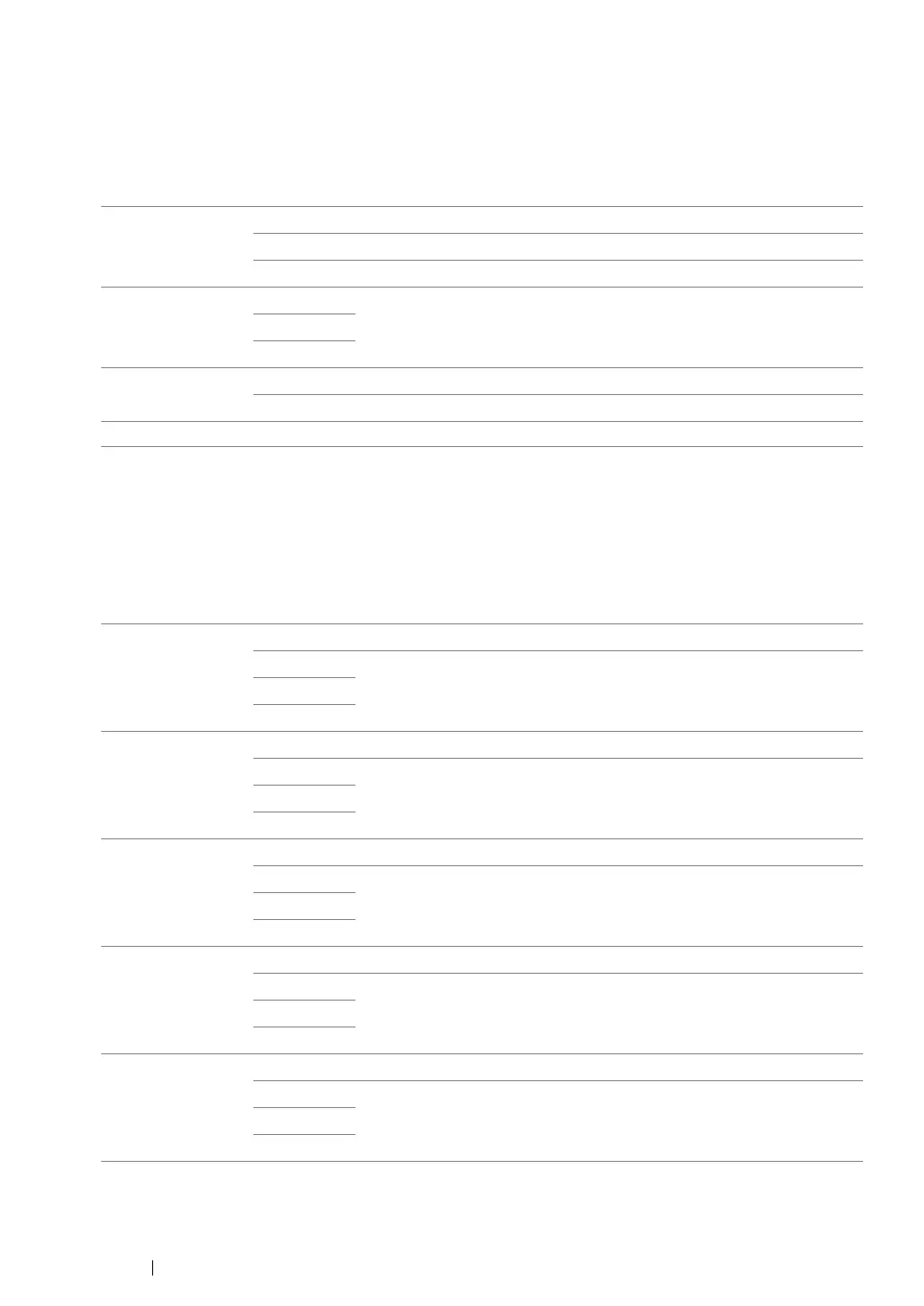327 Using the Operator Panel Menus and Keypad
• Clock Settings
Purpose:
To specify the date and time formats.
Values:
• Alert Tone
Purpose:
To configure settings for tones emitted by the printer during operation or when a warning message
appears.
Values:
Set Date & Time Time Zone Sets the time zone.
Set Date Sets the date depending on the Date Format settings.
Set Time Sets the time.
Date Format yy/mm/dd Sets the date format.
mm/dd/yy
dd/mm/yy
*
Time Format 12H Sets the time in 12-hour format.
24H
*
Sets the time in 24-hour format.
*1 The default for Date Format varies depending on country-specific factory default.
Panel Select Tone Off
*
Does not emit a tone when the operator panel entry is correct.
Soft Emits a tone when the operator panel entry is correct.
Normal
Loud
Panel Alert Tone Off
*
Does not emit a tone when the operator panel entry is incorrect.
Soft Emits a tone when the operator panel entry is incorrect.
Normal
Loud
Machine Ready
Tone
Off Does not emit a tone when the printer is ready to process a job.
Soft Emits a tone when the printer is ready to process a job.
Normal
*
Loud
Copy Job Tone Off Does not emit a tone when a copy job is complete.
Soft Emits a tone when a copy job is complete.
Normal
*
Loud
Non-Copy Job
Tone
Off Does not emit a tone when a job other than a copy job is complete.
Soft Emits a tone when a job other than a copy job is complete.
Normal
*
Loud