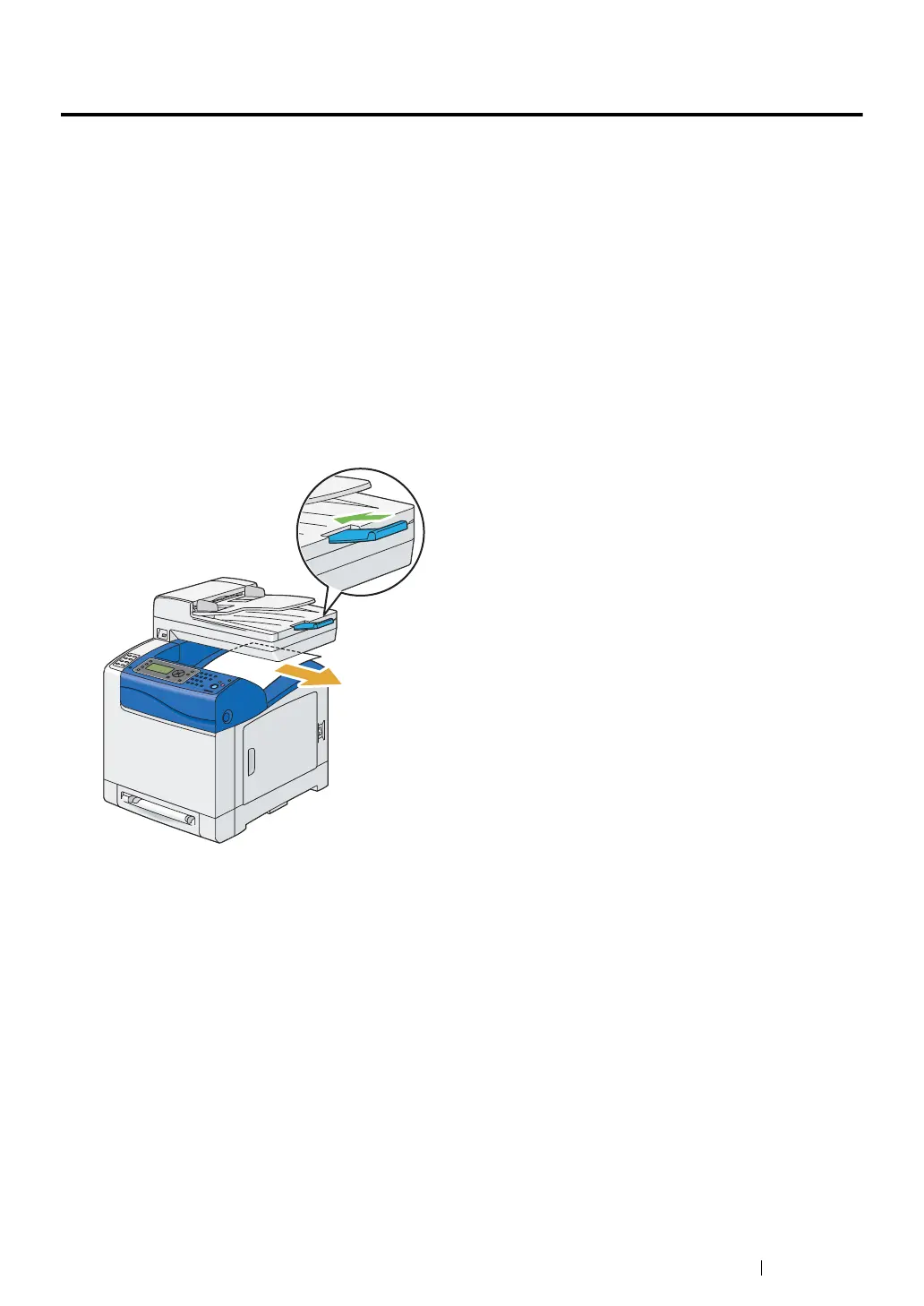Maintenance 504
Moving the Printer
This section describes how to move the printer.
IMPORTANT:
• Two people are required to move the printer.
• To prevent you from dropping the printer and getting backache or injuries, lift the printer by firmly gripping the
recessed areas on both sides of the printer. Never lift the printer by gripping any other areas.
NOTE:
• If the optional 250-sheet feeder has been installed, uninstall the optional 250-sheet feeder before moving the
printer. If the optional 250-sheet feeder is not fixed securely to the printer, it may fall to the ground and cause
injuries. For details on how to uninstall the optional 250-sheet feeder, see "Removing the Optional 250-Sheet
Feeder" on page 511.
1 Turn off the printer and disconnect the power cord, interface cable, and any other cables.
2 Remove any paper in the document output tray and slide the document stopper inside the ADF.
3 Pull the standard 250-sheet tray out of the printer about 200 mm. Hold the standard 250-sheet
tray with both hands, and remove it from the printer.