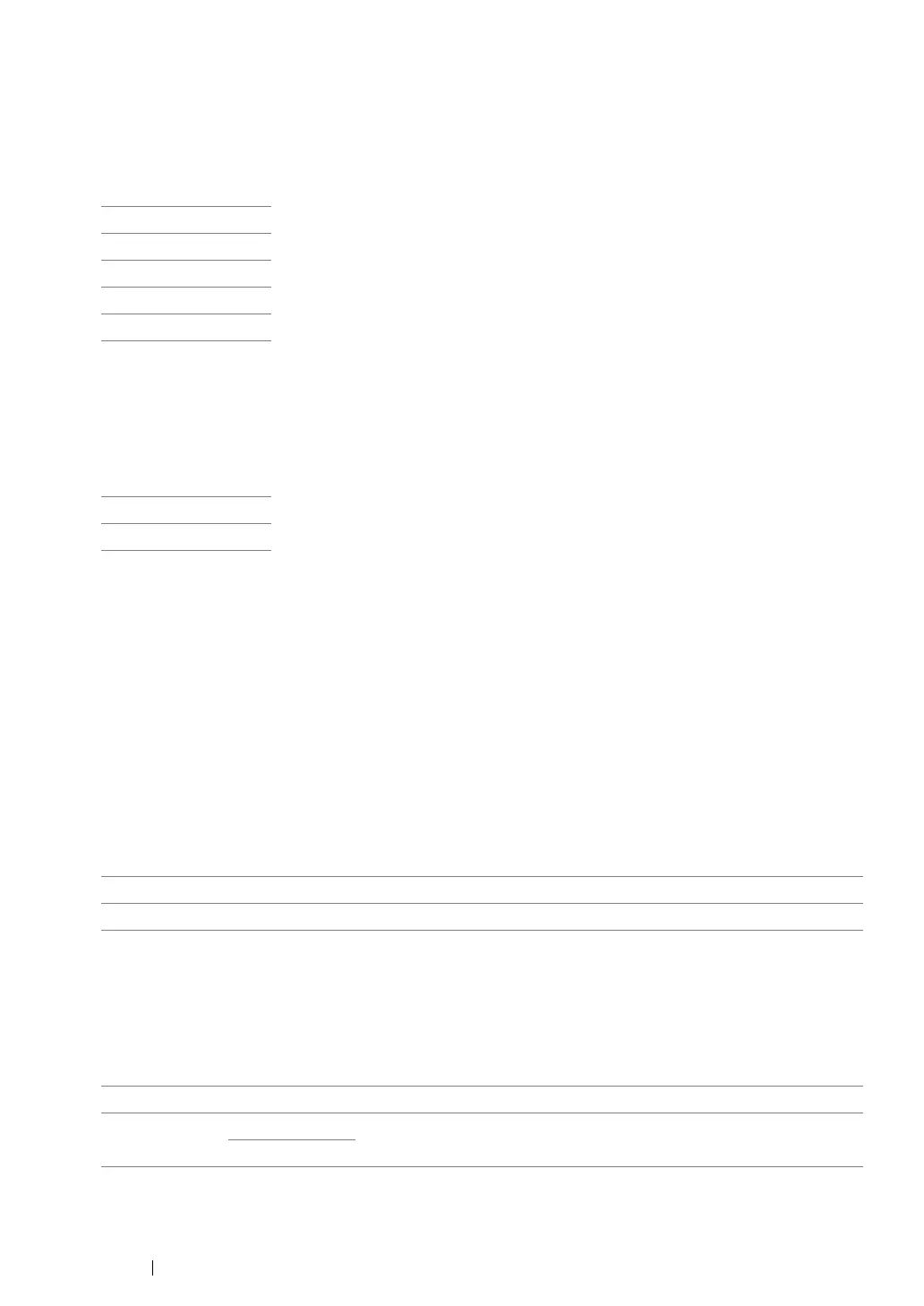313 Using the Operator Panel Menus and Keypad
• Layout
Purpose:
To specify the output layout.
Values:
• Output Color
Purpose:
To specify the output color.
Values:
PostScript Settings
Use the PostScript Settings menu to change printer settings that only affect jobs using the PostScript
emulation printer language.
NOTE:
• Values marked by an asterisk (*) are the factory default menu settings.
• PS Error Report
Purpose:
To specify whether to print the contents of PostScript errors.
Values:
• PS Job Time-out
Purpose:
To specify the runtime of one PostScript job.
Values:
Auto %
*
100% (No Zoom)
Booklet
2 Pages Up
4 Pages Up
Color (Auto)
*
Black and White
Off Dose not print the PS error report.
On* Prints the PS error report.
Off* Does not set the runtime of a PostScript job.
On 1 Sets the runtime of a PostScript job.
1-900 min.