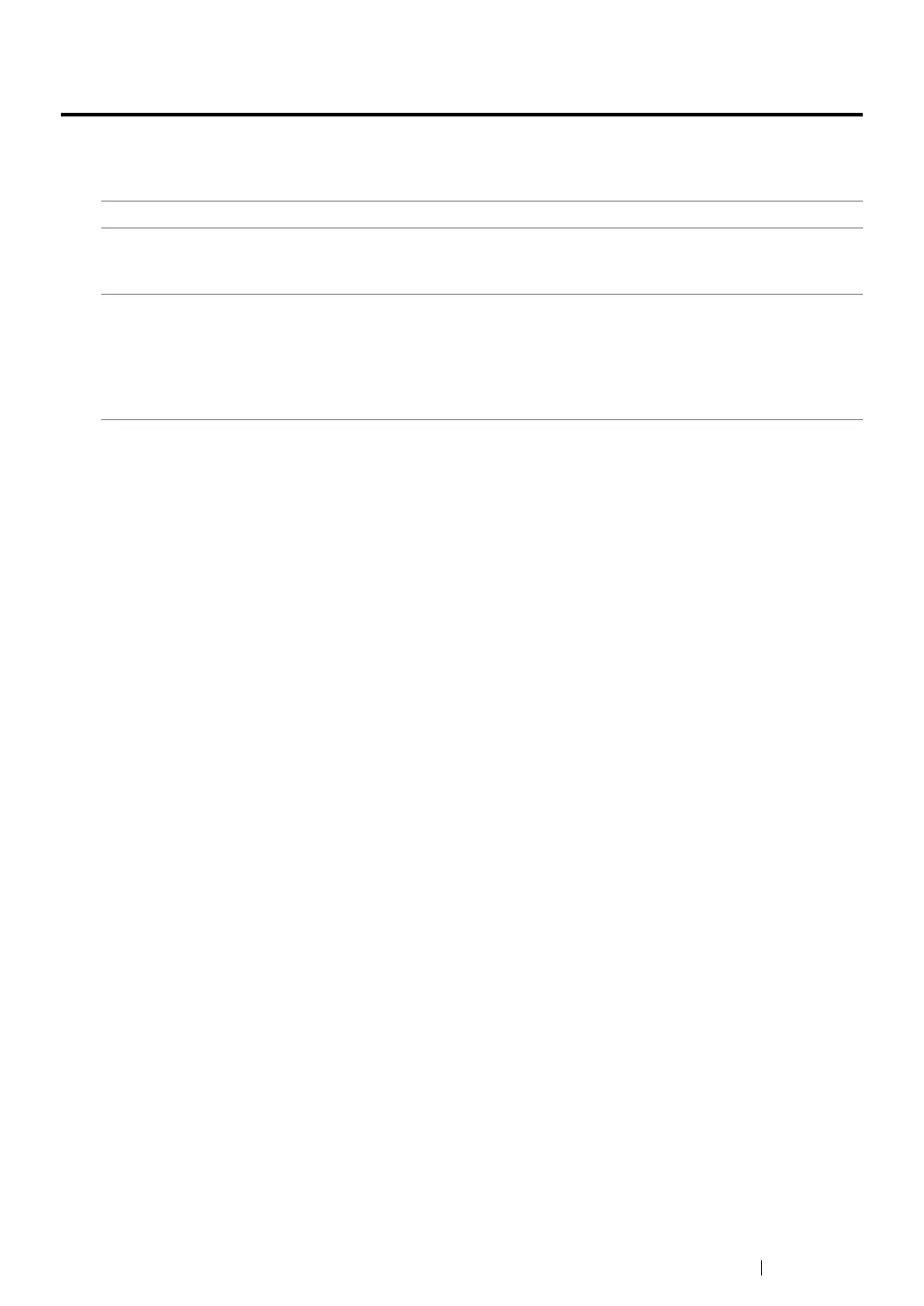Maintenance 502
Conserving Supplies
You can change several settings in your print driver to conserve toner cartridge and paper.
The following descriptions use the PCL 6 driver as an example.
Supply Setting Function
Toner cartridge Draft Mode in the
Advanced Settings tab
This check box allows the users to select a print mode
that uses less toner. The image quality will be lower
when this feature is used.
Print media Multiple-Up in the Layout
tab
The printer prints two or more pages on one side of a
sheet. Values for Multiple-Up are 2 Pages Up, 4
Pages Up, 8 Pages Up, 16 Pages Up, 32 Pages Up.
Combined with the duplex setting, Multiple-Up allows
you to print up to 64 pages on one sheet of paper. (32
images on the front and 32 on the back)