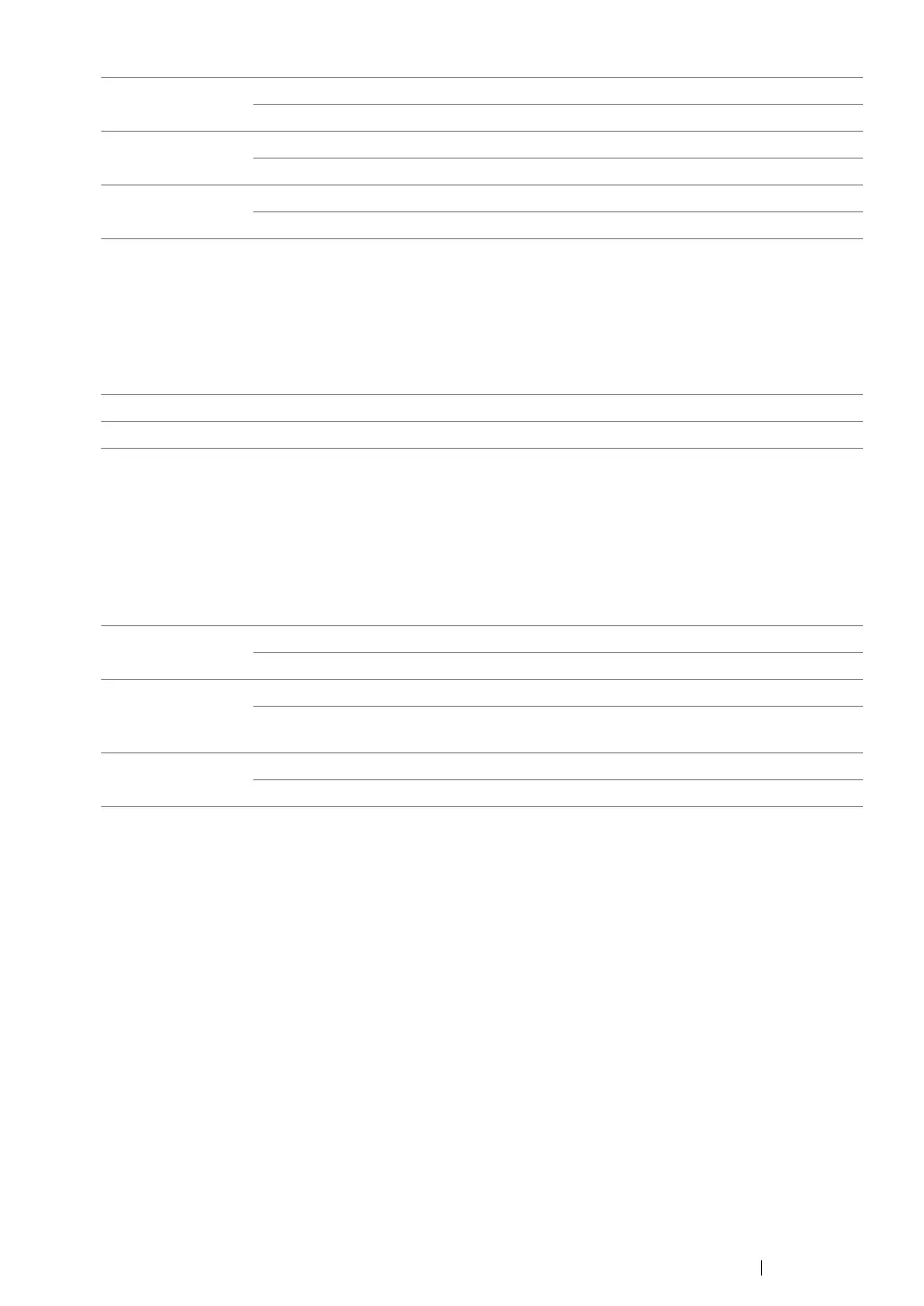Using the Operator Panel Menus and Keypad 336
• Drum Cartridge Refresh
Purpose:
To clean the surface of the drum cartridge.
Values:
• Initialize NVM
Purpose:
To initialize the non-volatile (NV) memory. After executing this function and rebooting the printer, all
the menu parameters are reset to their default values.
Values:
See also:
• "Resetting to Factory Defaults" on page 366.
• Init Print Meter
Purpose:
To initialize the print meter of the printer. When the print meter is initialized, the meter count is reset to
zero.
• Reset Fuser
Purpose:
To initialize the Machine Control Unit life counter.
Magenta Yes Cleans the toner in the magenta toner cartridge.
No* Does not clean the toner in the magenta toner cartridge.
Cyan Yes Cleans the toner in the cyan toner cartridge.
No* Does not clean the toner in the cyan toner cartridge.
Black Yes Cleans the toner in the black toner cartridge.
No* Does not clean the toner in the black toner cartridge.
Yes Cleans the surface of the drum cartridge.
No
*
Does not clean the surface of the drum cartridge.
User Fax Section Yes Initializes the fax number entries in the Address Book.
No
*
Does not initialize the fax number entries in the Address Book.
User Scan
Section
Yes Initializes the e-mail and server address entries in the Address Book.
No
*
Does not initialize the e-mail and server address entries in the
Address Book.
System Section Yes Initializes the system parameters.
No
*
Does not initialize the system parameters.