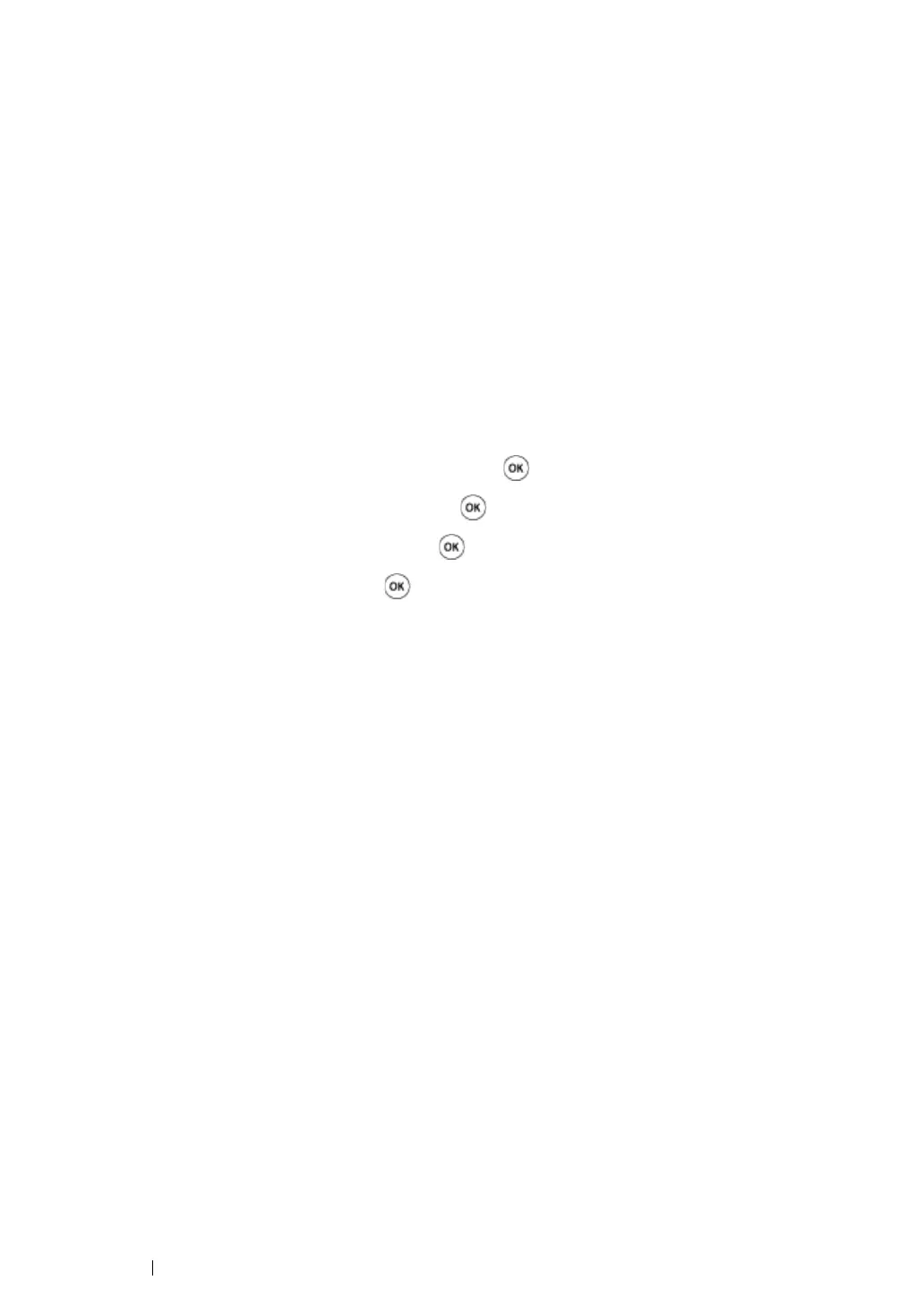233 Scanning
Adjusting the Default Scan Settings
This section includes:
• "Setting the Scanned Image File Type" on page 233
• "Setting the Color Mode" on page 234
• "Setting the Scan Resolution" on page 234
• "Setting the Document Size" on page 235
• "Automatically Suppressing Background Variations" on page 235
For a complete list of all of the defaults settings, see "Defaults Settings" on page 340.
Setting the Scanned Image File Type
To specify the file type of the scanned image:
1 Press the System button.
2 Select Defaults Settings, and then press the button.
3 Select Scan Defaults, and then press the button.
4 Select File Format, and then press the button.
5 Select the type, and then press the button.
Available types:
• PDF
• MultiPageTIFF (factory default)
• TIFF
• JPEG
• XDW
