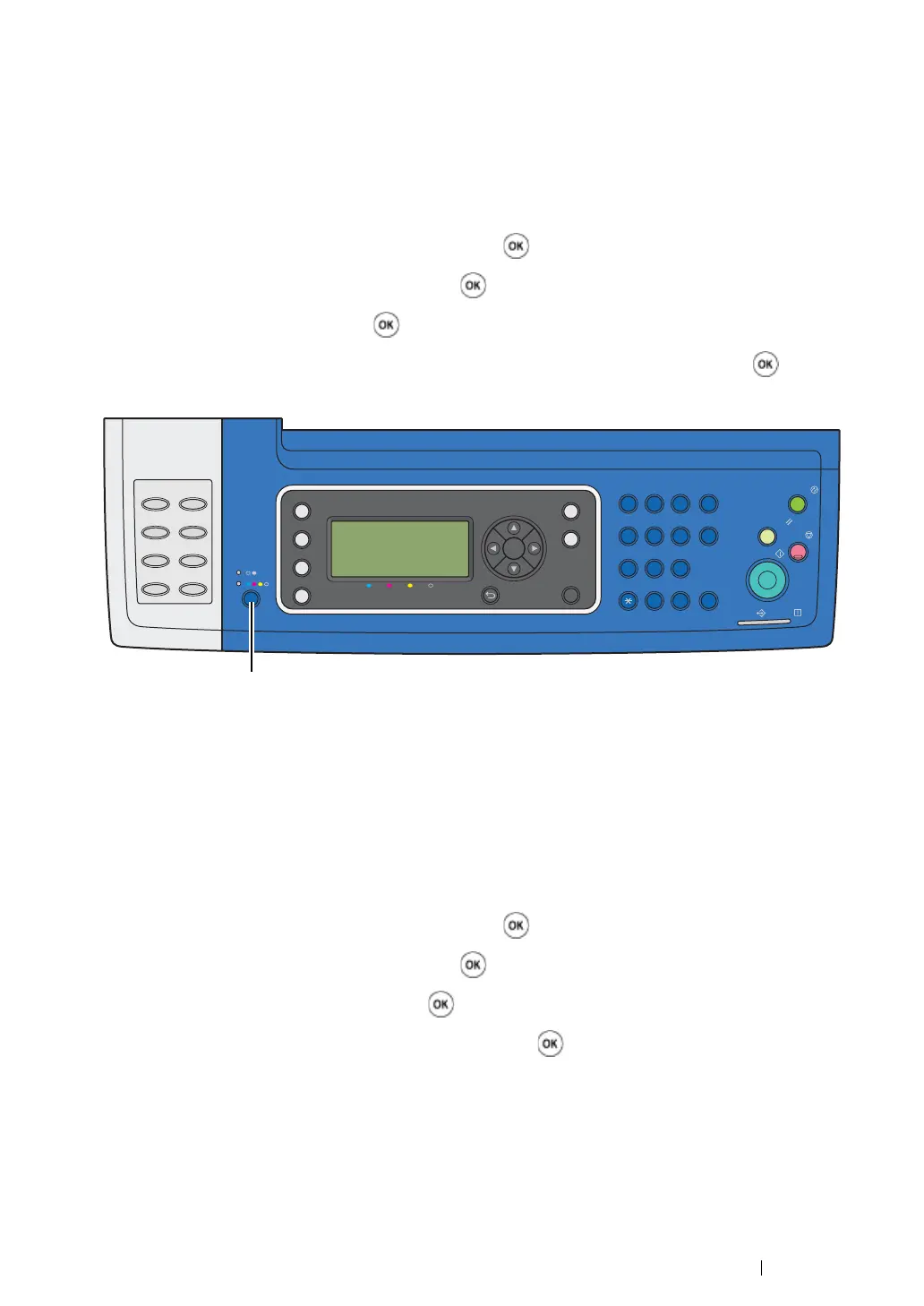Scanning 234
Setting the Color Mode
You can scan an image in color or in black and white. Selecting black and white significantly reduces
the file size of the scanned images. An image scanned in color will have a larger file size than the
same image scanned in black and white.
1 Press the System button.
2 Select Defaults Settings, and then press the button.
3 Select Scan Defaults, and then press the button.
4 Select Color, and then press the button.
5 Change the color setting to either Black & White or Color, and then press the button.
To change the color mode temporarily, press the Color Mode button on the operator panel.
Setting the Scan Resolution
You may want to change the scan resolution depending on the way you plan to use the scanned
image. Scan resolution affects both the size and image quality of the scanned image file. The higher
the scan resolution, the larger the file size.
To select the scan resolution:
1 Press the System button.
2 Select Defaults Settings, and then press the button.
3 Select Scan Defaults, and then press the button.
4 Select Resolution, and then press the button.
5 Select one of the following options, and then press the button:
• 200 x 200 dpi: Produces the lowest resolution and smallest file size. (factory default)
• 300 x 300 dpi: Produces medium resolution and a medium file size.
• 400 x 400 dpi: Produces high resolution and a large file size.
• 600 x 600 dpi: Produces the highest resolution and largest file size.
Energy Saver
Clear All
Stop
Start
ErrorData
Redial /Pause
Speed Dial
@:./
GHI
PQRS
-_~
TUV
WXYZ
DEF
ABC
MNO
JKL
System
Address Book
Job Status
Back
Copy
Scan
Print
Fax
4
3
2
1
6
5
87
OK
C
0#
987
4
6
5
1
3
2
