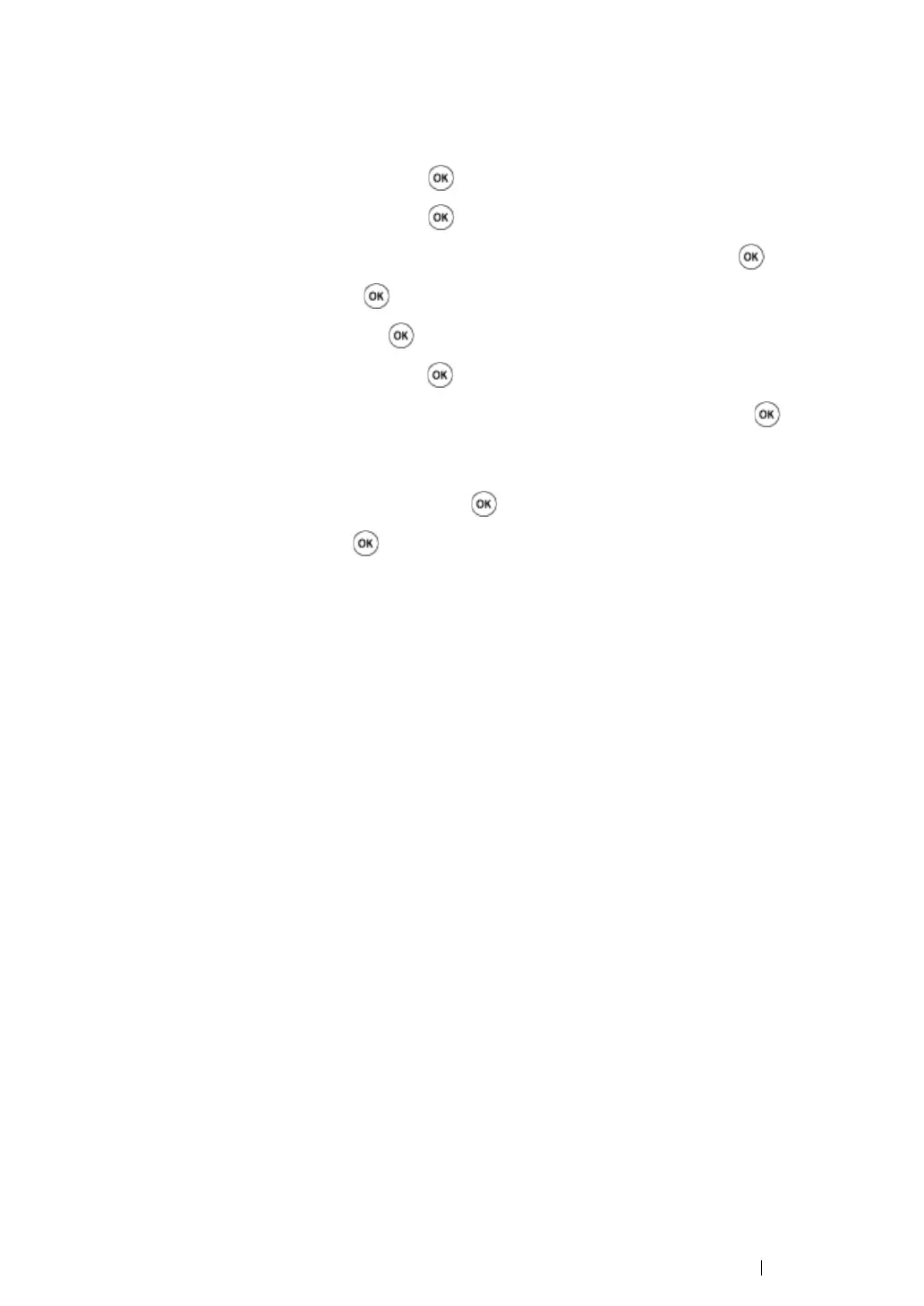Faxing 278
Storing a Number for Speed Dialing
1 Press the Address Book button.
2 Select Phone Book, and then press the button.
3 Select Speed Dial, and then press the button.
4 Select the desired speed dial number between 001 and 200, and then press the button.
5 Select Name, and then press the button.
6 Enter the name, and then press the button.
7 Select Fax Number, and then press the button.
8 Enter the number you want to store using the numeric keypad, and then press the button.
To insert a pause between numbers, press the Redial/Pause button. "-" appears on the LCD
panel.
9 Select Apply Settings, and then press the button.
10 Select Yes, and then press the button.
To store more fax numbers, repeat steps 4 to 10.
To cancel the changed setting and return to the top level of the Address Book menu, press the
Clear All button.