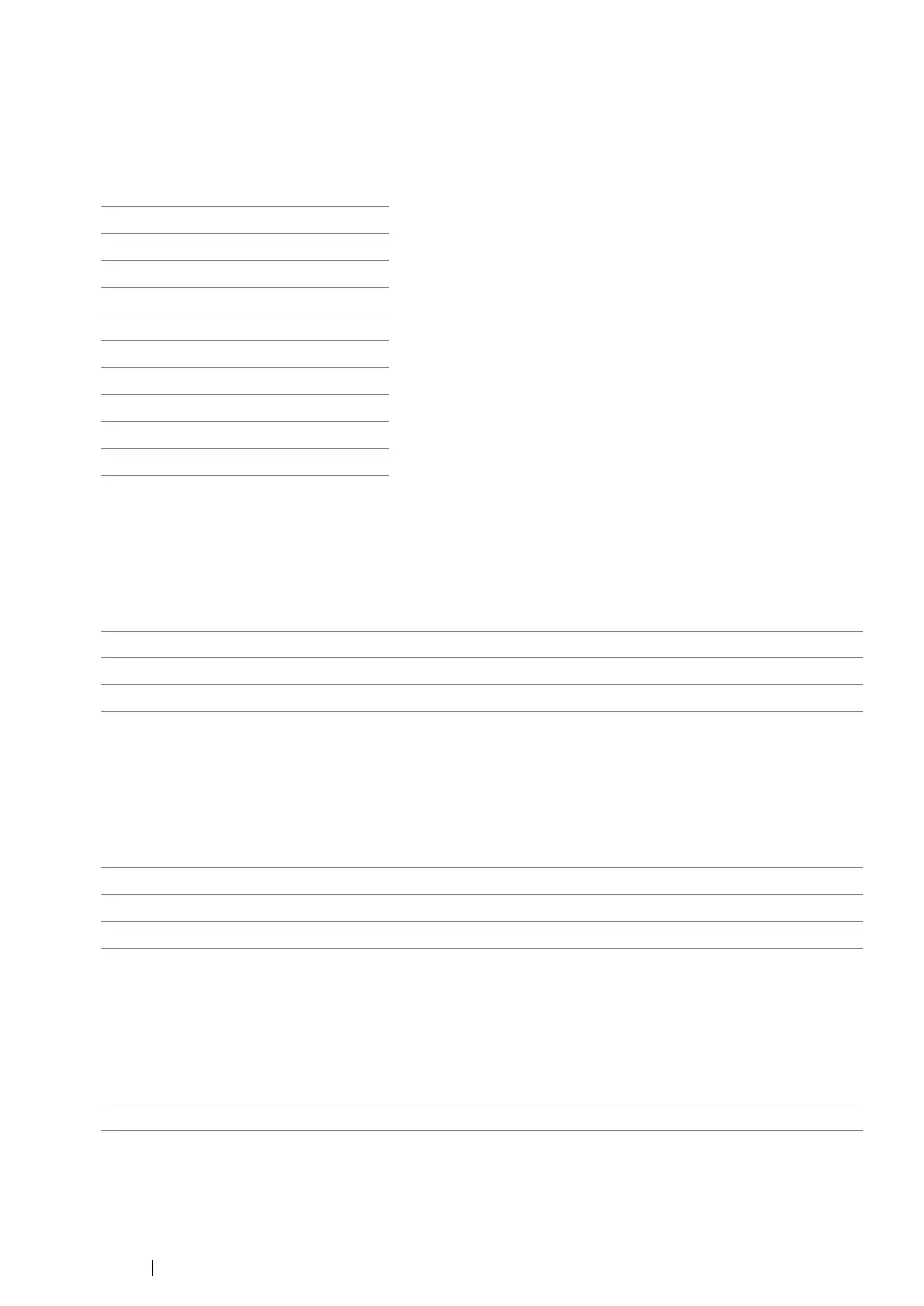355 Using the Operator Panel Menus and Keypad
• Manual Feed Paper Type
Purpose:
To specify the paper type loaded in the SSF.
Values:
•2-Sided
Purpose:
To print on both sides of a sheet of paper.
Values:
• Layout
Purpose:
To specify the output layout.
Values:
• PDF Password
Purpose:
To enter the password when you print the secure PDF job.
Values:
Plain*
Light Card
Heavy Card
Envelope
Letterhead
LW Gloss Card
HW Gloss Card
Hole Punched
Colored
Special
1→1-Sided
*
Prints on one side of a sheet of paper.
Long Edge Binding Prints on both sides of a sheet of paper to be bound by long edge.
Short Edge Binding Prints on both sides of a sheet of paper to be bound by short edge.
1Up
*
Prints one page on one side of a sheet of paper.
2Up Prints two pages on one side of a sheet of paper.
4Up Prints four pages on one side of a sheet of paper.
Enter PDF Password Enter the password to print the secure PDF job.