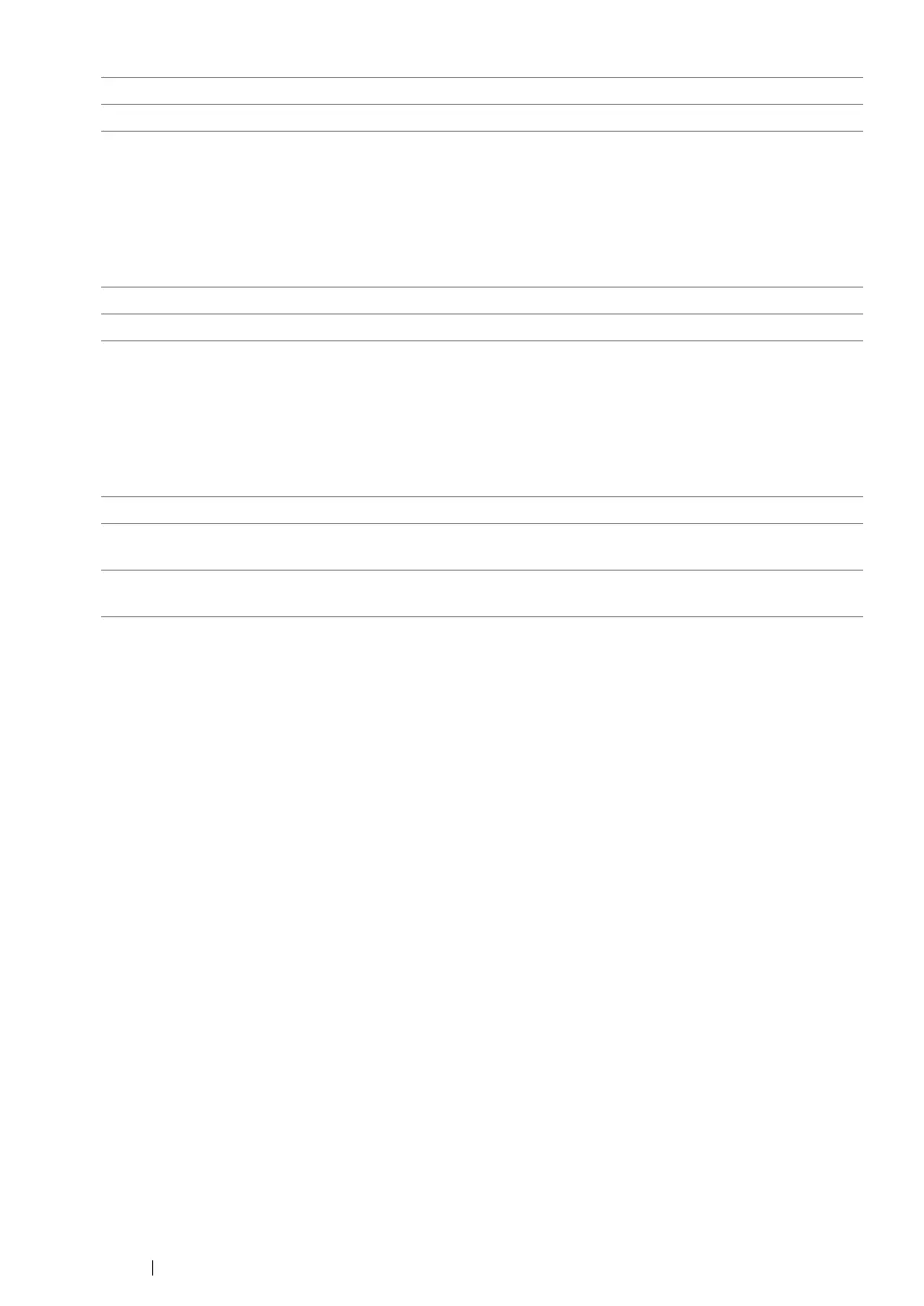319 Using the Operator Panel Menus and Keypad
•Line Type
Purpose:
To select the default line type.
Values:
• Dialing Type
Purpose:
To select the dialing type.
Values:
IMPORTANT:
• In New Zealand, selecting DP (10PPS) or DP (20PPS) is prohibited.
• Interval Timer
Purpose:
To specify the interval between transmission attempts within the range of 3 to 255 seconds. The
default is 8 seconds.
• Number of Redial
Purpose:
To specify the number of redial attempts to make when the destination fax number is busy, within the
range of 0 to 9. If you enter 0, the printer will not redial. The default is 3.
• Redial Interval
Purpose:
To specify the interval between redial attempts within the range of 1 to 15 minutes. The default is 1
minute.
Middle Sets the volume of the ring tone to Middle.
Max
*
Sets the volume of the ring tone to Max.
PSTN
*
Uses PSTN.
PBX Uses PBX.
PB
*
Uses tone dialing.
DP(10PPS) Sets "DP (10PPS)" (Dial Pulse, 10 Pulse Per Second) as the dial
type.
DP(20PPS) Sets "DP (20PPS)" (Dial Pulse, 20 Pulse Per Second) as the dial
type.