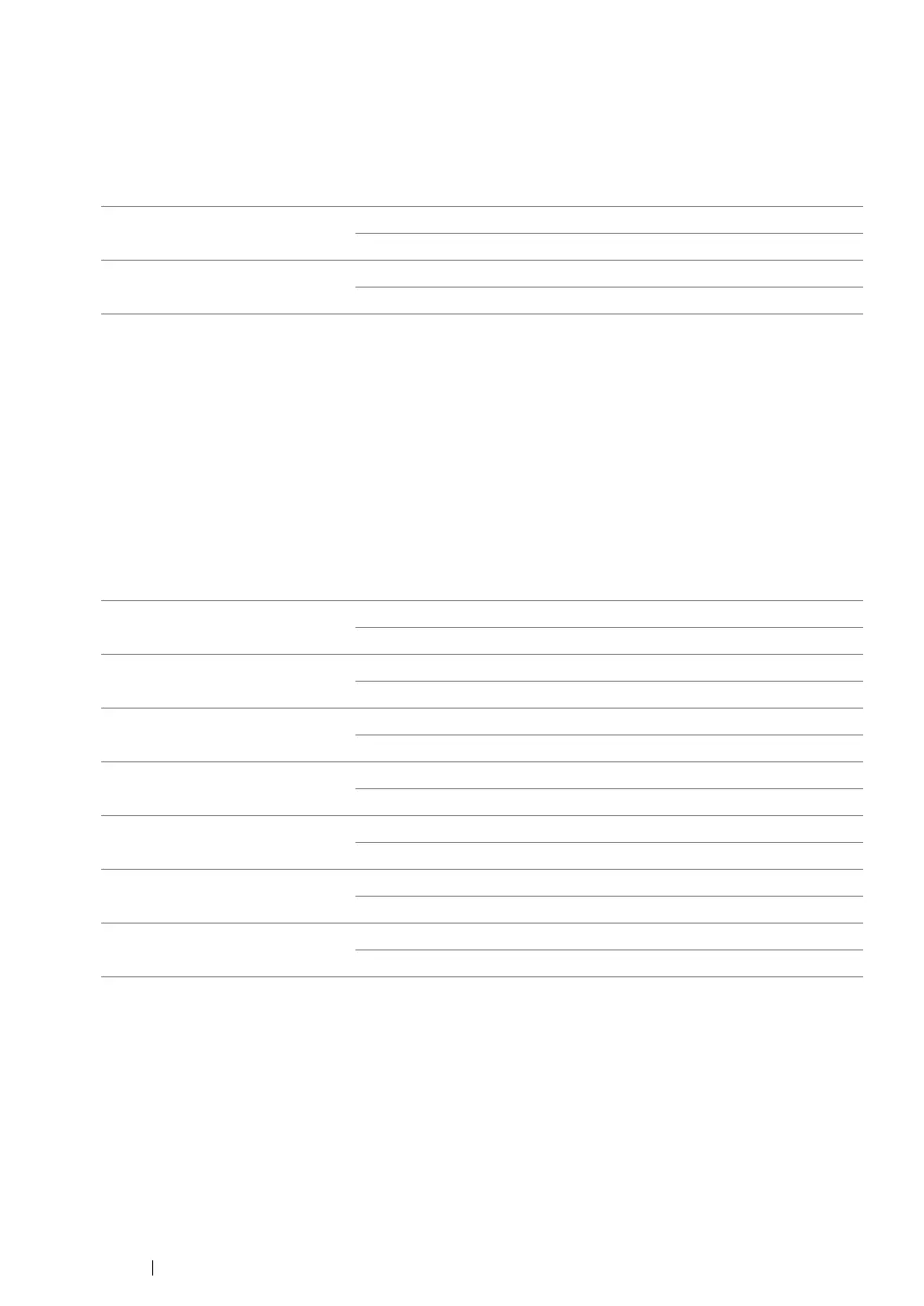333 Using the Operator Panel Menus and Keypad
• Adjust PaperType
Purpose:
To specify paper density settings.
Values:
•Adjust BTR
Purpose:
To specify the transfer roller voltage adjustment for each paper type.
The default settings may not give the best output on all paper types. If you see mottles on the print
output, try to increase the voltage. If you see white spots on the print output, try to decrease the
voltage.
NOTE:
• The print quality changes depending on the setting values you select for this item.
Values:
Plain Lightweight
Heavyweight
*
Labels Lightweight
Heavyweight
*
Plain 0
*
-6 to +6
Light Card 0
*
-6 to +6
Heavy Card 0
*
-6 to +6
Envelope 0
*
-6 to +6
Labels 0
*
-6 to +6
LW Gloss Card 0
*
-6 to +6
HW Gloss Card 0
*
-6 to +6
