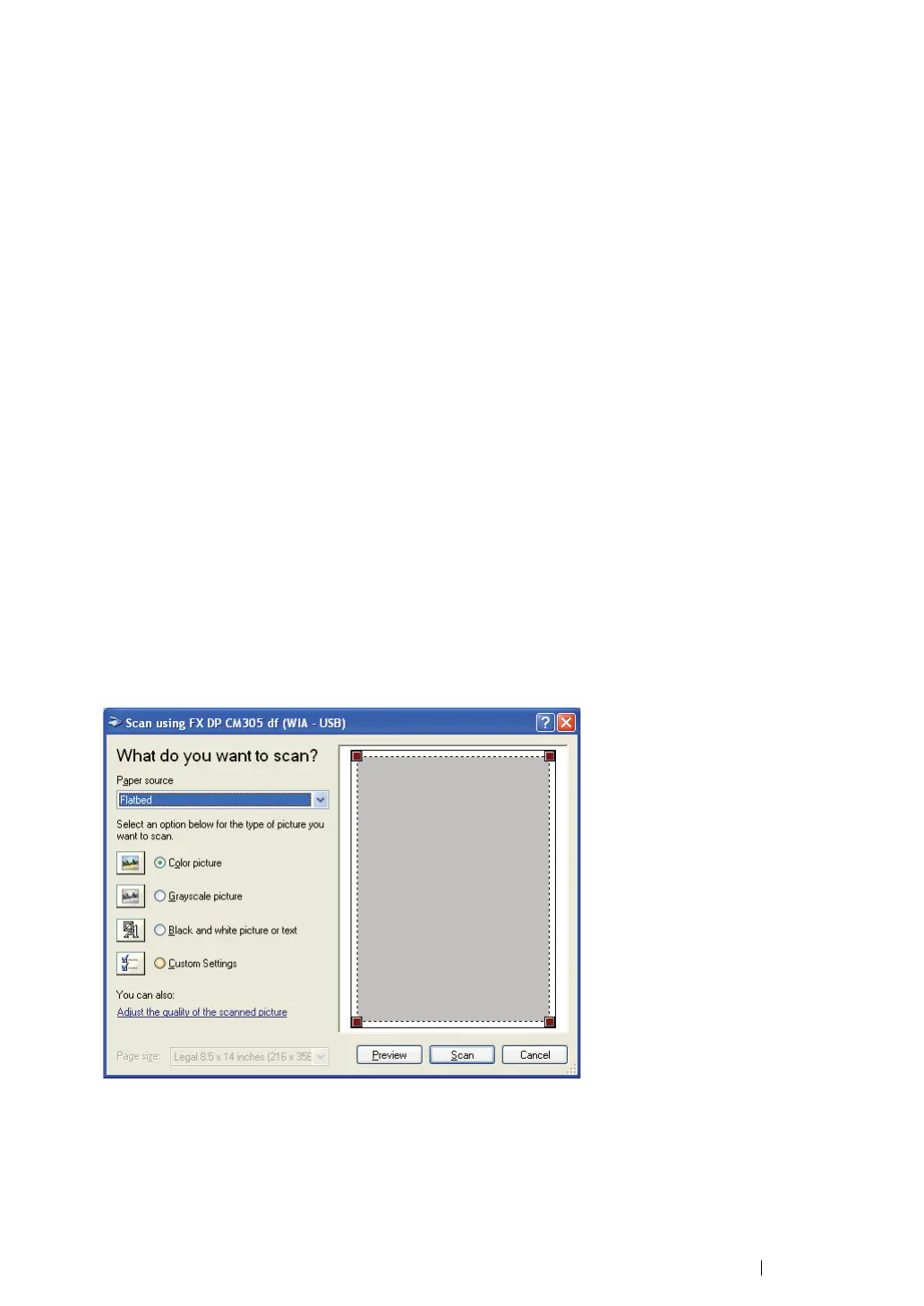Scanning 200
Scanning Using the WIA Driver
Your printer also supports the Windows Image Acquisition (WIA) driver for scanning images. WIA is
one of the standard components provided by Windows XP and later operating systems and works with
digital cameras and scanners. Unlike the TWAIN driver, the WIA driver allows you to scan an image
and easily manipulate those images without using additional software.
NOTE:
• Ensure that the printer is connected to the computer via the USB cable or to a network.
1 Load the document(s) face up with top edge in first into the ADF.
OR
Place a single document face down on the document glass, and close the document cover.
See also:
• "Making Copies From the ADF" on page 164.
• "Making Copies From the Document Glass" on page 162.
2 Start the drawing software, such as Paint for Windows.
NOTE:
• When you use Windows Vista, use Windows Photo Gallery instead of Paint.
3 Click File → From Scanner or Camera (Paint button → From scanner or camera for Windows
Server 2008 R2 and Windows 7).
The Scan using FX DP CM305 df (WIA - USB) window appears.
NOTE:
• The illustration may vary for different operating systems.
4 Select Document Feeder or Flatbed in Paper source.
NOTE:
• Select Document Feeder when you want to scan the document loaded in the ADF. Select Flatbed when
you want to scan the document loaded on the document glass.
5 Select your scanning preferences and click Adjust the quality of the scanned picture to